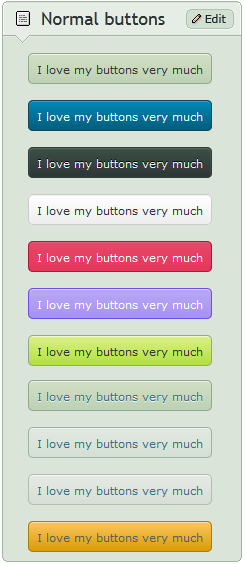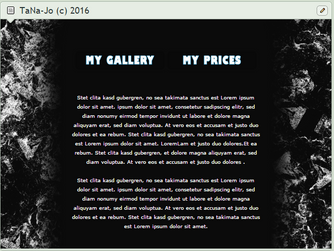HOME | DD
 CypherVisor — White Content-Holder Boxes
by-nc-nd
CypherVisor — White Content-Holder Boxes
by-nc-nd

Published: 2012-09-01 20:54:30 +0000 UTC; Views: 222941; Favourites: 8614; Downloads: 0
Redirect to original
Description
»»»»»»»»»»»»»»»»»»»»»»»»»»» Exclusively for Premium members and Super groups only «««««««««««««««««««««««««««How to use ?
Just copy the source code(s) below and paste it in your Custombox module in your profile or group page.
SOURCE CODE:
Box 1:
CONTENT HEADING HERE
Box 2:
----------------------------------------------------------------------------------------------
*You can change the alignment of your text inside the box by changing the following..
Change "left" with "center", "right" or "justify"
----------------------------------------------------------------------------------------------
Other similar boxes
Want to customize your profile more?
Check all my free resources + tutorials: [link]
Having any doubt with Custombox or Journal CSS? Please read this F.A.Q. + Tips n Tricks before writing a comment below.
I am a free resource provider for the deviantART community. If you like my free customization resources you can donate some points




 to me as an appreciation or support.
to me as an appreciation or support.I take commissions to make custom journal CSS too. Check out my Journal CSS folder or send me a note for more details
Related content
Comments: 684

Actually let me type the code again haha;; Feel free to edit the code on the document
docs.google.com/document/d/12Z…
Thanks~
👍: 0 ⏩: 1

It won't inside the white CH box actually. Because the columns are floating elements and it will always come outside of any CH box.
👍: 0 ⏩: 1

Ahh xDD;; Thank you for letting me know hehe
👍: 0 ⏩: 1

How do I write the code so that this white content-holder box has 2-columns?
So basically I'm asking how do I have 2 columns with the white-content holder box
+ =
When I try it, it ends up like this
None of the content I want will go into the white box >o
Thank you for your time ; w ;
It will mean the world to me, I've been struggling with this for so long
Here's the code I tried
i1073.photobucket.com/albums/w… ">
i1073.photobucket.com/albums/w… ">
Latest Update (6.5.14) | My Schedule
Hello >u< I am Silver-chan, nice to meet you hehe~
Come talk to me, I don't bite! I kind of reply slowly but that's only cuz I'm a slow piece of-
&PLEASE FOR THE LOVE OF GOD FORGIVE MY WEIRDNESS&AWKWARDNESS
Well, enjoy my page and art (o w o )/i1073.photobucket.com/albums/w… ">
And sorry for the long comment wahh //runsaway
👍: 0 ⏩: 0

how do you use this with the CustomBox Columns??
👍: 0 ⏩: 1

It should work if you just copy and paste this code after the custombox column codes.
👍: 0 ⏩: 1

have you the same white box but with scrolling?
or how can i make scrolling in THIS box?
👍: 0 ⏩: 1

Try the scrolling codes given here: cyphervisor.deviantart.com/jou…
You'll find it at the bottom
👍: 0 ⏩: 1

how do you seperate text into paragraphs? for some reason i can only write in one line
👍: 0 ⏩: 1

Hmm?
Just press enter in your keyboard wherever you want to have a line-break in your text content.
👍: 0 ⏩: 0

I cant put writing in the box ?
how do you put the writing like inside the box ;-;
👍: 0 ⏩: 1

Write your content in the Body text here. part of the code
👍: 0 ⏩: 1

is there any way to add a background onto this? :3
👍: 0 ⏩: 1

Try using the custom box background code in the body section of this content-holder box.
👍: 0 ⏩: 1

I tried that, but I don't think I'm using the right part of the code so it's not working ;w; Sorry
👍: 0 ⏩: 1

Take the code from here: cyphervisor.deviantart.com/art…
👍: 0 ⏩: 0

Does this feature also work for group custom boxes?
👍: 0 ⏩: 1

Yep
However, your group has to be super.
👍: 0 ⏩: 1

how do i make it in not a seprated box?
like in this picture ^
👍: 0 ⏩: 2

is there a way to resize the box itself?
👍: 0 ⏩: 1

cyphervisor.deviantart.com/art…
👍: 0 ⏩: 0

i used the two boxes together but somehow, they got put together. do you know
how to separate them ?
👍: 0 ⏩: 2

The first box must be missing on a closing tag...
👍: 0 ⏩: 1

im doing the content box perfectly but when i try to put another one on the bottom they won't seperate, you can look at my page, the content box won't seperate! why is that? please help!
👍: 0 ⏩: 2

Have you tried to troubleshoot it from here?: Custombox F.A.Q. + Tips and tricks
👍: 0 ⏩: 0

You need to put
👍: 0 ⏩: 0
<= Prev | | Next =>