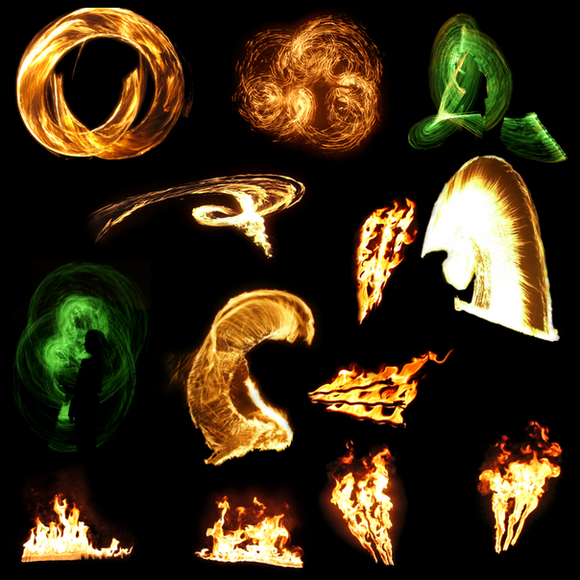HOME | DD
 da-joint-stock — Gimp Tutorial - Filters Part 1
da-joint-stock — Gimp Tutorial - Filters Part 1

Published: 2011-02-13 02:27:42 +0000 UTC; Views: 1268; Favourites: 18; Downloads: 60
Redirect to original
Description
This is the second tutorial in the series, about the Filters and Effects available in Gimp. Part 1 of most likely 3.I tried to go into as much detail as possible, but there are a few Filters that I could not get working. If anyone else can offer any help on those Filter it would be greatly appreciated.
If you have any suggestions, questions or see any errors let me know





DOWNLOAD FOR FULL SIZE (1000 x 12000) Careful, it's HUGE!!
PS-Say hello to Mr. Smiley!





Tutorial Links
GIMP Basic Tools
Filters and Effects Part 1
Filters and Effects Part 2
Filters and Effects Part 3
Filters and Effects Part 4:
Related content
Comments: 8





👍: 0 ⏩: 1

Not a problem! ThankYou for the inspiration!
Hehe actually I learned a couple things myself - I rarely use most of these, and with a few minor exceptions now I've used them all
👍: 0 ⏩: 1

You're welcome.
👍: 0 ⏩: 1