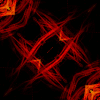HOME | DD
 LightningIsMyName — Background Tutorial GIMP
LightningIsMyName — Background Tutorial GIMP

Published: 2007-11-09 11:11:38 +0000 UTC; Views: 24658; Favourites: 142; Downloads: 1641
Redirect to original
Description
Background Making Tutorial for GIMPNo Ripping Please
Related content
Comments: 15

wow! this is really helping!
OMT!(oh my toster) your icon you support isreal?! im from isreal!
👍: 0 ⏩: 0

I clicked the box with the layers away and now I can't find it anymore ...
Can anyone help me please and say me how I find it again?
👍: 0 ⏩: 1

Click Ctrl+L, or go to the dialogs menu (gimp 2.4) and choose layers (In GIMP 2.6 it's in the windows menu or something like this)
👍: 0 ⏩: 1

Thanks so much, it works!
👍: 0 ⏩: 1

Im sorry, but i a a little confused,
Yes, I am sort of a n00b,
Plz dont say "STFU N00B"
I dont get the first one,
I dont know where the difference tool is,
And Idk which gradiant tool ur talkin about
PLZ HELP
👍: 0 ⏩: 1

The Gradient tool in the tutorial is the Blend Tool.
👍: 0 ⏩: 0

I meant Glad you like it
👍: 0 ⏩: 1

haha! well it's SO helpful! thanks again!
👍: 0 ⏩: 0