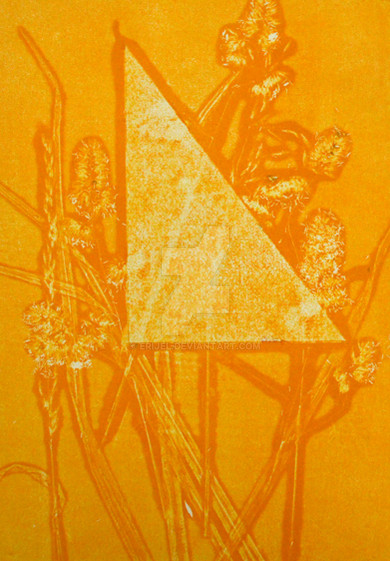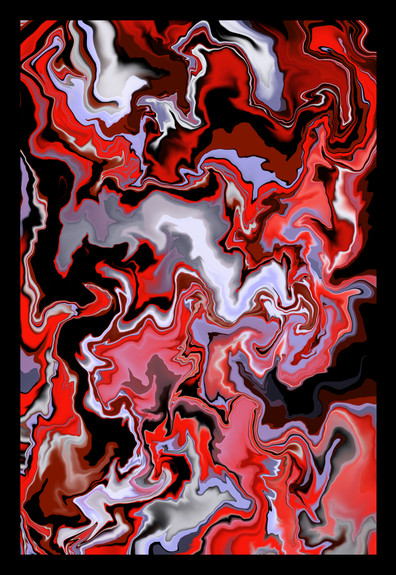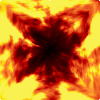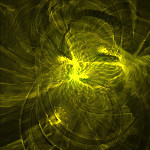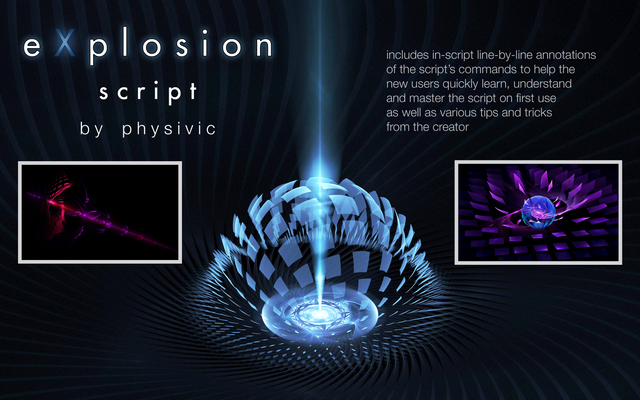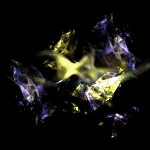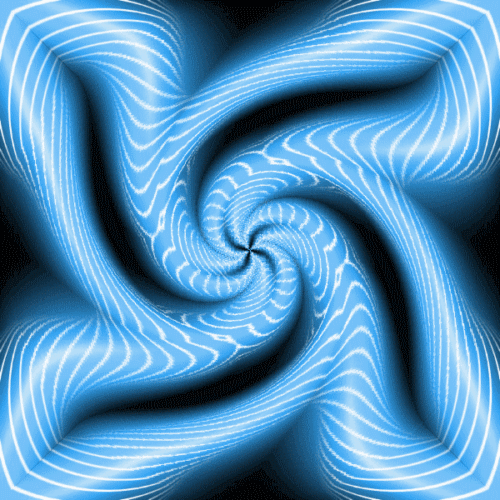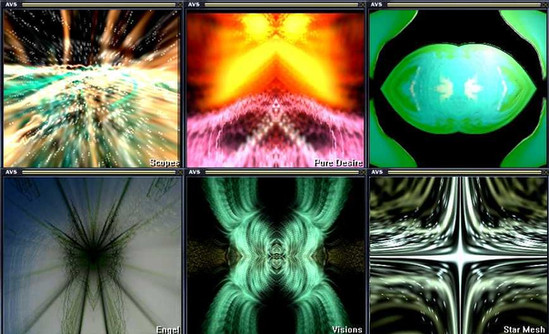HOME | DD
 LightningIsMyName — Kaleidoscope Animation Script
LightningIsMyName — Kaleidoscope Animation Script
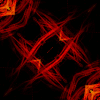
Published: 2008-01-16 15:09:15 +0000 UTC; Views: 9214; Favourites: 51; Downloads: 2533
Redirect to original
Description
kaleidoscope Animation Script-Fu! Click the Download Button!Takes any square layer and make a kaleidoscope animation from it. Original idea by *fence-post and script by me.
Enjoy!




 appriciated
appriciated
Related content
Comments: 26

Thanks for this and the tut on advanced brush making!
👍: 0 ⏩: 0

Put it inside your GIMP scripts folder and then you'll be able to acces it from GIMP.
Your scripts folder is probably in
HOME/.gimp-2.6/scripts or HOME/.gimp-2.4/scripts
HOME is your home directory (on linux you should know where this is, and on Windows it's on "C:\Documents and Settings\YOUR_USER_NAME"
👍: 0 ⏩: 1

When I try it, It says "Error while executing script-fu-animated-kaleidoscope-square:
Error: Bad syntax of binding spec in let* : ((duplicate) (position))"
Any help would greatly be appreciated.
👍: 0 ⏩: 0

Made with your script = [link]
Made by scratch = [link]
but still I like this script a lot nice work!!!
👍: 0 ⏩: 1

The PS one looks nice
👍: 0 ⏩: 1

Thanks, I enjoy this script, lol I'm making my friends kaleidoscopes lol
👍: 0 ⏩: 0

no problem - glad you like it
Thanks for the 
👍: 0 ⏩: 0

very nice, i found this through gimp-talk. great addition to my gimp, im doing the advanced brush making tut right now
👍: 0 ⏩: 1

Glad you liked it
Thanks for the 
👍: 0 ⏩: 1

no problem. you can do quite a lot of stuff. it is possible to make an animated brushset through these? and could you possibly use it to make different looking brushes depending on what you use? im quite interested in it.
👍: 0 ⏩: 1

Well, an animated brush (gih) is a brush file made out of several layers and when saving as a gih you can choose which layers to use and if to make the order random or organized in a certain way.
If you will save an animation like this as a gih with the right settings you can make an animated brush (like the sparks brush but in a predefined order)
Each setting from the "Which Part to Use" will give completely different results (the "Move In/Out" only specifies the order).
You can see how this script works (from the tut [link] or by looking at the coding) to understand it better.
Also, If you would comment on the brush tutorial I'll appriciate it (I need someone to bump it)
👍: 0 ⏩: 0

File->
👍: 0 ⏩: 0

Download it to your GIMP scripts folder
On windows it's Usually C:\Documents and Settings\UserName\.gimp-2.X\scripts
If this doesn't help - try this: Go to the main GIMP window and then in the file menu select "preferences" (File->
Follow the next instructions here [link]
👍: 0 ⏩: 0

What's with all these kaleidoscope stuff? Lol, anyway, sweet job.
👍: 0 ⏩: 1

I'm Inspired by fence post
👍: 0 ⏩: 0

I agree very nice.
You and you scripts
Keep it up
👍: 0 ⏩: 1

Very nicely done! Looking forward to giving it a test run. Thanks for sharing.
Art
👍: 0 ⏩: 1

Thanks!
Also, thanks for the
by the way, fence, can you check this out [link] ?
I would like some tips if possible since I'm still experimenting.
👍: 0 ⏩: 1

Looks good! I don't have any suggestions for you at the moment.
Art
👍: 0 ⏩: 0