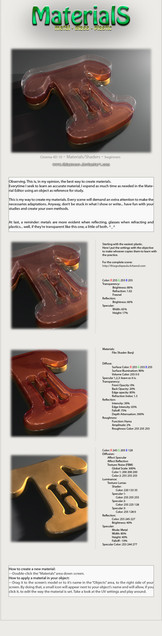HOME | DD
 danimation2001 — Bullet metal Tutorial #0002 Learnuary
danimation2001 — Bullet metal Tutorial #0002 Learnuary

#learnuary
Published: 2005-03-05 21:28:29 +0000 UTC; Views: 108925; Favourites: 1265; Downloads: 32652
Redirect to original
Description
Here's an old tutorial that I created a long time ago on how to create bullet metal which I'm reposting for Learnuary.One of my favorite things to create are metallic objects that reflect the world around them.
I don't state my brush setting on this tutorial because I have them stated in another one, but I'll tell them to you now(photoshop 7.0)
Make sure you go to you BRUSH PRESETS and check "Other Dynamics". then click on other dynamics to get more options. Make sure that "opacity Jitter" is set to Pen pressure. This will allow your tablet to have the soft pressure touch that you want it to have. Also I set my brushes with a little "shape dynamics". "minimum Diameter" set to about 60% to 100%.
For smooth blends, sets your brush hardness all the way to 0% hardness, and move the spacing to 30%. this will give you a nice smooth blend brush.
Related content
Comments: 232

Whoa!! nicely done! my picture wasn't that sucsessful as ur's but thanxz anyway 


👍: 0 ⏩: 1

mode, normal I guess... Not sure what you mean. :/
👍: 0 ⏩: 1

i meant the brush like, soft brush, multiply, normal. but u've answered my question. thanxz
👍: 0 ⏩: 0

ur picture helped me a little

👍: 0 ⏩: 0

I think this is a very good and clear tutorial for something so complex but beautiful as metal. I downloaded it ages ago from your website wich is awesome
👍: 0 ⏩: 0

awesome tutorial that looks great...
👍: 0 ⏩: 0

Thats brilliant! 
I tried doing a bullet, it's no where near as good as that. I put it in my scraps, coz I thought it wasn't good enough for a deviation.
👍: 0 ⏩: 0

happy little trees... happy little trees.
👍: 0 ⏩: 0

^_^ wow..I think ill try that...
why thank you dan
👍: 0 ⏩: 0

this is really great but i tried it and somehow did it really retardedly...i cant get the back right...could you explain that?
👍: 0 ⏩: 0

Jeebus... this is wonderful, Dan. Nice and simple, straight to the point. I love that. It's too often that I see others making tuts more complicated than they need to be. I really needed this. Thanks so much for sharing! Dude... I need to favorite your site so I'll stop forgetting to visit! Same goes for PJ... i've been a bad penciljacker. 
👍: 0 ⏩: 0

You make that look way too easy man! Amazing as always! Kudos D!
👍: 0 ⏩: 0

Ver cool tuts,
I would just add a more saturated line on the middle, in order to emphasize the copper effect.
anyway it s a cool bullet !
👍: 0 ⏩: 0

It's quite amazing how simple some things are to do.
Props for this amazing tutorial, it's so rare to find a tutorial by someone with so much talent.
👍: 0 ⏩: 0

Nice tutorial Dan!!
It will help me a lot when I will start with my coloring ^_^
👍: 0 ⏩: 0

great work... its like the 3D bullet I made, it have 3D looking... AWSOME!
👍: 0 ⏩: 0

I've been looking at this picture all day everytime I entered and now I'll write to it, it's really good picture, of a bullet, I can't explain why, it just is.
👍: 0 ⏩: 0

I've been looking at this picture all day everytime I entered and now I'll write to it, it's really good picture, of a bullet, I can't explain why, it just is.
👍: 0 ⏩: 0

The bullet is a life saving device, used by mankind for centuries. Its good you reflect upon this
👍: 0 ⏩: 0

Wonderful, I can see that you're an amazing graphic artist!
Best Wishes
Ahmed Nayyer
👍: 0 ⏩: 0

Fantastic! When I first saw this, I thought you'd just photographed a bullet.
Only, in the last step, you didn't increase the length of the bullet, just the casing. The orangey part is the actual bullet, the rest is just the casing which holds the gun powder.
I know I'm being pick for no reason. >_<
👍: 0 ⏩: 0

Haha, DA is going to be full of bullets now. Great tutorial, I have a lot of respect for great artists such as yourself who are willing to take the time to make up a tutorial to teach the rest of us the tricks of the trade
👍: 0 ⏩: 0

I really does lo0k real! 

👍: 0 ⏩: 0

That's as good as a metal bullet as I've ever seen! What a great idea to write a turorial about it so we all get the gist of how it's created.
👍: 0 ⏩: 0

I'm favoriting this because ita good helps. Thanks a lot!
👍: 0 ⏩: 0

I WAS wondering why a photo of a bullet made "Favorites"... wow.
👍: 0 ⏩: 0
<= Prev | | Next =>