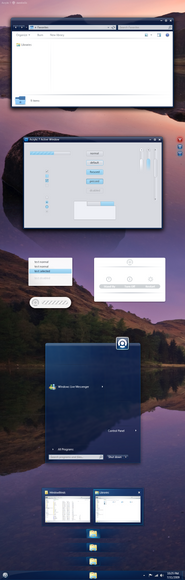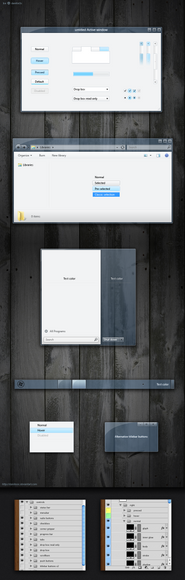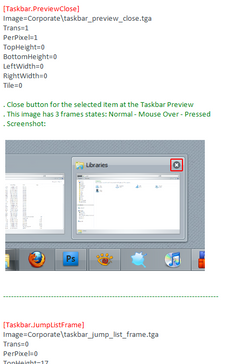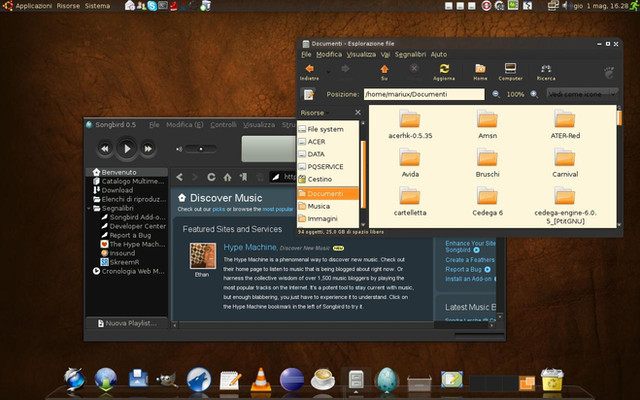HOME | DD
 danioc —
aerial
danioc —
aerial
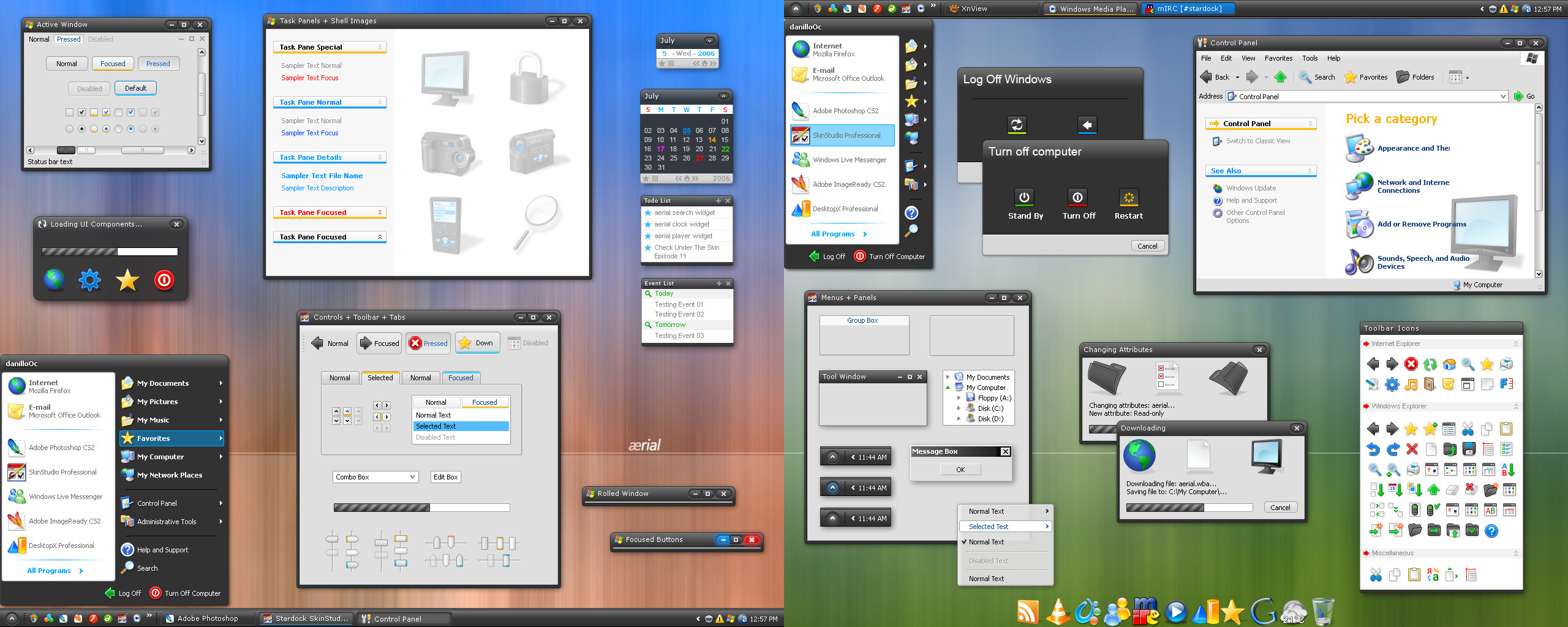
Published: 2006-05-25 03:58:27 +0000 UTC; Views: 109119; Favourites: 291; Downloads: 36432
Redirect to original
Description
aerial for WindowBlinds* UPDATED: June, 14, 2006
- Changed the menu item and menu extra contents (arrows, check symbols…)
to fix compatibility issues with the latest WindowBlinds update.
- IMPORTANT: Please unload (if loaded) and delete your old copy of aerial skin
before install this new one or the update can fail.
- - - - - - - - - - - - - - - -
* UPDATED: May, 31, 2006
- Fixed painting problem (magic pink in the top left corner) that show in the
borders of child windows in some programs.
- IMPORTANT: Please unload (if loaded) and delete your old copy of aerial skin
before install this new one or the update can fail.
- - - - - - - - - - - - - - - -
* aerial comes with 6 sub-styles, 4 for WindowBlinds 5 or newer
and 2 for WindowBlinds 4.x
1 - aerial and aerial Compact: full feature styles with all features,
normal and compact stat panel, per-pixel, borders with drop shadows,
Per-pixel "Please Wait", "Turn Off" and "Log Off” dialogs, title bar buttons
glows, custom UIFile's, full set of toolbar icons, shell background image,
task panels, start button animation progress animations, progress bar
animation and more....
2 - aerial (No Shadow) and aerial Compact (No shadow): same features
of the main styles but drop shadows in the borders.
3 - aerial (WB 4.x) and aerial Compact (WB 4.x): have almost all the
features that the others styles but the per-pixel parts (for WindowBlinds4.x
users and people with video cards that don't support the per-pixel feature)
- - - - - - - - - - - - - - - -
* The wallpapers are inside the package, browse the skin folder inside the
WindowBlinds directory after install it (the default place is
"C:\Program Files\Stardock\Object Desktop\WindowBlinds\aerial")
_aerial_wall_01.jpg
_aerial_wall_02.jpg
- - - - - - - - - - - - - - - -
* For more skin go to:
- danilloOc.wincustomize.c o m - [link]
- danilloOc.deviantart.c o m - [link]
Related content
Comments: 177

what was the skin you had in the olympics? I need to download that again.
👍: 0 ⏩: 1

@firstfooter: Hey Rick, was on GUIOlympics 2006 and the skin was Acrylic but it's not out there for download thought. I have updated it for Vista and latest WB and I'll up it soon.
👍: 0 ⏩: 1

thanks dani! yes, i just updated wb and it was there!
👍: 0 ⏩: 0

haha this was one of my long time favorites when I first installed wb. Excited to hear that there's an update to this!
👍: 0 ⏩: 0

Excellent work, best VS ever!
Thanks for sharing amigo!
👍: 0 ⏩: 1

doncoyote,
Thanks a lot for support, a update for this skin will come soon
👍: 0 ⏩: 1

Excellent news!
Waiting for it, thanks for sharing!
👍: 0 ⏩: 0

Amazing looking theme! Does it work with Vista too? I hope it does.
👍: 0 ⏩: 1

Thank you 1Frothy.
The skin will work with Vista but doesn't have all Vista parts skinned yet
👍: 0 ⏩: 0

Danillo:
Your WB skins are the best, elegant, thorough, complete, and beautiful. When is your next one coming out?
- techK
👍: 0 ⏩: 0

some body lease port it to windows shell style theme windows blind dispite being shiny cute and good looking , takes too much resources and eats up lots of pc memory
👍: 0 ⏩: 2

teh hell? WB doesnt even show up in system resources?
👍: 0 ⏩: 0

safi,
You're totally wrong about WindowBlinds take resources, depending of the skin you use, it's will take less resources than the default Windows UI, you can open your "Task Manager" and will see there's no WindowBlinds process running at all.
About port the skin, I'm sorry but I'm against the use of hacked DLL's used to apply VStyles. I hope you understand and want to thank you for comment the skin
👍: 0 ⏩: 0

Any chance this will get compiled as a .Theme for those who choose not to use WindowsBlinds? This whole skin stomps, but if the company detects new apps installed without support - heads roll.
Just a question.
Thanks!
👍: 0 ⏩: 1

McBean1:
I'm sorry but this skin is (will continue) for WindowBlinds only.
PS. there's a WindowBlinds beta that work in Vista,you'll see how cool is it, I will update this skin to Vista support soon.
👍: 0 ⏩: 0

windows vs is built on wb...
👍: 0 ⏩: 0

This is an incredible skin.
Simple, clean, dark, functional... I love it!
Great work!
Just one small gripe: When the taskbar locked and a maximized window is open, there is an empty space between the taskbar and window...
(No such problem when the taskbar is unlocked; a thin bar - visible in the preview pic - fills the space)
Is there someway to fix this?
👍: 0 ⏩: 1

Jywc, thank you for your kind and support. About the the problem, it's shouldn't happen, try go to the skin folder and delete all files with the extension ".wb4", then reload the skin, if do not work, unload the skin, delete it and try download a new copy, maybe yours got corrupted.
👍: 0 ⏩: 1

I was just about to test your solution, but I decided to maximize this window first (to see if the problem still exists). Strangely enough, it seems to have resolved itself!
If it ever comes up again, I will follow your instructions and report back here.
Thanks again for the sleek skin!
Keep up the great work!!!
👍: 0 ⏩: 0

One of the best original skins I've seen for Windowblinds. It's clean, easy to use, easy to read, and quite possibly one of the best skins for everyday use that I've come across. Sure, some skins might be viewed as "better" by some because of their over the top use of eye candy, but those skins tend not to be very usable as everyday skins. This skin offers high quality, and usability, a big plus in my book.
For those that are looking for a good icon set to use with this skin, I'd highly recommend one of the iconpackager sets that is featured in the 2006 GUI Championships, called Slicer by kirozeng. They match this skin very nicely. They can be found here;
[link]
The only improvements that I'd like to see are more in the area of things that would help to really spread out this skin to the entire OS. For example, an Aeriel bootskin, logonstudio login screen, Trillian 3.x skin, and one I'm sure a lot of people would appreciate...an Aerial Firefox skin that's compatible with the newly released Firefox 2.0 that just came out.
The only change I might suggest in the Aerial Windowblinds skin is to offer a substyle that does borrow a little bit from Windows Vista and offer a "full" style start menu with the icons on the right side hidden, showing only text.
👍: 0 ⏩: 1

Thank you so much for support mat7h3w, I really appreciate
👍: 0 ⏩: 0

My favourite theme so far, thanks for the great work
But I found a problem/bug or something, not sure if it's only for my system, I have this yahoo weather widget plugin on my desktop and I realised whenever I click on it to open a new tab in Firefox, the browser title (the black bar at the top) would be gone, just totally gone and will only be back when I right click on the window below to maximise it. This problem only occurs with the compact version and not the normal one. Any idea why that would be happen?
Thanks!
👍: 0 ⏩: 1

By the way, I realise this problem also when I click on a URL link in Live windows messenger dialog which opens in firefox. basically any URL that opens from outside firefox will result in the black bar on top disappearing and becoming invisible. Is there a way to fix it in the compact version? Other than this little bug, this theme is lovely. Thanks
👍: 0 ⏩: 2

hey e-sparkz, I just tried to reproduce the problem but I couldn't. I tried to launch links from outside Firefox (version 2.0) and all works fine here.
Maybe you have a bad/corrupted skin cash file.
Please try to open the skin folder and look for files with the extension ".WB4" and delete 'em, then try to reapply the skin.
👍: 0 ⏩: 1

Hi, I tried your method and deleted about 20 files with that extension and still the problem is there. When I delete away the files, and reapply, these files will pop back to the folder again
- aerial Compact.sss_PersonalityVert1.WB4
- aerial Compact.sss_PersonalityVert2.WB4
- aerial Compact.sss_BLOCK.WB4
Hmmm. I don't know why it only happens to my system. I click on the external link, it opens now, good, then I minimise it and open it again from the taskbar, the bug occurs. A screenshot of what's happening:
[link]
👍: 0 ⏩: 1

Humn, it's could be related to the Firefox theme thta you're using, or an extension, Could you please try to load the Firefox default theme and then disable the extensions to test it?
👍: 0 ⏩: 1

Hi, I tried that changed back to the default theme with no extension enabled at all and it's still the same. BUT when I tried to unload the theme, redownload it and reinstall it back, it's fine now! I swear I didn't do anything to do the files =x It might be a corrupted file or sth =x I'm so sorry for the trouble caused! And thanks so much for the theme, it's really wonderful
👍: 0 ⏩: 0

e-sparkz,
Thanks a lot for your feedback, I will check it and back to you if I find something that could be causing this issue.
👍: 0 ⏩: 1

Will wait for your reply about this, thanks so much for looking into this
👍: 0 ⏩: 0

One of the best skins, and it isn't even a Vista clone (thank god)!
👍: 0 ⏩: 1

clindhartsen, thank you for support.
👍: 0 ⏩: 0

I Love This Theme, But I Dont Like WB, Can U Make A VS Port?? Please xDD
👍: 0 ⏩: 1

Kimba,
Sorry but no, I don't make VS and I don't give ermissions to ports cause I don't agree with the use of hacked DLL's.
I hope you understand.
👍: 0 ⏩: 1

hehehehe Yar, I Understand.^^
Its a Great WB Theme Tho, Too Bad I Dun Like To Use 3rd PT Programs. =/
If U Make A Port Someday, Please Plase Please Lemme Know.
Kuddos^^
👍: 0 ⏩: 0
| Next =>