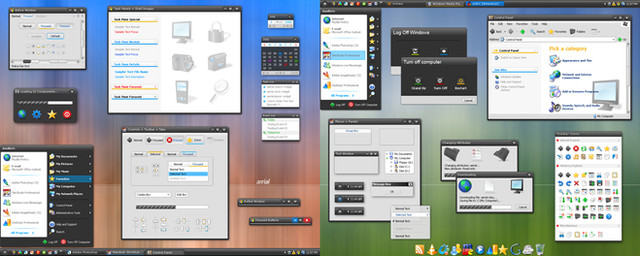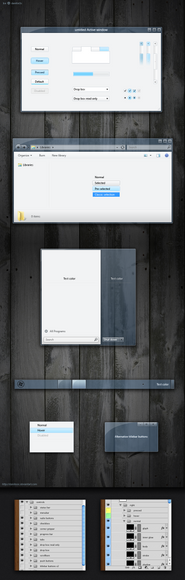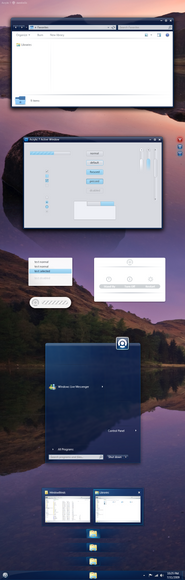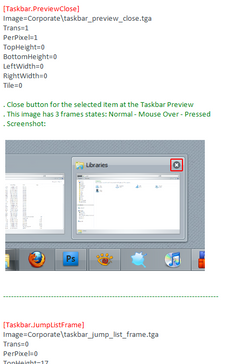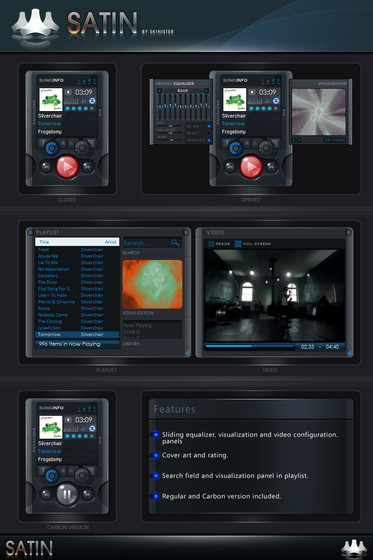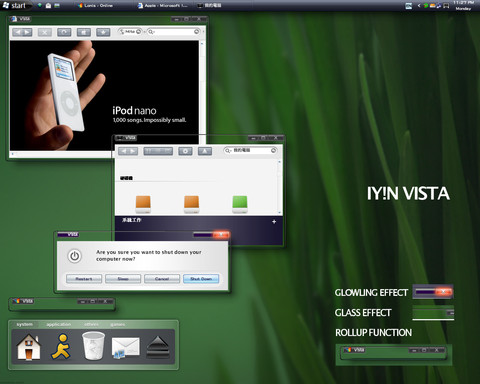HOME | DD
 danioc — aerial Player 1.2
danioc — aerial Player 1.2

Published: 2006-05-25 03:52:32 +0000 UTC; Views: 35998; Favourites: 101; Downloads: 10474
Redirect to original
Description
UPDATED: 08/08/2008Updated to prevent crashes on Windows Vista SP1.
----------------------------------
aerial Player 1.2
* This player is a desktop Gadget and don't require DesktopX
installed in your system to work.
*Built with Stardock DesktopX Professional v3.5 ([link] )
*Please check the screenshot for more info.
- - - - - - - - - - - - - - - -
*Especial thanks to :
RomanDA (!): ([link] )
Tiggz: ([link] )
GreenReaper: (greenreaper.wincustomize.com)
MikeB314: ([link] )
CerebroJD: (cerebrojd.wincustomize.com)
…for the script samplers and big help.
(!) author of big part of the codes.
- - - - - - - - - - - - - - - -
*Tips to play CD’s, clik the “Open Button” browse your CD drive
and in the field “Files of type:”, select “All files (*.*)”, you will see the
CD tracks, select ‘em all and click open.
- - - - - - - - - - - - - - - -
* For more skin go to:
- danilloOc.wincustomize.c o m - [link]
- danilloOc.deviantart.c o m - [link]
Related content
Comments: 50

Is there an CD Art Display skin made out of this? If not, i'd be happy to create one.
👍: 0 ⏩: 1

There's no CD Art Display version for it, but if you feel like doing one, go ahead
👍: 0 ⏩: 0

The color setting doesn't save so when i press ok on the properties tab it closes my player then I open it and its blue again
👍: 0 ⏩: 1

@diegoarrabi: They should, but if they don't I'm sorry but there's nothing I can do as it's not a feature I can control, it's a DesktopX built-in featur, the program I used to create the player.
👍: 0 ⏩: 1

ohh its ok and for some reason I can't open it anymore it wont let me I tried uninstalling i and installing it but that doesn't fix it and I can't find another awesome like yours
👍: 0 ⏩: 0

This is interesting. However, I'm confused... will I need any specific programs to make this work, and me being on XP will it still work? Does this work like CD Art Display, where it uses other players to play music? Like WinAmp?
👍: 0 ⏩: 1

@ iareruss: no it's a standalone program, just download and run it, about cd art, may work, give it a try
👍: 0 ⏩: 1

What would I need to do to make that work then?
👍: 0 ⏩: 1

download the .zip, extract and double click the .exe file, that's it.
👍: 0 ⏩: 1

Hmm, I guess I didn't explain myself well enough. I didn't mean how to use your aerial Player 1.2, I know how to do that already. I just want to know how to make it show CD Art, or work with CD Art Display somehow? You said it might work, and that I could try.
👍: 0 ⏩: 1

the aerial Player is like a front end for WMP, iTunes, WinAmp, etc,
if the CD Art program work with them, may work with aerial Player, try switching the aerial Player's player engine in the settings switch between WMP, iTines... to see if work.
👍: 0 ⏩: 1

I got it, thank you. By the way, will be making more skins for this program you made? If you tell me how to make them, or maybe I make a .PSD, then you could make it into a working theme?
👍: 0 ⏩: 1

@iareruss: I'm glad it worked for you, the program I used to make the player is called DesktopX [link]
👍: 0 ⏩: 1

Thanks, i've heard of Desktop X before. I've even had it installed before, but I didn't know how to use it. I also didn't look up info and direction on how to either, lol... so it was my own fault. Thanks for sharing with me.
Is there any way you'll be adding folders kind of like what Styler TB does, for skins, and then just allow users to make skins for it, and put the folders inside the correct location for them to work, and create an interface to select themes/skins so they will apply?
👍: 0 ⏩: 1

No, I was asking if you will be making a interface for skins, within your program, and making a way for others to add themes to the program, and select them by using the interface? I wasn't asking a question that didn't involve anything you might be doing yourself.
👍: 0 ⏩: 1

I don't have the coding skills for that
👍: 0 ⏩: 1

Oh, darn that's too bad. I really want to skin it. Maybe I can figure it out.
👍: 0 ⏩: 0

Iv got a bit of a problem with your gadget... first time I tried it, it worked beautifully, but now Its only showing a small box with an X... what has caused this?
👍: 0 ⏩: 1

hoboattack: the gadget creates a cache folder inside your temp where it stores images, if you use a cleaner program like CCleaner you may need to exclude this folder or just relaunch the gadget after clen your temp folder (right click the systray icon or the gadget body and select exit).
👍: 0 ⏩: 1

Thank you confessions1988
👍: 0 ⏩: 0

nossa..muito maneiro rapaz,obrigado,já estou usando e gostei muito..obrigado xD
👍: 0 ⏩: 0

Sweet, I'm gonna use this. But can you add a option for the Zune player? Please and thank you.
👍: 0 ⏩: 0

Could you include foobar2000 in your GREAT gadget, PLEASE!
👍: 0 ⏩: 1

PEPEi, sorry but I can't control this part of the settings, it's a prodefined feature that you use when
building the gadget. But I heard people say that if you select the Winamp control it's will control Foobar
too but I'm not sure.
👍: 0 ⏩: 1

Everything already been said by others... However - this is awesome!
👍: 0 ⏩: 0

pulsating pause! you are awesome... everything is perfect, verry verry nice!
👍: 0 ⏩: 0

Very cool. But I'd like to see a smoother font on the info panel.
👍: 0 ⏩: 0

nnnnnnnnniiiiiiiiiiiiiiiiiiiiiiiiiiiiiii iiccccccccccccccccccccccceeeeeeeeeeeeeee eee!!!!!!!!!!!!!!!!!!!!!!!!!!!!!!!!!!!!!!!
👍: 0 ⏩: 0

this is pure genius - i love the features and the look is outstanding!
👍: 0 ⏩: 0

another great work with the Aerial series... 
👍: 0 ⏩: 0

Wow this is sweet, didin't expect this one coming Dan! Looks really nice, and you know i'm a fan of dark skins
👍: 0 ⏩: 0