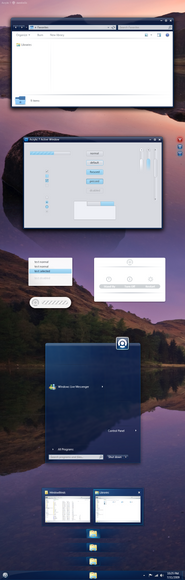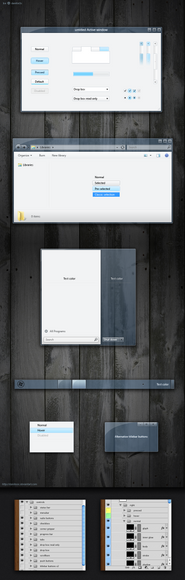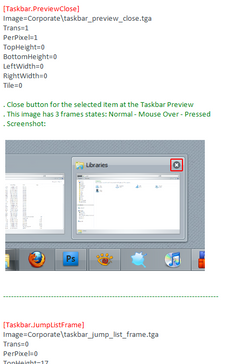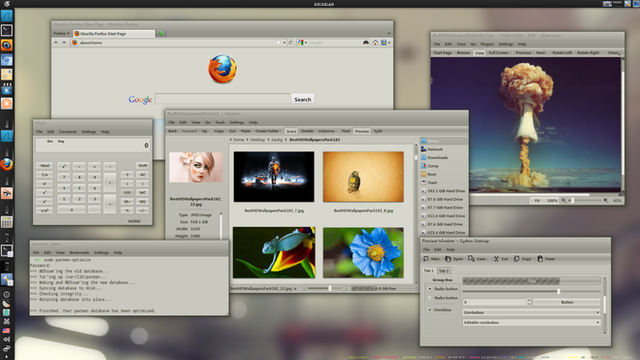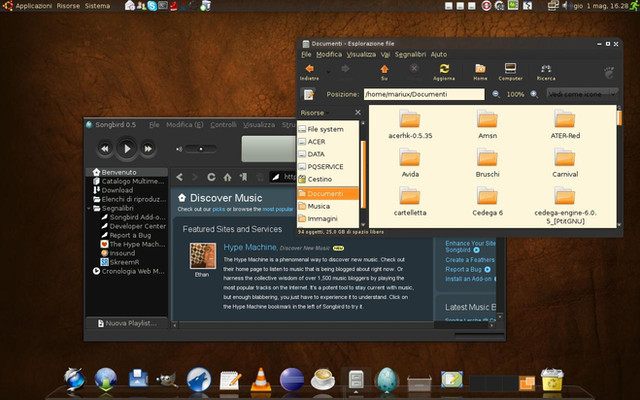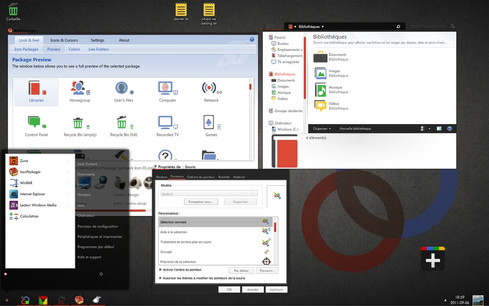HOME | DD
 danioc —
aerial
danioc —
aerial
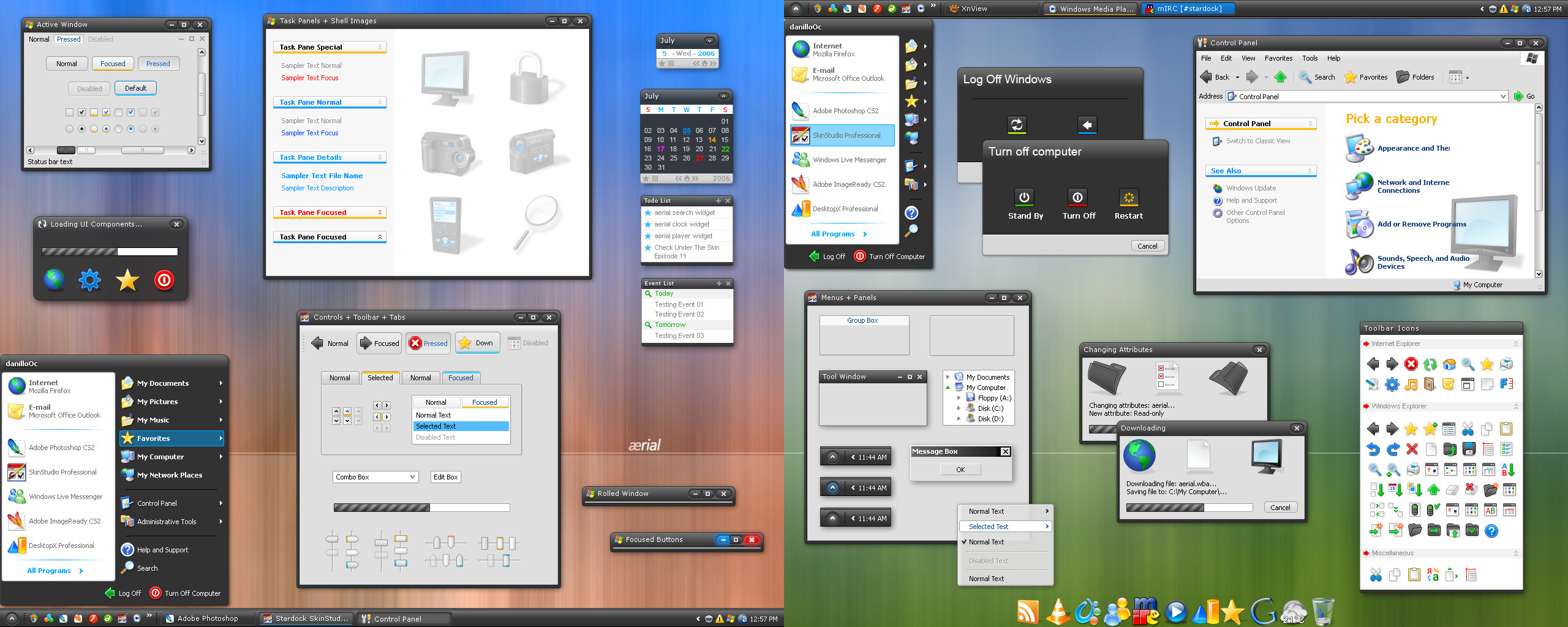
Published: 2006-05-25 03:58:27 +0000 UTC; Views: 109028; Favourites: 291; Downloads: 36432
Redirect to original
Description
aerial for WindowBlinds* UPDATED: June, 14, 2006
- Changed the menu item and menu extra contents (arrows, check symbols…)
to fix compatibility issues with the latest WindowBlinds update.
- IMPORTANT: Please unload (if loaded) and delete your old copy of aerial skin
before install this new one or the update can fail.
- - - - - - - - - - - - - - - -
* UPDATED: May, 31, 2006
- Fixed painting problem (magic pink in the top left corner) that show in the
borders of child windows in some programs.
- IMPORTANT: Please unload (if loaded) and delete your old copy of aerial skin
before install this new one or the update can fail.
- - - - - - - - - - - - - - - -
* aerial comes with 6 sub-styles, 4 for WindowBlinds 5 or newer
and 2 for WindowBlinds 4.x
1 - aerial and aerial Compact: full feature styles with all features,
normal and compact stat panel, per-pixel, borders with drop shadows,
Per-pixel "Please Wait", "Turn Off" and "Log Off” dialogs, title bar buttons
glows, custom UIFile's, full set of toolbar icons, shell background image,
task panels, start button animation progress animations, progress bar
animation and more....
2 - aerial (No Shadow) and aerial Compact (No shadow): same features
of the main styles but drop shadows in the borders.
3 - aerial (WB 4.x) and aerial Compact (WB 4.x): have almost all the
features that the others styles but the per-pixel parts (for WindowBlinds4.x
users and people with video cards that don't support the per-pixel feature)
- - - - - - - - - - - - - - - -
* The wallpapers are inside the package, browse the skin folder inside the
WindowBlinds directory after install it (the default place is
"C:\Program Files\Stardock\Object Desktop\WindowBlinds\aerial")
_aerial_wall_01.jpg
_aerial_wall_02.jpg
- - - - - - - - - - - - - - - -
* For more skin go to:
- danilloOc.wincustomize.c o m - [link]
- danilloOc.deviantart.c o m - [link]
Related content
Comments: 177

So B-E-A-U-T-F-U-L!!!!!!!!!!!!!!!!
Crazy for you Dan
👍: 0 ⏩: 0

Damn son, that is slick.
Very subtle. Any thoughts to port it to a VS?
👍: 0 ⏩: 1

skryingbreath: thank you so much. About a VS, sorry but no.
👍: 0 ⏩: 0

And if this was available now as a regular XP Visual Style as well ... It's so nicely clean!
👍: 0 ⏩: 0


i know im dumb, yada yada, any help would be useful
thanks.
👍: 0 ⏩: 2

KCK: You need to install a program called WindowBlinds [link]
after install the progra, download the skin file and double click it, the skin will out install,
to apply and hange skins you can open the WindowBlinds Confug window or in your display
setting window.
👍: 0 ⏩: 1

Oooh-K, I been workin on this for the last 46 minutes or so, but I finally got it!!
And I Love It
Much Thanks!!
👍: 0 ⏩: 0

Download Windowblinds (google it) for whatever operating system you're using and install it. Download the theme by clicking the "Download to Desktop" button under the picture and run the file through WB to get the effect. Simple as.
👍: 0 ⏩: 1

Me again, congrats on the DD (it was bound to happen!)
Hope you don't mind, but I took the liberty of letting the people at neowin in on this: [link]
👍: 0 ⏩: 1

devnull, thank you.
About the link in neowin, thanks
You can link the skin screenshot if you want too, if you want.
👍: 0 ⏩: 0

But.. but... WindowBlinds? Forgive my ignorance, but does this theme work on Windows XP? What on earth is WindowBlinds??
👍: 0 ⏩: 1

BloodRedFlower: WindowBlinds is a program that let you change your Windows skin and add more powers/effects, check and get it here [link] after install the program, download the skin and double click.
👍: 0 ⏩: 1

Thank you for your answer! *
👍: 0 ⏩: 0

any plans on making other aerial themes like LXP?
👍: 0 ⏩: 1

jmobf: sorry but no...but I'm working in other skins for aerial mini suite.
👍: 0 ⏩: 0

You know I've been waiting for this one buddy. <3
👍: 0 ⏩: 1

Thank you so much Kevin, for the comments, support and Daily Deviation.
👍: 0 ⏩: 0

awesome, i've been waiting for a clean, professional looking skin in black. nice work, i really appreciate it
👍: 0 ⏩: 0

<3 I currently have a theme thats new so maybe in a few months I'll use this one 
👍: 0 ⏩: 0

I agree with Kol, you always make really great themes. Installing this now. ^^
👍: 0 ⏩: 0

It's downloaded and I'll give it a test drive. In the meantime, how did you manage to have your start menu display just icons on the right side?
👍: 0 ⏩: 1

ubu: You have to load the su-style with "Compact" start panels, you can change it in the WindowBlinds config window (check this screenshot)
Screeshot: [link]
👍: 0 ⏩: 0

You are the reason I still have WB5! 
okay I'm off to check out the other aerial goodies!
👍: 0 ⏩: 0

VisualStyle please! 

👍: 0 ⏩: 1

armia3525, thank you 
👍: 0 ⏩: 0

Sweet Black Skin i like it and it is going on right now.
👍: 0 ⏩: 0

Thank you, Master Danilo. We've all been waiting. Incredible blinds!!!
👍: 0 ⏩: 0

Fantastic !!!
To bad I don`t use WB - but the skin rocks !!!
👍: 0 ⏩: 0

Quality ALL the way!
Thanks for yet another perfect "mini-suite"!
👍: 0 ⏩: 0

wow this looks amazing! I can't wait to try it out
👍: 0 ⏩: 0

you know how i feel bro ... you're the best skinner in the business and
the ONLY reason i continue to use skins - i look so forward to your work
this is stunnning work - everything done with mastery - nothing left unskinned -
beautiful minimal dark/light skin - great colors and animations ... etc ...
thanks for sharing your talent!




👍: 0 ⏩: 0

One word: excellent!!! 
I believe Aerial will be my standard theme for a long time.
👍: 0 ⏩: 0

was waiting for this fabulous piece. thx for the release
👍: 0 ⏩: 0

Perfect~
Thanks!
If there is a blue color one ,i'll get crazy~
👍: 0 ⏩: 0
<= Prev | | Next =>