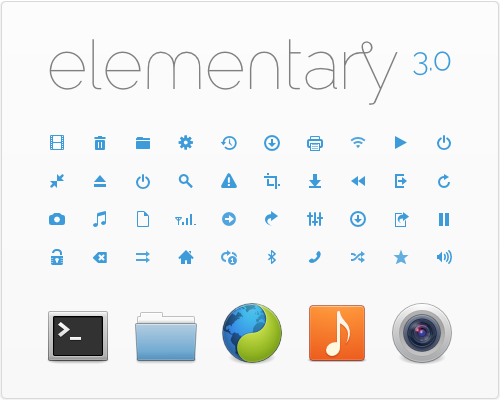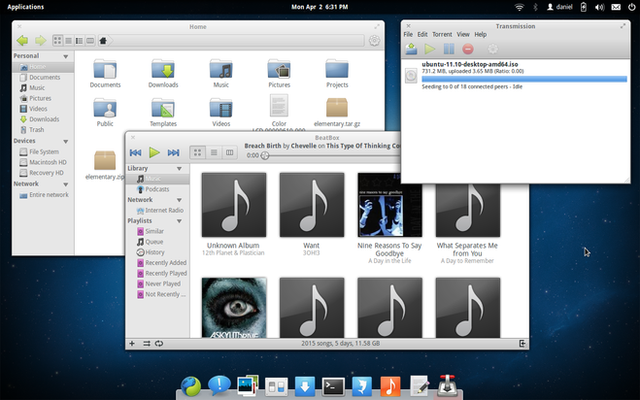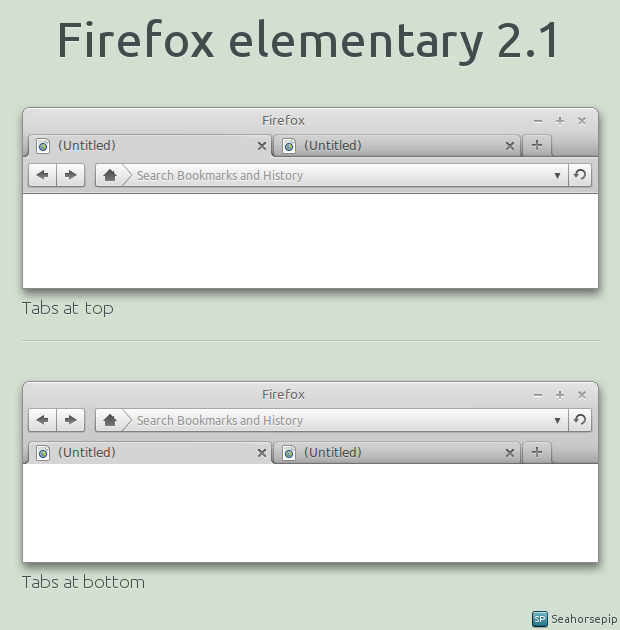HOME | DD
 DanRabbit — Midori URL Bar
DanRabbit — Midori URL Bar

Published: 2011-02-22 17:57:13 +0000 UTC; Views: 13699; Favourites: 46; Downloads: 252
Redirect to original
Description
Having a think about Midori's URL bar.The paste icon is for an existing Midori feature called Paste-n-Go. You click that icon to paste whatever is in the clipboard and go





--
Updated a little bit to take into account some of your suggestions





Related content
Comments: 48

I wonder if the forward button is really needed. I only use the back button...
👍: 0 ⏩: 0

I just think that that red bar is a little bit annoying!
👍: 0 ⏩: 1

It should be! It means you are browsing an insecure website.
👍: 0 ⏩: 0

minimize is gone, but maximize is right side.
👍: 0 ⏩: 0

Ah, you beat me to it. I really need to start mocking up my ideas... 👍: 0 ⏩: 0
Using a white bg for the autocomplete "menu" looks better/makes the text look more visible/allows diff formatting (partitally transparent, etc.) Keep the white menu! I'd move the grey pagetitle to after the url ("elementaryos.org 
Those added toolbar icons get me to another subject. I'm really leaning towards monochrome toolbars. When you have a few toolbar icons (like here) color isn't needed to distinguish between buttons; shapes are sufficient. Also, it reduces visual noise/clutter, and gives the focus to the content. Color should be used as an effective indicator, (monochrome) panel icons show this very well; adding color to everything subtracts from that. The only real (visual) issue is that it'd make the window controls look odd, but maybe it could be done so that doesn't happen? Or maybe it's just me
I was really trying to keep this comment short...

Should the http padlock be green? That's insecure, over the wire submission of clear text http isn't it.
👍: 0 ⏩: 1

oops, typo. that should read https of course.
👍: 0 ⏩: 0

For the insecure lock, I think it would be more correct if the lock was the other way, because all other similar locks in the real world open from the right.
👍: 0 ⏩: 0

Looking good. If only we can get Christian to make it look like that
👍: 0 ⏩: 0

And what if you have more than a search engine? You would need more than one menu entry for that then!
👍: 0 ⏩: 1

Yes, this is definitely not indicative of all the possible options. As of now, Midori shows all the search engine options at the bottom.
👍: 0 ⏩: 0

I don't like how the refresh button is all the way on the right side like that. I also think that it's too small. However, I do like how minimal it is. Less clutter is indeed good.
👍: 0 ⏩: 0

thats pretty good but if midori isnt packed with features i m not gonna make a switch despite an awesome UI
👍: 0 ⏩: 0

dan, theres two things i need to ask you.
firstly, congratulations on the accomplishment of your baby (elementary project: jupiter). ur designs rock! i am learning a lot from you... thanx!
now, the doubts
question 1 - Midori - can one change the appearance of webpages completely, i mean... w.r.t the fonts like in Mozilla, one can set a font in the Content tab & choose to ignore the webpage font. I as a person am more elevated towards the look of the pages. can that be done? i tried going through the Preferences of Midori, however didn't find anything there.
question 2 - Elementary OS - 'However, a free download will be available in March for all of those people who choose not to offer their support. (Did that last sentence make you feel bad?)' this sure made me feel bad. i don't have money as of now as i'm just starting a business. from whatever i earn, my first donation would undoubtedly be to Jupiter. please can u tell me when in march is Jupiter's release date, the wait is killing me...
thanx man! keep up the good wrk!
tc & godbless...
👍: 0 ⏩: 0

Dan, the Elementary project shows an attention to detail that continues to amaze me. I really love this idea (along with "Wingpanel" and "Plank", +1 for using Vala!). I mean, you even thought of a "paste" button on the empty URL bar. That's genius. I love the use of red for insecure sites; I tend not to notice the insecure logo in Firefox.
Several questions:
1. When are you removing the search bar in Midori? The last version I tried still had two bars.
2. You use the "do not enter" symbol on a lot of mockups. [link] As a user, I find this icon extremely confusing; it's pretty unintuitive as to what it does. You are apparently using it as a "delete" button in Dexter, but I think something like a trash bin would suit the purpose better.
3. On your last desktop mockup (see the above link), the "places" dock was missing. Is it still in the latest versions of Elementary? I really, really like the idea because I can get instant access to the folders I use the most.
4. Any more news on when Jupiter will be done? I'm going to buy it, I promise, but my laptop has been out for months, so I've been stuck on Windows (shudder) for a while.
👍: 0 ⏩: 1

Didn't see the "existing Midori feature" thing.
One thing I like about Firefox's implementation is that I can click on the "secure" button and see the certificate information.
👍: 0 ⏩: 1

Paste and Go: Right click on the URL bar. It should be the last option.
👍: 0 ⏩: 0

One thing that confuses me with the current Midori is that while it's loading, the progressbar color is exactly the same as selected color, so I can't select part of the URL (well, I can, but I don't see what I've selected)
👍: 0 ⏩: 1

I'll see if there is a way to work around this, but I think it's actually just how the widget is drawn in Murrine/GTK.
👍: 0 ⏩: 1

Yeah, I think the later (GNOME >2.30) gtk2-engines themes separate progressbar/selected color.
👍: 0 ⏩: 1

haha, well if you notice in my theme progressbars look completely different from ProgressEntries. Setting a different style/color for ProgressBar doesn't affect this widget
👍: 0 ⏩: 0

Wow, looks good. I hope this gets done. And not just midori, it's a good thing for everything to have.
👍: 0 ⏩: 0

I believe that Midori has a private browsing mode in which case it would also make sense to reflect in the search bar whether thats turned on or not.
Looking good though!
👍: 0 ⏩: 1

Do you have a suggestion for how that should be displayed?
👍: 0 ⏩: 1

There wasn't one that came to mind but if you do a google image search for "private icon" lots of the results include a red circle with a white line through it.
A colour around the search bar to highlight this as well might be useful similarly to your insecure mockup. That way its very obvious if you are viewing a site and not recording your activity. I'm not sure how useful this feature is for others but at my work it is crucial that we access our CRM system using IE's InPrivate setting.
👍: 0 ⏩: 0

Looks awesome. It looks so much nicer too than the current midori look
👍: 0 ⏩: 0

So basically its an omnibar like in chrome. Also highlighting would be nice (ie you highlight elementaryos.org in elementaryos.org/forum/viewforum.php?f=4 to make it clearer what website you are on, and to reduce phishing).
👍: 0 ⏩: 0

It would be nice if it was like in Opera/Chrome. Instead of the favicon, it should be shown a world icon (like in chrome, with a blue background (in order to follow the style)) and the http(s) could be allways hidden.
Great concept.
👍: 0 ⏩: 1

Hey aldomann, I'm wondering that if that was the case, what would the point of showing an icon there at all?
👍: 0 ⏩: 2

I think it should make more sense, like in Opera: [link]
Also, I don't think showing any favicon on the navigation bar is a good idea, since all of them are showed on each tab.
👍: 0 ⏩: 1

GO OPERA!!!!! WOOOOOOOOOOOOOOOOOOOOOOOOOOOOOOOOOOOOOOOOOO!!!!!!!!!!!!!!!!!!!!!!!!!!!!!!
👍: 0 ⏩: 0

Yh I quite agree. There is no point to the icon whether it be a favicon or a globe. Chrome has it there as part of ChromeOS I think to let people know that they are viewing a webpage and not a local folder.
👍: 0 ⏩: 0

What about orange instead of red for insecure pages?
I think red may be too strong. I suppose the purpose of the color is to warn the user about the possible unsecurity of the page. In lots of cases, red means you are not allowed to proceed, orange means you should be careful, and green means it is okay. A good example of what I'm saying is a traffic light.
👍: 0 ⏩: 1

I'm gonna have to agree with this.
Green -> Good SSL.
Orange -> Bad SSL/Unsecure Resources.
Red -> Known Attack Site.
👍: 0 ⏩: 0

RSS button a la Safari would be neat, as would'hiding' the '[link] part of a URL as in Chrome.
👍: 0 ⏩: 0

Midori isn't one of my preferred browsers but it's nice to see it grow like that
As for my feedback, by far, Opera has -probably- the most clean address bar; it displays a cleaner url, you can type "g something" to search Google, it displays history/bookmarks/suggestions in an awesome way... all in all it works great!
[link]
👍: 0 ⏩: 0

I think the autocomplete dropdown menu should look more like a window that shows up from behind the url bar, did you get what I mean?
👍: 0 ⏩: 0

Very nice! The only i dislike are the upper rounded corners of the "user typing" dropdown.
👍: 0 ⏩: 0

Nice dude, not sure about the jagged user typing line though. Maybe a dashed line would be better.
👍: 0 ⏩: 1

That line is meant to indicate that there could be more items I'm not showing in the menu
👍: 0 ⏩: 1

Oh, looked part of the design. lol
👍: 0 ⏩: 0

Good job, looks nice 
👍: 0 ⏩: 1

some web browser (Like Opera) have this built in though not a button. All you need to do is right click and it should be right above paste.
👍: 0 ⏩: 1

Also Firefox: Right-click on address-bar > Paste and Go. Unfortunately it's not on an easy-to-click place: two places above the end of the list, just above delete and choose all.
👍: 0 ⏩: 0