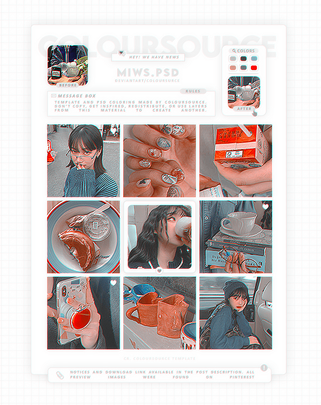HOME | DD
 deftbeat — keen vexel walkthrough
deftbeat — keen vexel walkthrough
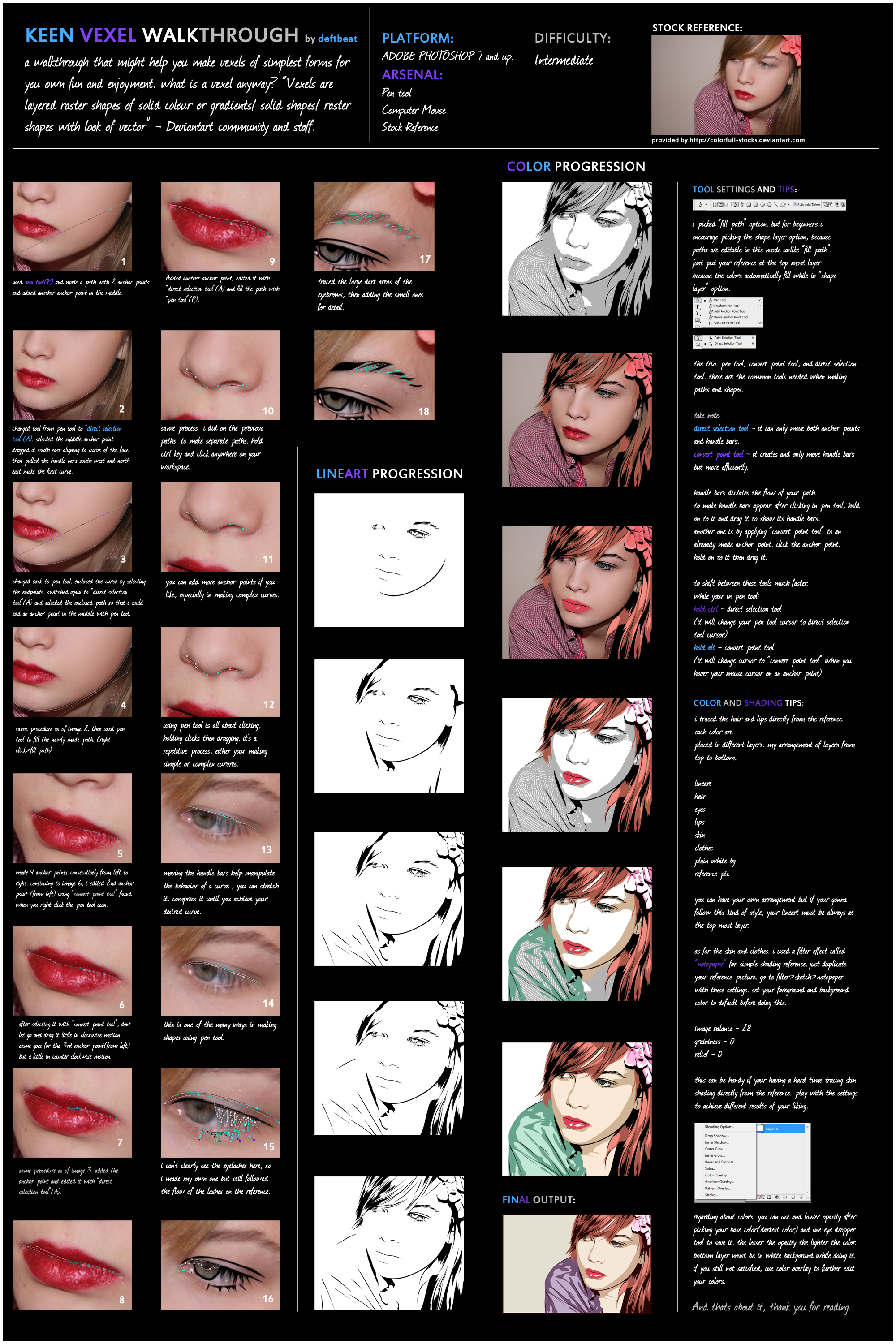
Published: 2010-03-08 16:57:15 +0000 UTC; Views: 23214; Favourites: 181; Downloads: 1365
Redirect to original
Description
not really good at making tutorialsbut here it is.
final output can be found here
[link]
thanks again
for the reference
Related content
Comments: 28

Thanks for this information. i'll try applying it to my work
👍: 0 ⏩: 0

I love this tutorial, especially since its very detailed. the only problem I have is the choice of font.
👍: 0 ⏩: 1

Thanks a lot, I hope it helped, although I do admit the choice of font was rubbish.
👍: 0 ⏩: 0

Very helpful and informative and a lot of fun to try out.
There is still a need for lots of practice but for a first try I am quite happy with the result.
If you wanna take a look 
Thanks a lot for making and sharing this great tutorial
👍: 0 ⏩: 1

glad it helped. you got a lot of potential. thanks for trying it out. keep it up
👍: 0 ⏩: 1

It really did. Thanks for your effort in making, it was my pleasure to try it out 
Thanks you! 
👍: 0 ⏩: 0

thanks for that
It's easy now
How to do ..
Many
Keep going ,,,
👍: 0 ⏩: 1

your welcome, glad it helped
👍: 0 ⏩: 0

now this is what i needed. a tut from the master of vexel ^^.. buti na lang nakita ko ito hehehe.. will try this soon ^^.. keep it up bro. your'e the best
👍: 0 ⏩: 1

o/ I tried your tutorial
... mine is not so great... may be my utter ugliness... maybe only my laziness...
but the tutorial is great! thanks
👍: 0 ⏩: 1

cool outcome, its a real pain making more details but your shadings are great. i 'm glad it helped
👍: 0 ⏩: 0

great tutorial, but i have a question:
what filter did you use to get the shading for the skin in the first step of the color progression?
👍: 0 ⏩: 1

"note paper" the settings are included on the walkthrough
👍: 0 ⏩: 0

really cool, thanks for posting, helps alot
👍: 0 ⏩: 1