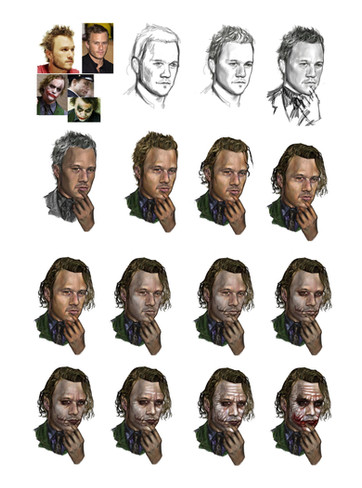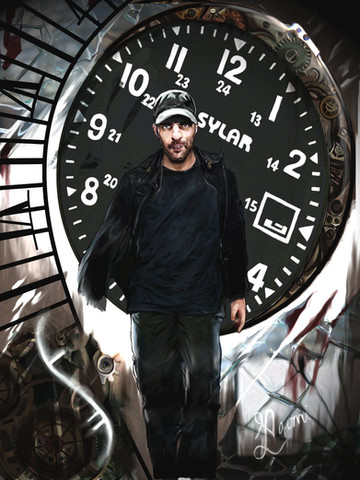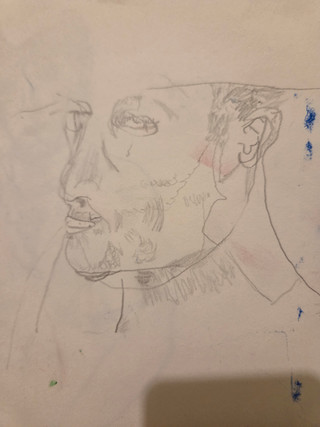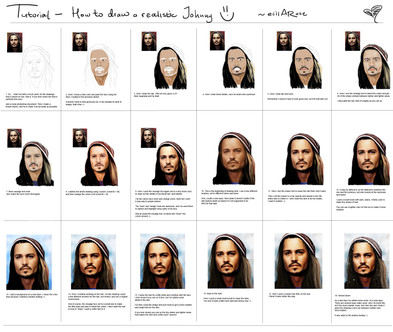HOME | DD
 DeletedSeen — Quick Easy Drawing Tips
DeletedSeen — Quick Easy Drawing Tips

Published: 2010-12-26 23:06:43 +0000 UTC; Views: 3251; Favourites: 30; Downloads: 372
Redirect to original
Description
A quick guide to how to colour, blend and shade using Photoshop - it should be easy to follow this in any drawing program though.This shows how to do fairly realistic tones, and make a pleasing drawing quickly. Easy intro to how to make and use palettes, how to blend nicely but not artificially, which brush to start with and how to set it up really quickly, how to do gradient shading, how to add a bit of texture
I spent ages trying to work out how to do general colouring and blending, skin or shading and I never could find a quick tutorial for it on here that didn't involve advanced Photoshop skills. I found all this out by trial and error and thought I should pass it on - anyone can follow this, seriously and hopefully use it to springboard onto bigger and better things!
Related content
Comments: 6

the fin product actually looks like a photomanip with a filter so seeing this broke down is great even if someone like myself can't use it^^
👍: 0 ⏩: 0

Thanks Mr Asylum Man! How's it going? You just go from better to best every time I look at your work
👍: 0 ⏩: 1

Woooo thanks 



my world is full full full of smiles!!! 

how are you?
👍: 0 ⏩: 0

Really, has it helped? That's made my day. Could you follow it ok? Were any bits confusing?
👍: 0 ⏩: 0