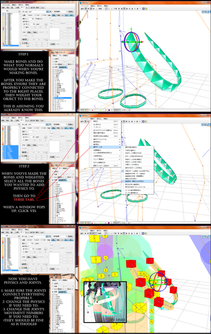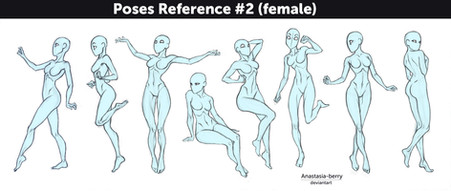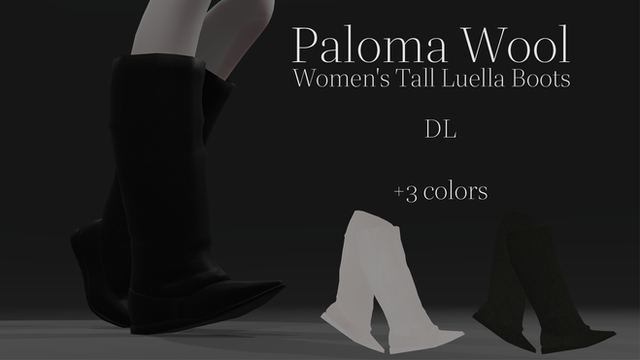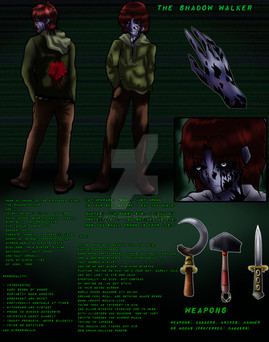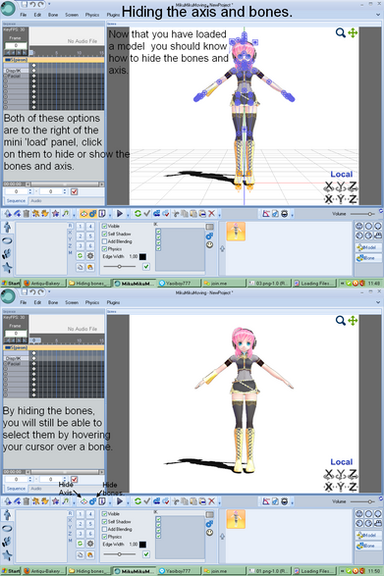HOME | DD
 DesertDraggon — Bone Connecting Tutorial
DesertDraggon — Bone Connecting Tutorial

#bone #connect #connection #mmd #tutorial #wings
Published: 2015-02-16 20:32:30 +0000 UTC; Views: 5444; Favourites: 147; Downloads: 0
Redirect to original
Description
Don't know why your wings aren't moving with your body? Tired of having to find new wings because us wing creators expect you to already know how to connect bones? NOW YOU KNOW!-jazz hands- works for just about anything. Wings have two separate bones? Yeah you can do the same thing with those two bones easy. Got a hat connected to a bone and not the head? Yep you can do this and it'll still work.
Related content
Comments: 36

👍: 0 ⏩: 0

I need help.
for some reason when I spawn in my model and give her a motion her hair starts turning white
👍: 0 ⏩: 1

that's... very odd. And I have no idea what to do about it.
👍: 0 ⏩: 1

my model that I made crashes mmd I need help lol
👍: 0 ⏩: 1

Bad physics and/or orphan joints. I killed my OC 8 times before I could have a working one lol but now I'm basically done:
these especially helped when I didn't know how to put a thing on another thing without crashing lol.
👍: 0 ⏩: 0

hello
umm, i'm new to PMXE actually, and well
i want to attach a Gijinshi wing set from this pack:
(the black one bottom right)
i have my model, but now i don't know how to add the wings into the PMXE .o.
i read somewhere that you click and drag the second model to the PMX viewer then click "add", but when i do that, the wings turn into some kind of white-and-pink mesh or something. i thought it's just the black wings, but it apparently happens on other wings as well.
am i missing something..? help is highly appreciated...
👍: 0 ⏩: 1

do you have the tex and wing set in the folder with the model itself? sorry if you already figured this out and i'm replying late.
👍: 0 ⏩: 1

yes, everything in the extraction is in the same folder. nothing is separated by folder
👍: 0 ⏩: 1

ok there are boxes in the material tab, click on the material you're having issues with then click a light blue box next to the tex box it should open another little box called texview where you then click file at the top to open your folder the model is in then double click the texture or click open, when you see the texture in the texview then you should just click change
👍: 0 ⏩: 1

hi there, i know it's been a while but i only managed to try your instructions now
after i see the smaller box of Texview, i click file and open the folder that the wings are in, there's no texture file unfortunately
also, so that you have an idea what I see, here's a screenshot:
👍: 0 ⏩: 1

oh boy.. It's been so long now I'm confused on what's going on. I'm sorry about that.
👍: 0 ⏩: 1


basically i'm trying to attach a wingset from Ginjishi
(lower right)
to a female MMD model.
my first step is to open the female model in the PMX editor. Then i'll click and drag my wings of choice, and a new window will show up, it would say "add" and other options
when i do that though, what happens is this:
👍: 0 ⏩: 1

oh i remember, ok so if the texture for the wings are in a folder of their own while also being in the model's folder it needs help locating it.
👍: 0 ⏩: 1

hmmmm there's no Tex folder though 
👍: 0 ⏩: 1

where are your wings saved at? are you using that when you search for them? if it's being dumb try adding the texture/material from the wings into the actual folder the wings you want to use are in or with the model then reopen and see if it auto appears on it if you've made no changes to them
👍: 0 ⏩: 1

hmm the problem is there isn't a texture/material
^that's all the contents i can find
in any case, if i really can't make an individual model with the two models attached, i guess i can just use OP frame linking o3o
👍: 0 ⏩: 1

do you still have the wing's deviantart link? you might have to download it again also sorry for the late reply
👍: 0 ⏩: 1

i'll try but yeah...
👍: 0 ⏩: 1

i'm using the black with blue top for a model, he only has one of the wings i'll upload him
👍: 0 ⏩: 0

This works too if ears doesn't move with the head?
👍: 0 ⏩: 3

nvm it DEFINITLY IS #YUGIOHSQUAD LOL
👍: 0 ⏩: 0

is that blue eyes white dragon see as ur profile pic lentina
👍: 0 ⏩: 0

Maybe? It depends what kind of ears. If your ears have bones, then yes. If not, then no. You'll need this tutorial instead
👍: 0 ⏩: 0

NO ONE IS TELLING ME HOW TO CONNECT BONES TO OTHER BONES!!!!
👍: 0 ⏩: 1

... mk. seeing as this is a bone connection tutorial... and it's obviously not helping you, the fuck you trying to do. Be specific.
👍: 0 ⏩: 1

This is great! But can I make a request? I have a model that has a problem with her arms. Her arms' bones move just fine, but the mesh/vertex/whatever you want to call her skin doesn't follow the arm bones!
👍: 0 ⏩: 1

That's weighting issue. Weighting Tutorial -new-
👍: 0 ⏩: 1

Thanks for the link, it really helped!
👍: 0 ⏩: 1

I am so grateful, I had this VERY problem.
BUT THANK YOUUUUU
👍: 0 ⏩: 0