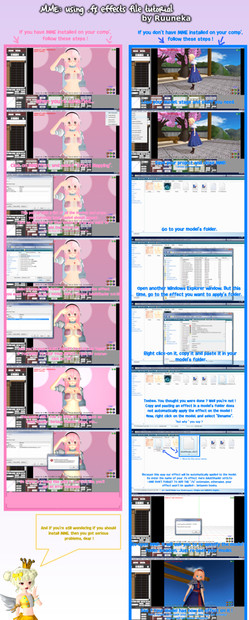HOME | DD
 DesertDraggon — Skirt Plugin Tutorial
DesertDraggon — Skirt Plugin Tutorial

Published: 2013-06-05 18:48:55 +0000 UTC; Views: 52956; Favourites: 914; Downloads: 0
Redirect to original
Description
because the skirt plugin is godly and i hate 3DCG physics with a passion but sometimes they have nice skirts and well this fixes everything~Questions? please ask!
DL the Skirt Plugin! [link]
How to install.
Get your pmde
Only works with the PMX version.
Go to your pmde folder>plugin>User
open the folder you downloaded and paste the files from it into your folder.
Open pmde go to
(E)>(P)>User>曲面自動設定プラグイン(PMX対応)
Related content
Comments: 308

It's due DPI scaling. You need to change font size to 100% in control panel display settings.
👍: 0 ⏩: 1

That did the trick, thank you so much! My font size was at 125%.
👍: 0 ⏩: 0

i have a similar issue my plugin is missing the function to choose the parents bones.
👍: 0 ⏩: 0

huh....weird. I'm not sure why that happened. I would just reinstall it again and see if that helps any.
👍: 0 ⏩: 0

SO i got the plugin and it keeps saying "Method not found:'PEPplugin.lPXPPmx.Builder PEPlugin.lPEBuilder.get_pmx()'. Why does it say that?
👍: 0 ⏩: 1

I have no idea, I would just try installing it again.
👍: 0 ⏩: 1

:/ which version do you have?
👍: 0 ⏩: 1

pssssh I have no idea to be honest. It's been a year or so since I last downloaded it so probably an old version.
👍: 0 ⏩: 1

Dang,well thanks anyways
👍: 0 ⏩: 0

I have everything in place, and everything is rigged and connected to what it needs to be connected to. All of my settings look just like they should for both my physics and my joints, but for the life of me I cannot figure out why the physics are refusing to move. They're set to be moving physics, they're properly anchored to the joints, all of the bones are fine, but when I load it up the physics just don't move. Have you had any problems like that? Or I guess, do you happen to know how to go about fixing it? It's driving me nuts.
👍: 0 ⏩: 1

Hm, try using different numbers (or just 0) in the slots i told you put numbers in. That might help? Otherwise i'm unsure what's wrong.
👍: 0 ⏩: 1

I found what was causing the problem that I was having, but then I just ran into another problem, so I scrapped the part I was working on so I can just replace it. This is way more troublesome than I've heard people talk about. Then again, it's my first time using this plug-in so I'm just inexperienced. Thanks anyway though ;u;
👍: 0 ⏩: 0

Hmm for some reason I get everything right but it doesn't automatically rig the skirt to the new bones :S Any idea?
👍: 0 ⏩: 1

Did you make sure you selected the skirt and kept the skirt selected until you had to move the joint cubes into place?
👍: 0 ⏩: 1

Yep I did that, but I have solved anyway xD For some reason, i just closed and re-opened PMX editor and the plugin worked ^_^
Anyway, thank you a lot for your help
👍: 0 ⏩: 1

It's not weighting anything for me, and when I press "anchor" after moving all the joints, it anchors them and then puts half of them up in the hair on top of the model... so like, I have skirt joints on the skirt connected to bones, then skirt joints floating around my models head...
👍: 0 ⏩: 1

I'm not sure what's going on there, sorry.
👍: 0 ⏩: 1

I'm bad at explaining. I'll try and take a picture. either way; It's not weighting anything for me, how do I make sure it will weight?
👍: 0 ⏩: 1

I don't know, I understood what you explained I just don't know why it's doing that and how to fix it. I haven't encountered the problem before.
The only thing that comes to mind with the vertex not being weighted, is that maybe you didn't select the vertex you wanted to rig before starting the plugin?
👍: 0 ⏩: 1

I'm gonna just keep re-trying. I learned a little more and got a little better at it, but it's still a little ....meh.
Also i think your tutorial "circle" and "height" are backwards. I found that Circle gives me the number of rows and Height gives me the number of bones in the circle. (I have the english plug-in)
I hate joints.
👍: 0 ⏩: 0

Just came to realize that mine doesn't have a user tab... time to do it the old fashioned way! \_(シ)_/
👍: 0 ⏩: 0

I can't get mine to stop rigging stiff? I tried the numbers thing and nothing worked. what can I do?
👍: 0 ⏩: 1

ya know idek. These numbers aren't really the best, they work great for stuff like Miki's dress and bubbly things like that, but for other skirts?
I just say ya gotta experiment some.
👍: 0 ⏩: 1

ok. it's a short skirt like the one in ur pic so maybe pmxe just hates me. but thx
👍: 0 ⏩: 1

-shrugs- again it's best to just look around at different stuff. I would take down this tutorial but it does get the fundamentals across, and that's all it's really for anyways. So anything more is just up to you and your experience!
👍: 0 ⏩: 1

thx don't take it down, now I know how to use it... I just need to fcuk around
👍: 0 ⏩: 0

When I pull up the menu and try to set it to lower body, it's simply blank and from the drop down there aren't any options to chose from. Can you please help me?
👍: 0 ⏩: 1

it's possible the physics and bones of the lower body don't have english names. If you're using english pmx editor it would show the english names I assume? Either that or there just isn't any lower body stuff to connect it to.
👍: 0 ⏩: 1

english naming seems to be the most likely problem from the ones you suggested. I guess I'll go rename them?
👍: 0 ⏩: 1

That wasn't the problem but I fixed it, thank you :'D
👍: 0 ⏩: 0

Well that's weird, I did every step, first it worked for me... but then after I did it on other models, the skirt stays stiff, even WITH these numbers.
👍: 0 ⏩: 1

-shrug- I would say, experiment with changing the numbers. Sometimes it just doesn't work out! It happens.
👍: 0 ⏩: 0

I followed every step, but then my model's legs start twitching in mmd
👍: 0 ⏩: 1

Not sure why that would happen, seeing as the skirt has nothing to do with the legs, other than the leg physics. Perhaps try it again and make sure your body model is clean of all unnecessary physic bodies.
👍: 0 ⏩: 1

Thanks, I tried cleaning some of the physics and leg bones and it's legs started working again. I have no idea what happened to it.
👍: 0 ⏩: 1

Sometimes it's just the fact that there's all this unnessisary stuff there, and it messes witht he model. That's why it's really important to keep your models and parts clean of all extra physics, joints, material, or bones. Then it'll load faster, work better, and take up less space!
👍: 0 ⏩: 1

Can u help me with split skirt how to make an open there?????????
👍: 0 ⏩: 0

When I follow the steps correctly, the skirt I used just dropped to the floor e-e...How can I fix this..?
👍: 0 ⏩: 1

Make sure the bones, physics, and joints all connect to the waist bones, physics and joints! You can do that by selecting the skirt stuff, and seeing if it's mother section has the waist stuff selected.
👍: 0 ⏩: 1

eventho I followed the steps correctly , it seems like the skirt plugin doesn't show up for me ;u;
can you pls upload a dl link of your pmxeditor that contains skirt plugin ? ;v;
👍: 0 ⏩: 1

You have to download and install the skirt plug in on it's own. It doesn't come with PMX editor. I don't remember where I got mine or how to fix it if it has installation problems though, seeing as mine didn't have any issues.
Sorry.
👍: 0 ⏩: 1

well I downloaded it , put it in the right folder and it just doesn't work . Oh well , thank you anyway ! c:
👍: 0 ⏩: 1

You have to unblock the plugins
👍: 0 ⏩: 1

hm...I have forgotten how to do that xD
👍: 0 ⏩: 0
<= Prev | | Next =>