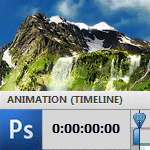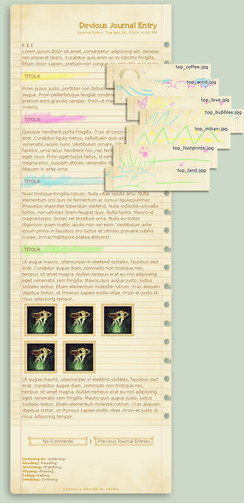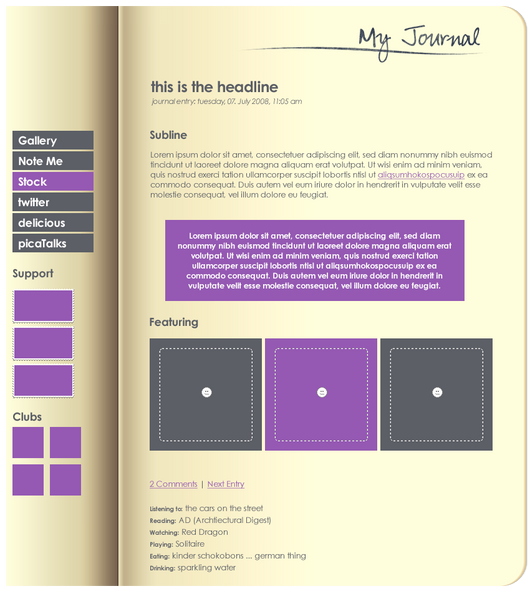HOME | DD
 detrans —
Notebook - Journal Skin
detrans —
Notebook - Journal Skin

Published: 2012-01-23 16:59:06 +0000 UTC; Views: 54348; Favourites: 2410; Downloads: 15741
Redirect to original
Description
View it live: here
...
Features:
- 100% Scalable
- Customizable Tab Menus
- Mouse Over Effects
- Other Hidden Effects





- Text Shadows
- Rounded Borders
- deviantART Colour Scheme
- 1 Click Install
Customization (optional):
You can easily add your own links to tab menus in the "Skin Footer" panel of your skin editor ("Edit -> "Edit skin").
* I left it blank so they go no nowhere by default.
...
You can also remove the pencil from the notebook




 by deleting the < /a> tags in "Skin Header" panel of your skin editor.
by deleting the < /a> tags in "Skin Header" panel of your skin editor....
Credits:
Special thanks to: *nishithv
The skin layout was based on his free Journal and ID Template . Feel free to download the .psd!
Related content
Comments: 436

Its a wonderful skin, but I tried a while... how do I rename the menues on the site? For example instead of Gallery - Homepage ?
👍: 0 ⏩: 1

Thanks. I am afraid you can't, the tabs are images...
👍: 0 ⏩: 0

This is awesome! I'm totally gonna use this some time!
👍: 0 ⏩: 0

this one is cool to bad i can t use it 
👍: 0 ⏩: 0

wow, that looks awesome!!
well, i'm not much of a journal writer these days anymore, but if there's anything to get accross one day i'll sure use your skin.
thanks for the generous share.
👍: 0 ⏩: 0

What a lovely journal skin. So organized, so sleek. So cute and simple too!
Do you happen to know how I could put credit to you at the bottom of the journal?
And do you mind that I made it purple?
👍: 0 ⏩: 1

No, I don't (mind) 
No credit necessary, but thanks for thinking on it...
👍: 0 ⏩: 0

Can I use this? This looks so cool! And do you have to be a premium member to use this?
👍: 0 ⏩: 1

I am afraid so: FAQ #62: How do I use Journal skins?
👍: 0 ⏩: 1

click where it says download here, but nothing, what is .psd?
👍: 0 ⏩: 1

I think you need premium membership to create/use Journal skins.
FAQ #62: How do I use Journal skins?
👍: 0 ⏩: 1

thanks, i was able to find one and installed it without being a premium member... yeah me.. thanks for replying
👍: 0 ⏩: 0

i click on link, took me to it, saw the install button , and then it disappeared
👍: 0 ⏩: 0

i really love the pencil! hope to be able to use this
👍: 0 ⏩: 0

i dont see a install button here, may i use this skin,if so how please? thank you
👍: 0 ⏩: 0

How do I install it?? BTW, i'm not a premium member is that a problem??
👍: 0 ⏩: 2

I use journal skins and Im not a premium member
👍: 0 ⏩: 1

i was going to ask the same question as ~BOBBDAPENGUINN, may i still use journal skins even if im not a member..thank you this skin is awesome
👍: 0 ⏩: 1

I didnt make it I just use it, cuase I love it.
👍: 0 ⏩: 1

cool though, i know i love it too... couldn't use it though, i couldnt get the install button. have a nice wkend
👍: 0 ⏩: 1

Yes, I'm afraid so: FAQ #62: How do I use Journal skins?
👍: 0 ⏩: 0

Can someone help? I put the link of my profile, gallery and favourites in the "skin footer" panel where the places says "....title: """ where it asks for a title? when i hover over the tabs the links appear but when i click it, it just leads it back to my journal, not the destinations.... Help?
👍: 0 ⏩: 1

Add your links to the href="#" tag instead of title="#" and that's all:
...
You can add your own dA links (journal, profile, gallery, favorites) to the tabs,
by replacing the # symbols with your url in the "Skin Footer" panel of your skin editor ("Edit -> "Edit skin").
For example (1st tab):
href="#" class="menu1"
Change it to:
href="http:// xjasmin3x-art.deviantart.com/journal/" class="menu1"
* Remove the space after the http://
... and the same with all the others using the correct url.
👍: 0 ⏩: 2

oh darn it.. I tried the href thing but it kept leading me into my homepage...
👍: 0 ⏩: 0

i'm having a problem changing the links, can you please help by screenshooting the place i'm supposed to put the link in? >.<
👍: 0 ⏩: 1

You can add your own dA links (journal, profile, gallery, favorites) to the tabs, by replacing the # symbols with your url in the "Skin Footer" panel of your skin editor ("Edit -> "Edit skin").
For example (1st tab):
href="#" class="menu1"
Change it to:
href="http:// thethirdmoon36.deviantart.com/journal/" class="menu1"
* Remove the space after the http://
... and the same with all the others using the correct url.
👍: 0 ⏩: 1

Wow this is a beautiful journal skin, thank you so much for sharing this
👍: 0 ⏩: 0

This journal skin is really nice.
👍: 0 ⏩: 0
<= Prev | | Next =>