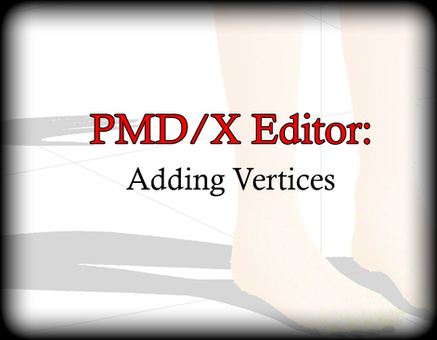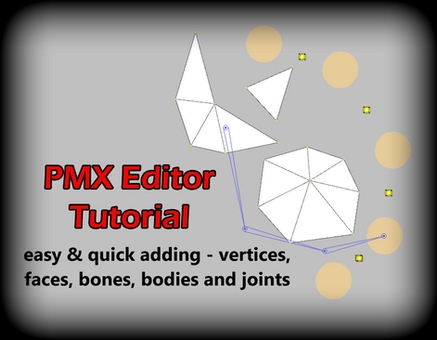HOME | DD
 Devious-Bunny — PMX Tutorial: Fixing Normals
Devious-Bunny — PMX Tutorial: Fixing Normals

Published: 2013-10-11 18:28:10 +0000 UTC; Views: 14668; Favourites: 293; Downloads: 379
Redirect to original
Description
2021 UPDATE: CLICK HERE TO READRelated content
Comments: 53

Thanks for the help! You saved me from tearing my hair out from dealing with a model problem! ^^
👍: 0 ⏩: 0

Ah! Thank you so much, this helped with an error I was having.
👍: 0 ⏩: 0

I need help with everything... from my model to the clothes...everything... please help me
👍: 0 ⏩: 1

i have problems with everything
👍: 0 ⏩: 1

Understanding the program? Or does the program not function properly?
👍: 0 ⏩: 1

Understanding mostly
👍: 0 ⏩: 1

Note me about what help you need, I'll walk you through it!
👍: 0 ⏩: 0

Thanks for this tutorial!
Was very usefull for rips from games!
👍: 0 ⏩: 0

I was suggested to fix these when I discovered that a few of the Sims hairs I wanted to use on my models wouldn't shade or take sph's properly, but after following your guide, it seems that the problem still remains. Do you know how to fix it? sta.sh/0hkovxw7tkf
👍: 0 ⏩: 1

I'm not entirely sure, this happened to me when I tried to use a braided Sims hair the other day and I wasn't patient enough to figure it out.
It might be that there are more than one face in the same place, when this happens the shading can get a bit messed up.
👍: 0 ⏩: 1

By same place, do you mean overlapping exact XYZ regions (all three of them)? When you say shading, I think ground or self-shadow, but that's probably not it. Hmm...
👍: 0 ⏩: 1

I imagine they would have the exact same XYZ regions.
Yeah I meant the self-shadow.
Basically if there's two faces in the exact same place, like imagine you made a cube and duplicated it - there would be two of each face all over the cube, each with their own "self shadow" and these self-shadows would conflict with each other.
Some parts are set to have one face on the front and one on the back, this also has the same effect in PMD/X Editor and MMD because in the end, there are two faces.
I imagine there's a way to easily remove double-faces in PMD/X Editor, but I've not tested it yet.
Again, I don't know if this IS the problem with Sims hair, I didn't fully look into how to fix it.
👍: 0 ⏩: 1

!! That might've almost been it. I turned off double-sided (its one of the four checkboxes under Diff/etc) and I don't see those annoying whitish lines anymore. (Turning off self-shadow or ss map didn't help, nor does changing the Diff/etc numbers matter.) Thanks for the suggestion! That was bugging me for quite a while! 8D
Now it's just that neither character's Sims hair shades or 'spheres' properly. The girl already had an sph added to her hair (just the skull/puffy bangs part, not the ponytail or long bangs), so I could see the issue without adding a shader. Do you have an idea how to fix that? sta.sh/0jcl3i8t8tx
👍: 0 ⏩: 0

i go to tab (E) and dont see (N) how can to show? I use version1.3.9
👍: 0 ⏩: 1

I used PMXe ver 0.2.1.9 in this tutorial.
It should already be shown. If you can, try using the more recent version - I've saved links in my Sta.sh here: sta.sh/01e8w9ci24zx
The blog is handy to keep a link for, as they give updated versions of PMXe.



It should work after that, and come with the option I used in this tutorial.
👍: 0 ⏩: 2

I did what you guide but still do not see
sta.sh/0zgegor0z8z
👍: 0 ⏩: 1

Oh! It's in the other window, here: sta.sh/02dawjtqy1f7
👍: 0 ⏩: 1

ohh i see thank very much ^^!
👍: 0 ⏩: 1

You're welcome, I'm glad I could help!
👍: 0 ⏩: 0

It comes by default with PMX Editor.
I don't use PMD, so I don't know if it exists for that.
👍: 0 ⏩: 0

How do you get those little needle things to show? I use version1.3.8.
👍: 0 ⏩: 1

This button makes them show, and the button next to it makes the selected needles appear yellow.
👍: 0 ⏩: 1

i was trying to do that but i have a problem and a question to tell you
i'm rigging a roserade model and is almost done but the shadows are really uglys
so this tutorial was really helpfull but the model looks really squared
i don't know if explained good q 3 q
👍: 0 ⏩: 1

You can select individual vertices and rotate them until the shadow looks the way you want.
👍: 0 ⏩: 1

ooooh
thats work q w q
thank you <3~
👍: 0 ⏩: 1

THANK YOU! THANK YOU! THANK YOU! THANK YOU! I had this problem with a part and I was just about ready to give up! THANK YOU!
👍: 0 ⏩: 1

Your tutorials are gonna be so helpful! :,D
I swear...pmx editor needs more tutorials especially on the IK bones...it would make life easier....
👍: 0 ⏩: 2

Ah, there's a tutorial already about fixing IK bones;
Hope it helps!
👍: 0 ⏩: 1

I know about that one! Actually...what i need help with is creating them XD -fails at pmx editor-
👍: 0 ⏩: 1

Oh! Okay, yeah sure I'll do that. XD
👍: 0 ⏩: 1

I'm glad! I love helping people especially with editing/making models, since there was nothing available when I started out I know how useful and appreciated they are.
I'll see about doing one with IK bones then. :3
👍: 0 ⏩: 1

Yay! I actually hope to start making certain tutorials for PMX once i actually understand it...
and thank you!
👍: 0 ⏩: 1

Awesome!
You're welcome.
👍: 0 ⏩: 0

Hi, does PMD editor have this function as well? I do have PMX but i prefer to use PMD (as i have the english one).
👍: 0 ⏩: 1

I tried but this doesn't have the option to 'reset' the directon of the faces u_u I could only invert them
👍: 0 ⏩: 1

Ah, then I suppose it doesn't. That sucks!
👍: 0 ⏩: 0
| Next =>