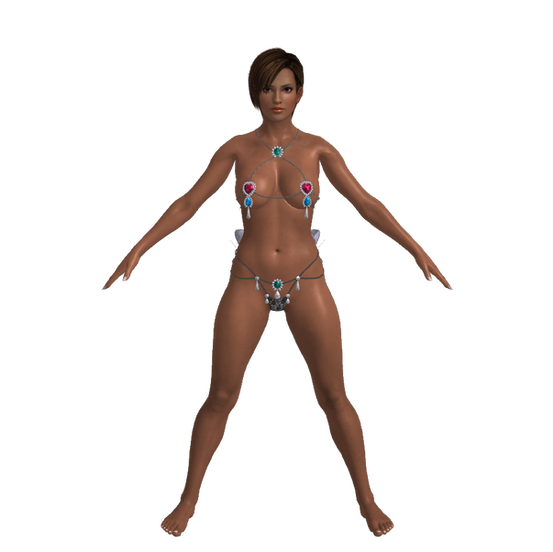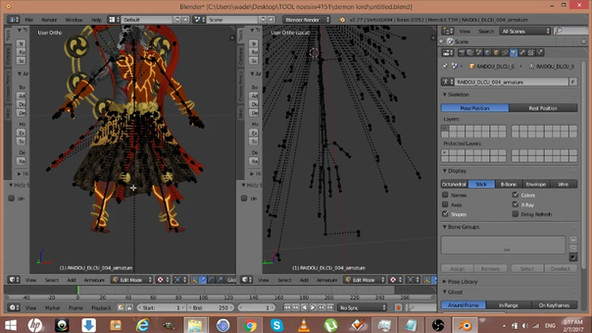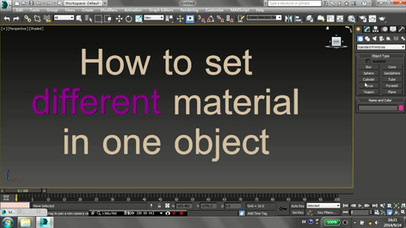HOME | DD
 DragonLord720 — Add pelvis bone to doa models blender 2.7x
DragonLord720 — Add pelvis bone to doa models blender 2.7x

#blender #tutorial #xpsxnalara
Published: 2016-06-27 07:41:28 +0000 UTC; Views: 3139; Favourites: 22; Downloads: 0
Redirect to original
Description
some have been asking me how i add pelvis bone to some xpsi made a tutorial hopefully it helps out
the tutorial can be found here Youtube tutorial
Related content
Comments: 22

Hi, first of all thank you for a very good tutorial.
I followed your tutorial to the letter through the video using Blender 2.8. It's my first time using to be honest. I managed to add the pelvis bone to a model (not a DOA one) just fine and it posed well in Blender. However, when I exported the model back to its original folder and opened it in XPS it was missing all textures. All that was there was the base model in grey. Like I said, I'm very new to Blender but I did nothing differently from you including the exporting of the model. Would you happen to know what I might've gotten wrong? Assuming I missed something in the actual exporting process.
I'd appreciate any help. Thanks again! ^_^
👍: 0 ⏩: 1

which model are u trying to add it to?
👍: 0 ⏩: 0

glad i could help
👍: 0 ⏩: 0

I can't make it to work..
The pelvis bone works
but the body moves instead of the legs..
👍: 0 ⏩: 1

let me download your model ill have a look
👍: 0 ⏩: 1

ill fix it after i get off work today
👍: 0 ⏩: 1

i`ve not got it first, but i`ve done it now, thanks!
👍: 0 ⏩: 1

No, no, no, no, I`ve got already, thanks. Sorry for bothering, i needed help, but i`ve done it.
👍: 0 ⏩: 1

oh cool, glad i could help
👍: 0 ⏩: 0

I'm sure there will be someone who will benefit from your tutorial.
👍: 0 ⏩: 1

Don't sell yourself short hun!
👍: 0 ⏩: 0