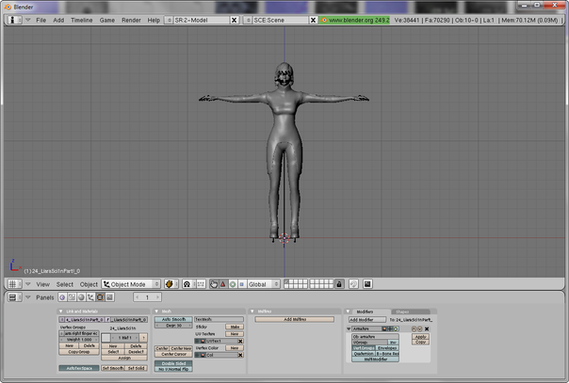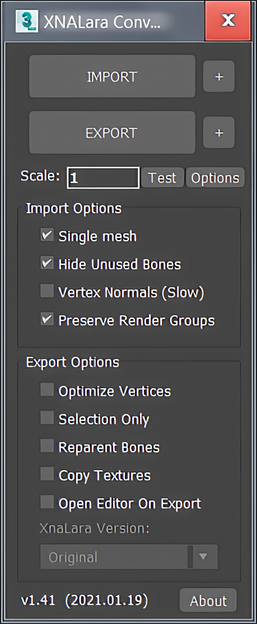HOME | DD
 Grummel83 — Combining two models with XPS
Grummel83 — Combining two models with XPS

#xpsxnalara #xpsmodel #xps_posing_studio #tutorial
Published: 2016-07-09 13:16:22 +0000 UTC; Views: 19916; Favourites: 193; Downloads: 828
Redirect to original
Description
This tutorial shows how you can combine two models directly in XPS, which use the same bone structure (bones, scale, position)What you need:
- Latest XNA Posing Studio (XPS)
- At least two models to combine
Annotations:
- XPS use the skeleton of the first loaded model, take care of the load order.
- Both models need to have the same size, pose and bone names !!!







If you discover any mistakes, then please inform me and I'll correct.
Related content
Comments: 129

👍: 0 ⏩: 1

👍: 0 ⏩: 1

👍: 0 ⏩: 1

👍: 1 ⏩: 0

👍: 0 ⏩: 1

👍: 0 ⏩: 1

👍: 0 ⏩: 1

👍: 0 ⏩: 0

👍: 0 ⏩: 1

You're welcome.
I'm glad if I could help.
👍: 0 ⏩: 1

The issue I have with this is that I have my hair at a 1.0 Scale while the model I'm using to attach that hair onto is at a 4.0 scale since it needs to get up to the same large scale as the hair. So when I save as .mesh and open it the hair is extremely large and the model is still super small.
👍: 0 ⏩: 1

You could try to save the larger model before separately with the "modify the armature ..." option and then load it together with the small model again.
Maybe this helps.
👍: 0 ⏩: 1

Right.
Or scale the hair (bone "head neck upper") to the right size and confirm in step "4a" the dialog "Keep scale and pose" with "Yes"
Just saying:
Good tutorial. It is linked there >> www.tombraiderforums.com/showp…
👍: 0 ⏩: 0

I tried to do with hair, but the hair didn't follow the head movement, it just stay right there, what should I do sensei?
👍: 0 ⏩: 1

The reason for that is probably different bone names for the hair or part of the head (depending of the model).
I guess you tried to combine models with different bone structures.
👍: 0 ⏩: 1

I see.. thank you sensei.. you are right.. I was not keen enough to spot the mistake.. thank you
👍: 0 ⏩: 1

You're welcome. Sometimes the smallest things make the biggest trouble.
👍: 0 ⏩: 1

True, somethimes the smallest things make the biggest trouble
👍: 0 ⏩: 1

Trading with the intellectual property of someone else. That's really a stupid idea!
Unfortunately there'll be always people who'll try it.
👍: 0 ⏩: 0

My issue is that i dont have the " export scene as mesh option "
👍: 0 ⏩: 1

Do you use the latest versions of XPS? Should be 11.8.
👍: 0 ⏩: 1

You can try to press the shortcut for the function "Ctrl-M". Otherwise I would suggest to redownload XPS 11.8 and overwrite the program files. Maybe your program version is broken.
👍: 0 ⏩: 2

Tnx a crap ton ! i redownloaded it and wha-la ! thanks so much !
👍: 0 ⏩: 1

You're welcome. Glad to hear that it worked.
👍: 0 ⏩: 0

I'll try 
I wouldn't even be surprised if it was lmao.
👍: 0 ⏩: 0

Of course now i'm having issues with resizing parts and things sigh...it'll probably be better for me to try and combine them in blender if I knew how to use it...thank you anyways for your tutorial
👍: 0 ⏩: 1

I only have the option to export mesh an obj. Am I doing something wrong?
👍: 0 ⏩: 0

You're welcome. Glad if I could help.
👍: 0 ⏩: 0

Thanks this helped a lot !! just tried it got it the first try
👍: 0 ⏩: 1

Happy to hear.
And don't hesitate to ask if there's a question.
👍: 0 ⏩: 0

thanks for your tutorial~~ what I am curious about is what if the scale of the head is different from the scale of body, what I mean is in this condition, the neck can not connect its new body well, the different shape could make a obvious gap between necks from each part. i think what could we do with this situation is editing the model in blender, could you please make a tutorial to explain how to fix the problem?
👍: 0 ⏩: 1

You're welcome and sorry for the late reply.
If the two models just have a different scale but would beside of this fit together shouldn't be a big deal. I guess it's enough to pose one part til it fits.
In case the two models aren't meant to fit together it's indeed necessary to alter the mesh externally in a 3d program.
It's problematically if you take models from different games. Even if you can connect the position of the parts, there will be probably problems with posing due to different weight groups.
Depending on the used models such a thing can be quite easy or a real time consuming task.
I basically have no intention to make a tutorial in this direction cause I don't see a general way for this. There a several variables depending on the used models.
But do you have a concrete example of the problem? Maybe there's an easy solution for this.
👍: 0 ⏩: 0

Friend I wanted to know how I do to combine two different models type, the model has a certain format, but the clothing is of another, has how to combine the formats, type modify the clothes to fit the model?
👍: 0 ⏩: 1

Sorry, I can't really follow you. What do you mean with different types? XPS, mesh.ascii or what?
👍: 0 ⏩: 0

I just want to thank you for this tutorial. Very well explained and very easy to use! Also, all your models are very beautil and well done, your work is really awesone.
I was searching but I didn't finde answer so I'm going to ask, could I use any of your bodies (Jane Shepard special dress, for example) attached to my Shepard's head? Just for personal use to make renders for myself and giving you the proper credit, of course.
👍: 0 ⏩: 1

Thanks a lot, glad it's useful for you.
Feel free to combine it, but be aware that you're Shep's head won't fit perfect. There will be a visible gap.
And make sure, that you use the same bone names for the body and head, otherwise it won't move correctly together.
Anyway have fun with it.
👍: 0 ⏩: 1

Thank you! I'll take a look to see what I can find out! I discovered all these things very recently and I feel like a little girl with her new dolls. Thank you again
👍: 0 ⏩: 1
| Next =>