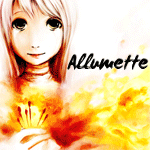HOME | DD
 DragonOlong —
Digital Painting Tutorial
DragonOlong —
Digital Painting Tutorial

Published: 2011-12-05 13:29:50 +0000 UTC; Views: 56211; Favourites: 3572; Downloads: 1746
Redirect to original
Description
Beware of text walls!




Just to make sure. This little project was done during the last two months (slow I know, but I really hadn’t that much free-time lately ;_;').
It started mainly as a flash practice I did to test out some new things. Still I ended up putting too much effort into it. ||OTL





Experimented with different techniques and gimmicks which I may use for my next serious interactive comic (…) I just did to spam your inboxes. *cough cough*
Ah well, well so I’m not sure whether this “Tutorial” will be helpful. But I added some little extras to make the read a bit more enjoyable.





And I really had fun doing the layout (ha ha took me probably the longest besides the programming).
Lust but not least. This little comic is dedicated to my friend ~Yumaki , since the painting is part of her epic fan book project. And also I want sent many hugs to my watchers. Really thanks for being there and supporting me.





Stay tuned and healthy everyone.





Edit. Oh - my - god!




 Seriously all of you are just awesome. <3 ;A;
Seriously all of you are just awesome. <3 ;A; I'm totally awestrucked right now... Awww really thank you for all the nice feedback.





Edit2. Holy cow! A DD?!! You guys rock, THANKS!!!
Related content
Comments: 363

Normalerweise müsstest du nach dem Ladebildschirm auf diesen Screen (gyazo.com/4d1db23cffeb408a434c… ) weitergeleitet werden. Und dann einfach auf "Read" drücken. : )
Wenn der nicht auftaucht, schau am besten, ob dein Browser Flash-files (.swf) unterstützt.
👍: 0 ⏩: 0

Aww dieses Tutorial ist so süß. XD Ich bin ja schon seit langem auf cell shading umgestiegen aber dank diesem Tut hab ich irgendwie wieder Lust auf painting, das Bild ist voll schön geworden.. <3
👍: 0 ⏩: 1

Ohje, alte Jugendsünden hier. XD Aber danke dir! <3
Die letzten Jahre hab ich mich immer mal wieder an Cell Shading versucht, aber irgendwie sind Technik und ich da noch nicht warm geworden. Ich arbeite einfach zu schlampig... Aber jetzt hab ich auch Lust bekommen wieder daran zu verzwei- es zu versuchen. |D
👍: 0 ⏩: 0

This is such a great tutorial! You did all of the initially painting on the same layer? That's so cool. ;3;
👍: 0 ⏩: 1

Wow, I'm happy you like it and yeah one layer one tough fight. *laughs*
👍: 0 ⏩: 0

This is really helpful and I love the way you paint~ 
👍: 0 ⏩: 1

Aw, thanks a lot! Regarding the grass, I used mostly the same technique as described. Choose some different shades of green and picked them up with the eyedropper while doing lots of dots mixing the colors per hand. Instead I could have made a brush, but it's good practice to get a good feel of painting. uvu
Hope it helps, wish you most fun while painting! ; )
👍: 0 ⏩: 0


👍: 0 ⏩: 1

Hng I hope it's a little helpful for you. Thanks for your comment. : )
👍: 0 ⏩: 0

Amg, this tutorial is so amazing! *^* Thank you so much for making it~ Next, all I need to do is to figure out how all the tools work TTvTT And then, how to draw without line art... And then, how to steal your epicness.... //Ahem. Anyways, thank you so much! 
👍: 0 ⏩: 1

Woah, t-thank you sooo much for your sweet comment. ;A; <3
I'm sure you can do it and when ever you need some advice feel free to ask. ;v;
Also thanks a lot for the watch. OMG. Q////Q
👍: 0 ⏩: 1

Ahhh, no problem~~ I'm so glad you made this. ;u;/
Haha, I'll be sure to do that. Fufufufu~ OvO
No problem! You have such a lovely painty style~ oAo Shall stalk you often in the future~
👍: 0 ⏩: 1

Aww, that's sweet of you. ;u;
And feel free to stalk me though I'm not that much of an interesting person at all. XD
👍: 0 ⏩: 0

this is amazing i wish i could digitally paint half as well as you
👍: 0 ⏩: 1

Awww, thank you sooo much for the sweet comment. <3 >v< I hope this little tutorial is a helpful on your way. 
And if you have any question feel free to ask. uvu
👍: 0 ⏩: 0

Eh, this tutorial is really brilliant, but...
I'm a comic artist and I want to learn how to draw without lines, but I dunno why I can't do this, always fail (I also haven't manage to do anything with your tutorial). Maybe I should learn something else before I can pratice with this kind? Please, help me, I'm frustrated T__T
Example of my work with lines [link] and halfly without [link]
👍: 0 ⏩: 1

Firstly thanks a lot for the compliment and reading my tutorial especially since you're pretty awesome yourself already. Such clean and neat arworks. My respect. :'>
So regarding your question. I think one of the most essential things when painting digitally is for example to work with as few layers as possible. I'm usually using one only. :'D It gives you kinda a feeling like oil on canvas.
So yeah when starting your picture, try to paint over your rough sketch immediately instead of getting to detailed with the lines. Like this .
And really don't worry I think your picture with partial lines turned out quite nice. Keep on going. You're on the right way. uvu
👍: 0 ⏩: 1

Oh, thank you for your reply. I will continue my experiments, using your advices.
👍: 0 ⏩: 1

Aww sure you're super welcome. Feel free to show me your experiments if you like. I would love to see your improvements. 
And oh my thanks for following me on tumblr. Wow I'm feeling honored. ;A; <3
👍: 0 ⏩: 1

Great! I have Photoshop and Paint Tool Sai.
Now, all I need is your talent. TTATT *flips table*
👍: 0 ⏩: 1

EngShin I'm sure you can do it. Everyone has to start at some point. I was also pretty amateurish when starting to paint digitally. ;v;
Don't give up. >v<
👍: 0 ⏩: 0

Awesome tutorial, it must be nice to work without linework. I want to work without outlines!
👍: 0 ⏩: 1

Awww, thank you sooooo much. ;A; ~~♥
And I'm sure you can do it. Just try it out. >v<
👍: 0 ⏩: 0

Aww thanks for the watch as well. uvu
👍: 0 ⏩: 1

sorry for replying very late but anyway you worth it because of your amazing art
👍: 0 ⏩: 1

Awww, no problem. And wow thanks a lot for the compliment.
👍: 0 ⏩: 0

OMG ♥ Thanks so much ♥
Really really happy to see this
and btw, did you use tablet here? ^.^
/faveee♥
👍: 0 ⏩: 1

Aww, sure your welcome. ♥
And yeah I've used a tablet for the picture. uvu
👍: 0 ⏩: 0

Love this tutorial, will post when i have finished my attempt with it. although wish there was a way i could watch the video without internet access.... the download file button loads at Infinity %
👍: 0 ⏩: 1

Aww, thanks a lot for your nice comment. 
Regarding your issue with the loading. Just right click on the download button choose save target as and save the .swf file on your computer. You can open it then via your browser offline and without having to load before. uvu
👍: 0 ⏩: 0

such an expertly tutorial love how it's interactive, thankyou so much for this! ♥
👍: 0 ⏩: 1

Aww, you're flattering me to much. ;A; <3
Thanks a lot for reading. uvu
👍: 0 ⏩: 1

I've been practicing after I first tried the techniques you shared...now I think I'm getting the hang of it..Thank you so much..
👍: 0 ⏩: 1

Oh my I'm really glad some tips were helpful in a way. Keep up painting. And thanks a lot for reading and telling me.
👍: 0 ⏩: 0

this was a helpful tutorial but ur really pro to work without lines O___O wanna try that out too, but I know it's gonna be a fail anyway -__- tried so many times >__> Anyway, your PS tut was awesome, learned some more about layer modes and color balances.
👍: 0 ⏩: 1
| Next =>