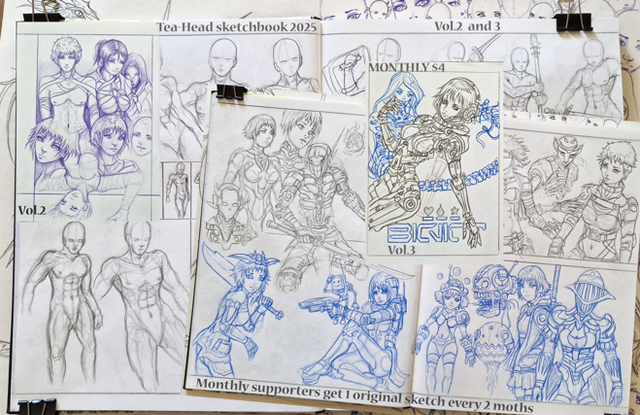HOME | DD
 DyMaraway — ColoringTutorial and Sai Tips2
DyMaraway — ColoringTutorial and Sai Tips2

Published: 2011-07-05 05:27:45 +0000 UTC; Views: 129932; Favourites: 5899; Downloads: 3418
Redirect to original
Description
***COLORING TUTORIAL AND SAI TIPS:PART 1 [link]
PART 2 [link]
PART 3 [link]
---------
***Translations:
PART 1 (RUSSIAN): [link]
PART 1 (GERMAN): [link]
---------
Please read every tutoria and every answer for the FAQ section at this description very well before asking something.
Feel free to ask anything related to SAI and this tutorial.
---------
***DOWNLOADS:
Elemap Tones, Papertex, Brushform, Brushtex Files: [link] (Just extract them and copy-paste them inside your SAI main folder overwriting the existing files)
---------
F.A.Q:
(updated 15/01/2012)
"WHERE CAN I GET SAI?"
[link] this is the official site, where you can get a free trial for one month, after that you must buy it..... yes, piracy DOES exist but i won't tell you where.
"CAN I DO THIS WITHOUT A TABLET?"
It's not easy, but yes, you can. The result might not be exactly the same but you can get a similar work. But you have to arrange the transparency and other features of each brush to achieve certain effects. How? Well, i don't know, i don't paint with my mouse for more than 3 years so i forgot how to do it.
"CAN I USE THIS WITH OTHER PROGRAMS?"
Yes, you can. Not everything, but at least the coloring technique.
"IS THERE SAI VERSION FOR MAC?"
No, but there are other good programs for MAC, you can try those.
"WHAT'S THE SUPR BUTTON?"
Sorry people, i don't own a laptop with the keyboard in english, so i think you have it as "delete"
"CAN YOU SHARE YOUR WATERCOLOR BRUSH SETTINGS?"
[link]
"CAN YOU SHARE YOUR REDJUICE BRUSH SETTINGS?"
[link]
"CAN YOU SHARE YOUR CHARCOAL BRUSH SETTINGS?"
[link]
The texture and the brush tip can be found at the download section of this description.
"WHITE LAYER AND DARK LAYER... I JUST DON'T GET IT"
[link] check this small pic to understand how to arrange them. Why do i use them? As you see, i paint and my color doesn't respect the lineart at first, so i erase later... to find every part that i wanna erase, instead looking at a white background i use the dark layer. Also, if the white layer is well done enough, i can select it, invert it and erase the parts that i don't need without using the eraser -which takes more time-
=A= well... as it's kinda hard to explain and stuff... I've made another pic to explain it as a step by step... Some of you might notice the good side of using both... if you don't it's fine... that step is optional anyway. [link]
Anyway a lot of people asks me this even if the answer is big, with examples and clear, so i won't reply to that question again.
"HOW CAN I MAKE MY OWN BRUSH"
e_eU rly?... ahh... this is the tutorial where you must learn it... read it again plz.
Related content
Comments: 321

I've uploaded a file with all the textures I have but you can download a texture file and save it as .bmp to use it -of course, following the steps on the tutorial-
👍: 0 ⏩: 1

THANK YOU SO MUCH >v<~
👍: 0 ⏩: 0

Dy, muchisimas gracias! <3
Aprendo muchisimo de tus tutoriales!
👍: 0 ⏩: 1

owo de nadaaaaaaaaaaaaaaa! >w< me divierto muchísimo!
👍: 0 ⏩: 0

y como tal, mi ira cae si no ofrecen sacrificios de vírgenes en tanga de leopardo exótico con cuerpo de botarga de banana bailando la macarena.
...si, así somos los dioses
👍: 0 ⏩: 0

I LOVE YOU! Q u Q! This really does explain all my problems with why my coloring is always different depending on the picture (x! *not sure if she makes sense*
👍: 0 ⏩: 1

XD Lol i think i understand... a bit hahahaha
👍: 0 ⏩: 1

haha XD That's good~ :3 well i always have a problem with figuring out why brushes always seem different when i color, and your tutorial helped explain why 
👍: 0 ⏩: 1

yay 
👍: 0 ⏩: 0

thaaank uuuuuuuuuuuuuu!
👍: 0 ⏩: 0

Thank you! 
Very helpful
👍: 0 ⏩: 1

owo i'm happy it is easy to understand! QwQ i hope everyone will understand it too. Thanks 4 your comment!
👍: 0 ⏩: 0

this is so useful!!!
thank you so much for making this awesome tutorial
👍: 0 ⏩: 1
<= Prev |