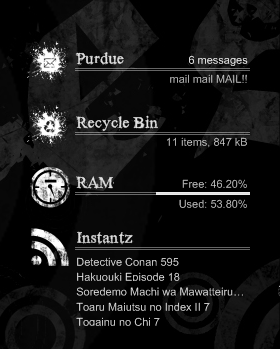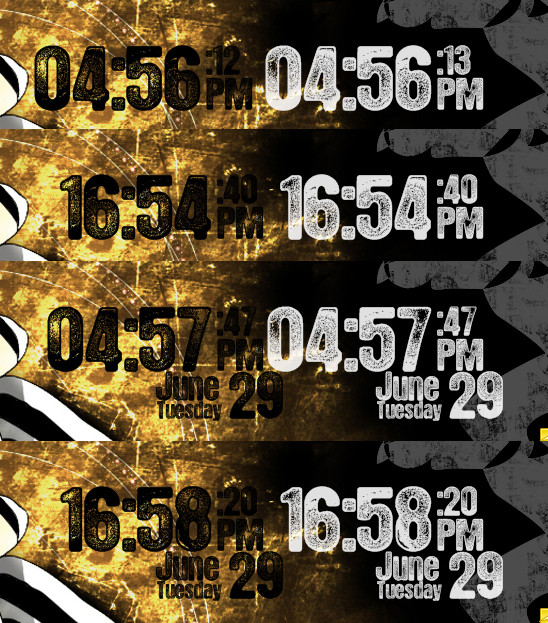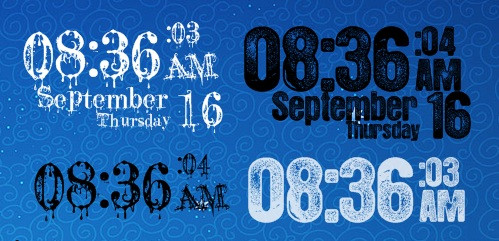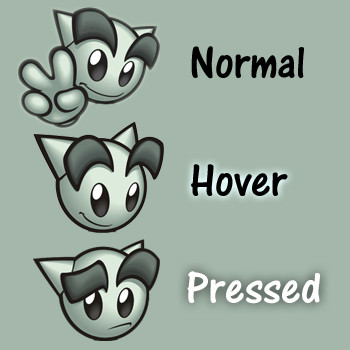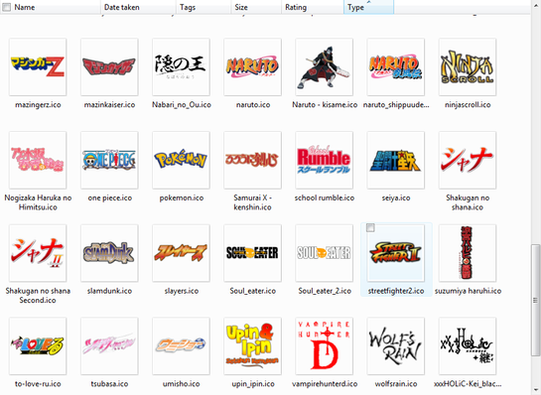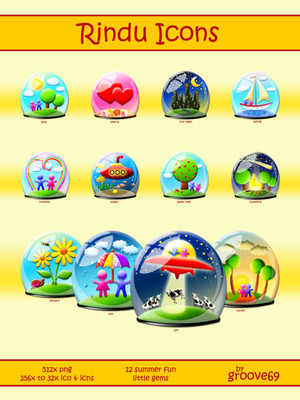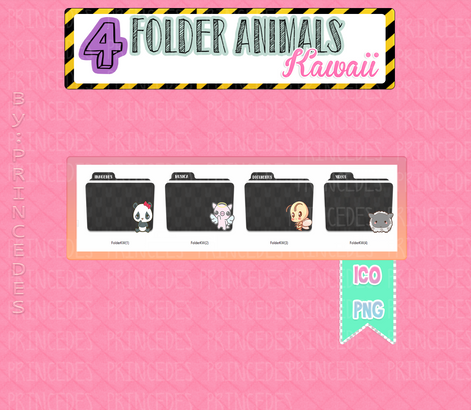HOME | DD
 EchoingDroplet — Folder Icons ICO PNG
EchoingDroplet — Folder Icons ICO PNG

Published: 2010-04-30 00:21:42 +0000 UTC; Views: 10206; Favourites: 38; Downloads: 3060
Redirect to original
Description
Folders are in ICO and PNG formatsFolders made to supplement: [link]
Related content
Comments: 17

👍: 0 ⏩: 0

Thank you, and you're welcome!
👍: 0 ⏩: 0

How did I make them look 3D? Perspective and shadowing. For people who aren't used to making 2D images look 3D, it's easiest if you get something IRL and take a picture of it in the position you want. Using this as a guide, you can tell how the lines should be placed and where shadows and highlights should be.
👍: 0 ⏩: 1

oh! cool, ummm but does it also have anything 2 do with the program u use?
BTW thnxs.
👍: 0 ⏩: 1

I use Photoshop Elements 8.0. There are other programs you can use, but I'm not sure how to use them, since I've never tried them before.
You use the gradient tool to create highlights and shadow. You want to make sure that one side of the gradient is colored while the other is transparent though. You don't usually want to use a bicolored gradient.
I also selected some areas and deleted them to add more depth. Linking the layers also helps. You can do that by selecting the layer above the main layer and pressing ctrl + G. This makes it so that you can't color outside the lines of the bottom layer. You can link multiple layers to one main layer. This is a lot easier than deleting/erasing anything that goes outside the lines.
Ummm....not too sure how familiar you are with the program, and I know I got a little technical, so if you have any more questions, let me know, and I'll do my best to give an understandable explanation.
👍: 0 ⏩: 1

K Tnxs! I'll let ya know if I get confused!
👍: 0 ⏩: 0