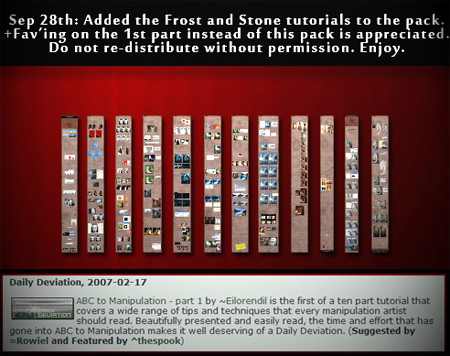HOME | DD
 Eilorendil — ABC to Manipulation - part 4
Eilorendil — ABC to Manipulation - part 4

Published: 2007-02-14 13:38:55 +0000 UTC; Views: 20212; Favourites: 182; Downloads: 901
Redirect to original
Description
Main account:CLICK TO VIEW THE WHOLE GUIDE AT ONCE
(not recommended for slow comps)
View
part 1: [link]
part 2: [link]
part 3: [link]
part 4: You're viewing it!
part 5: [link]
part 6: [link]
part 7: [link]
part 8: [link]
part 9: [link]
part 10: [link]
The whole tutorial includes:
- Detailed explanations with 7-8 large pieces as samples
- 2 interviews with manipulators from deviantArt
- Recommended brushes list
- From stock to manip walkthrough
and much more!
Everything I wish I knew when I started with manips





Contributing Artists (stocks, interviews, brushes, screenshots):
:
+ sxc.hu for an excellent stock service.
-----------------------------------------------------------------------
This guide is, as stated in the last part, dedicated to the GFX community at Sal's RS Forum. To those who’ve commented on my work, given me constructive criticism, given me much needed help when I pester them for it, encouraged and inspired me (in a good way)... you know who you are, even if I don’t put up your name.
------------------------------------------------------------------------
This guide/tutorial may not be distributed in any way without written consent.
Related content
Comments: 11

hello. can someone help me how to change foreground and background to black and white??
sorry im newbie
👍: 0 ⏩: 1

Press D on your keyboard.
You can also click the icon circled with red on this picture: [link]
or
double-click the foreground or background color (that's the blue and pink colors on the same picture as I posted above. The blue is the foreground, the pink is the background.)
If you can't see the toolbar, click "Windows" on the main menu and make sure "Tools" is selected.
👍: 0 ⏩: 0

<3 thanks so much for the helpful tut.
*faved*
👍: 0 ⏩: 1

Thanks, sweetie. Appreciate both the comment and the fav - glad you found it helpful
👍: 0 ⏩: 0

Ahh. Finally a mask tutorial that I can understand
👍: 0 ⏩: 1


I find masking very useful, so I was pretty surprised when so many responded and said they'd never tried it before.
I learned the technique about a year ago from vrya, one of my favorite artists, and since then I've been experimenting:
[link]
👍: 0 ⏩: 1

I had tried, but all the other tutorials were too complicated and I couldn't understand a thing. (Especially since those were the times I had just started with PS...)
👍: 0 ⏩: 1

Aah, I know what you mean. When you're new to PS everything seems difficult and hard to learn. I remember I was dependant on tutorials for the first 2-3 months to make a simple signature.
👍: 0 ⏩: 1

Well, so far pretty much what I know I have found myself. Me and tutorials don't go together, mostly they just tend to confuse me. Yours are an exception
👍: 0 ⏩: 0