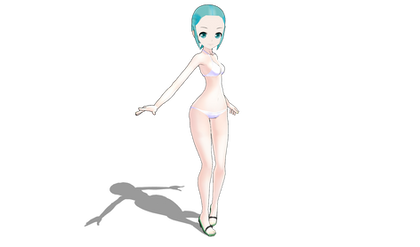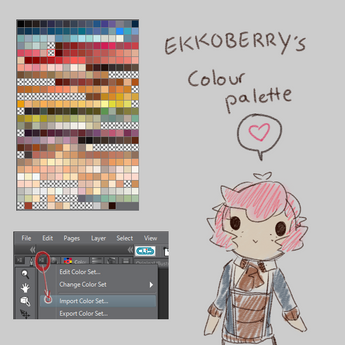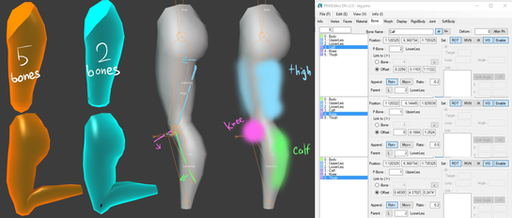HOME | DD
 Ekkoberry — Glitchy models tutorial- how to fix'em
Ekkoberry — Glitchy models tutorial- how to fix'em

Published: 2012-07-03 12:27:41 +0000 UTC; Views: 26087; Favourites: 337; Downloads: 217
Redirect to original
Description
Request for ~kazemoon ~model used:
basically this is how I (and I assume most other people) go about fixing 'glitchy' MMD models.
when adding parts- 'clean' off the parts before you use them/add them to your model. (by that I mean get rid of all unnessecary MMD physics, joints and bones)
I'm not like an expert on physics or anything but yeah.
EDIT: I'm all for helping people, but this is a TUTORIAL. Not somewhere to post 'pls fix my model for me.' I can't handle all of these requests
I don't mind taking a look at people's models, but if you're asking me to do what is shown in the tutorial, then what's the point of even having this up here? try a few times more before asking me, please.
Related content
Comments: 820

Why!
Whenever i will click
"Help" i cannot click the enchance model
Why!
👍: 0 ⏩: 1

Is the model a .pmx file? MMD won't let you edit those.
👍: 0 ⏩: 0

Also, I gave you massive credit for your help. inside-our-mind.deviantart.com…
👍: 0 ⏩: 1

After some trial and error, I've almost entirely figured it out, thank you so much for this tutorial! Now I just have to figure out how to keep her bangs in one place. xD
👍: 0 ⏩: 0

In all honesty, I have no idea what parts I'm supposed to be deleting and what I'm not supposed to be deleting. ;A;
👍: 0 ⏩: 0

Um.. how exactly do you determine if it's an extra...?
👍: 0 ⏩: 0

Which physics are the ones that need to be removed?
👍: 0 ⏩: 1

It depends on the model- if you're not familiar with which physics do what, it's really just guessing.
I'd recommend backing up the model, and making several saves.
👍: 0 ⏩: 0

Ok. So nothing "glitches" per se. But... She kinda looks head detached when she bends over in motions.
👍: 0 ⏩: 1

then it's probably not a physics problem uvu
👍: 0 ⏩: 1

Not sure, since I haven't seen it, but it sounds like a rigging problem.
👍: 0 ⏩: 1

It's to do with the model's vertices ( those dots that make up model parts) not being connected to a model's bones ( the parts of the model that make it move.)
👍: 0 ⏩: 1

So I gotta do something to the shirt top.
👍: 0 ⏩: 1

it's called "weighting" uvu
👍: 0 ⏩: 1

This sounds complicated...
👍: 0 ⏩: 1

There are plenty of tutorials on dA to help though uvu
👍: 0 ⏩: 1

cdjcbjb THANK YOUUUUUUUUUUUU!!!!!!! *flails all over the place*
👍: 0 ⏩: 1

What if my model has parts(e.i. the ends of her scarf) fall to the floor instead of going up like the hair does in this tutorial? Also, I don't know why but my models'(I have two) legs are really glitchy. I don't know what I did. T_T
👍: 0 ⏩: 1

parts fall to the floor because they have no joints on that part. joints are there to do 2 main things- connect physics to bones, or physics top other physics. I'd re-add the scarf ( cleaning it off first) and re-adding it, this time making sure to keep all of the joints.
I don't know about the legs because the term glitchy can mean a few different things.
Does skin show through pants? or do they move incorrectly?
👍: 0 ⏩: 1

On one model, the top part of the pants don't move with the rest of the model I thinks it is connected to the model though, since the rest of the pants follow the legs perfectly. I don't think I deleted the original mesh of the legs and stomach because they fit properly enough, if that helps any.
Along with that the feet doesn't move correctly(though that maybe because of the motion data) and twitch when the model moves in MMD. I think that's the cause of that model's leg glitching occasionally. I only have one of the cylinder-like physics in each foot and none underneath the model.
The second one I'm going to just redo completely and clean the items one at a time instead of trying to figure out everything afterwards.
Thank you so much for helping me by the way 
👍: 0 ⏩: 1

well I'm glad I could help! if you could note me with the model ( zipped) I can take a look. I think I might know how to fix the first one.
👍: 0 ⏩: 1

sorry to bother you, but how do you delete extra/uneeded joints?
👍: 0 ⏩: 1

just click on them, and hit the delete key on your keyboard c:
👍: 0 ⏩: 1

but what if you delete one that the model needed? OAO
👍: 0 ⏩: 1

then ctrl+z if the model is still open, or you'll have to re-do that part entirely. I find this is easier than re-adding the joint. (I'm really bad with jointing, actually;; )
👍: 0 ⏩: 0

MMD Crashes when I open the Physics pop-up
👍: 0 ⏩: 1

Having extra physics is usually the the cause of this. If there aren't any extra physics to delete off in pmd, I'm not sure;;;
👍: 0 ⏩: 1

Can you do it for me?
👍: 0 ⏩: 1

I can take a look at it, sure.
although I actually ran into the same problem with a model edit last night, and I was wrong- it's not actually extra physics, it's extra joints.
👍: 0 ⏩: 1

Oh, okay, I'll note you letter cause i'm using my iPad and my cousin is using my computer
👍: 0 ⏩: 1

Um, i tried making a model and something went wrong. seriously EVERYTHING but the base is acting weird. The over shirt comes of and keeps moving! Can u please help! I have a deviation where u can download and fix her with a picture of what goes wrong. I will be so thankful if you can help me ^^
👍: 0 ⏩: 1

I took a quick look at the model, and you need to make sure clean off the parts- they all have far too many physics.
👍: 0 ⏩: 1

well i haven't made a model before, so i didn't look up anything on physics, i feel so stupid
👍: 0 ⏩: 1

oh ok, well the first part of this tutorial basically shows how to clean them off.
PMD is tough at first, but once you know how to use it, it's really fun! =u=/
👍: 0 ⏩: 0

This was really helpful ^_^! But I just can't seem to fix the physics in my models skirt :/ for some reason, when she moves her hands, the skirt glitches about with them....Any idea how to fix it? Or maybe if you could have a peek and then give me advice on how to fix it for the future 
👍: 0 ⏩: 1

I could take a look at it now. just send the zipped model over to me in a note.
👍: 0 ⏩: 1

uhuh...sure, if you could just tell me how to do that ^_^" (sorry...I'm such a noob xD)
👍: 0 ⏩: 1

the model, along with it's textures/parts are in a folder, right?
well I need all of that. So right click the folder and use a program (winrar, jzip, whatever works for you) to 'zip' the folder. then just upload that zip to somewhere like mediafire and send the a link ;v;
👍: 0 ⏩: 1

Ahh I see ^_^ well thanks for explaining but I somehow fixed it....Random clicking worked
👍: 0 ⏩: 0
<= Prev | | Next =>