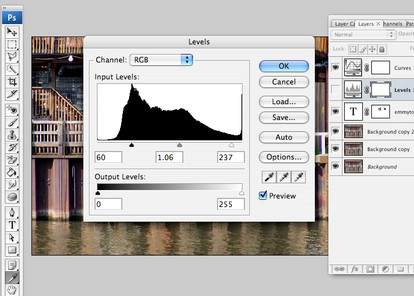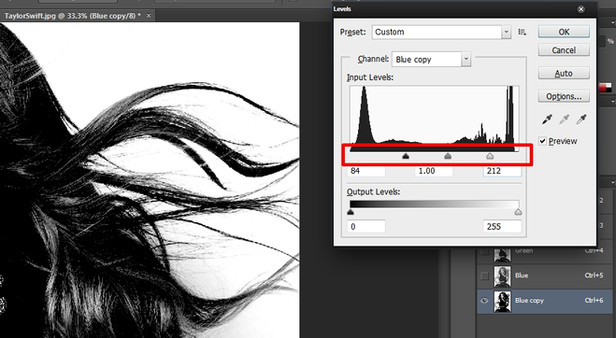HOME | DD
 electricjonny — Mini Planet - Tutorial
electricjonny — Mini Planet - Tutorial

Published: 2009-06-17 13:26:37 +0000 UTC; Views: 13096; Favourites: 131; Downloads: 396
Redirect to original
Description
If you watch me, no doubt you have noticed that I've been submitting a lot of these Mini Planet images. What can I say? They're fun to do




Anyway, I thought I would make a tutorial on how I do them. I link to a website tutorial on all of the Mini Planet shots that I do, but I still get people asking me how to do it




 So I hope this helps some of you out
So I hope this helps some of you out 




I thought about submitting this into the dA video format, but since the video size there is pretty damn small and the max length can be no longer than 20 minutes, I decided to upload a normal Flash video.
This is how I did my latest Mini Planet, Mini Planet - House . I shot this over and over, and while I liked some of the later ones I did, the video got sort of messed up and so I used this one, which was the first one I did. The original video size was 1024x600 pixels, but I had to squish it down a bit to make the file size something reasonable.
And if you're wondering, yes I shot this with CamStudio, but that program had some issues making a Flash file out of the longish video. So I downloaded a trial of Camtasia Studio and used that program just to turn my .avi file into a .swf file





I should point out that for some reason, CamStudio ignored what my mouse cursor was really doing, so it's always the default pointer. So some of the tools I used don't have the Photoshop cursors. I also forgot to mention that when you apply the Polar Coordinates filter to the panoramic, you get a somewhat noticeable seam that goes from the center out to the edge where the left and right side of the panoramic were. So you'll have to do some cloning/healing/whatever to make that blend well.
Anyway, I hope you like this




 And I hope you try to make some Mini Planets
And I hope you try to make some Mini Planets 




Related content
Comments: 81

Thanks for the tutorial. Unfortunately, Adobe has made sure that I can't purchase Photoshop.
👍: 0 ⏩: 1

I know, right? I have no idea how they think 700€ is an accessible price.
👍: 0 ⏩: 0

This is a very cool technique. Thank you for taking the time to make a tutorial on it.
👍: 0 ⏩: 1

Nope, it should be in earlier versions too. I think it started with the CS versions.
👍: 0 ⏩: 1

Do you know where it is in CS2? That's what I got.
👍: 0 ⏩: 1

It should be somewhere in the automate menu under File.
👍: 0 ⏩: 1

You and your "umm" hehehe...
Good tut hun 
👍: 0 ⏩: 1

Haha yeah, I tend to make long tutorials
I hope you like it though
👍: 0 ⏩: 1

Apart from the "um um um" parts all the time? 
👍: 0 ⏩: 1


And never mind that I sound like I have a lisp lol. I think a lot of that is the huge compression I put on the audio to make it not a big ass file.
👍: 0 ⏩: 1

I like the lisp 
👍: 0 ⏩: 1

That's really cool! Amazing how simple it seems in your tutorial...
👍: 0 ⏩: 1

Hahaha, yeah it's not too hard. Although I've done about 26 of these now so I have a fair bit of practice
👍: 0 ⏩: 1

Yeah, I know, I've pretty much +faved them all. They're all awesome btw. XD
👍: 0 ⏩: 1

AWESOME just what i wanted
👍: 0 ⏩: 1

Haha, hope it helps
👍: 0 ⏩: 0

Nice tutorial, im gonna try this someday.
👍: 0 ⏩: 1

Thanks 

👍: 0 ⏩: 0

I was going to ask you how you did them
thanks for this tutorial
👍: 0 ⏩: 1

Hehe, yeah I figured it was about time I did a tutorial on it
Glad you liked it
👍: 0 ⏩: 1

And I am going to try once I'll be home
👍: 0 ⏩: 1