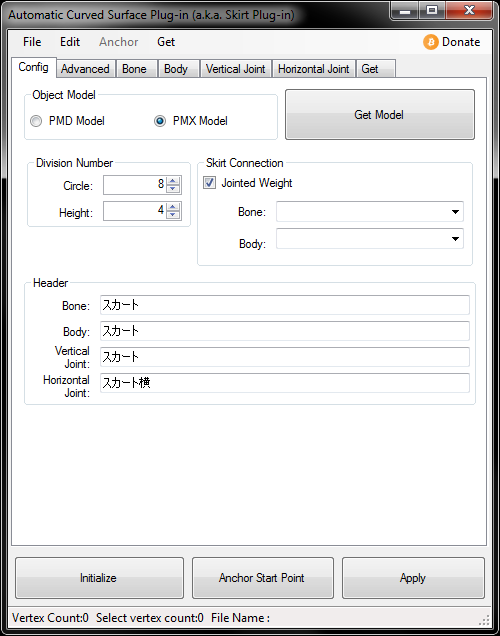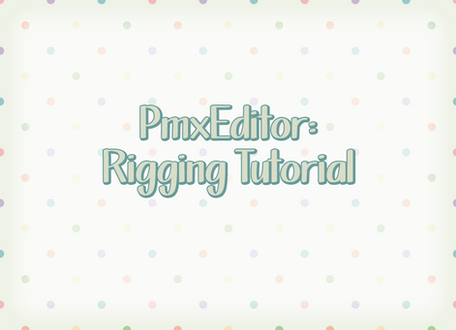HOME | DD
 eoscustom3d — English Pmx Editor
eoscustom3d — English Pmx Editor
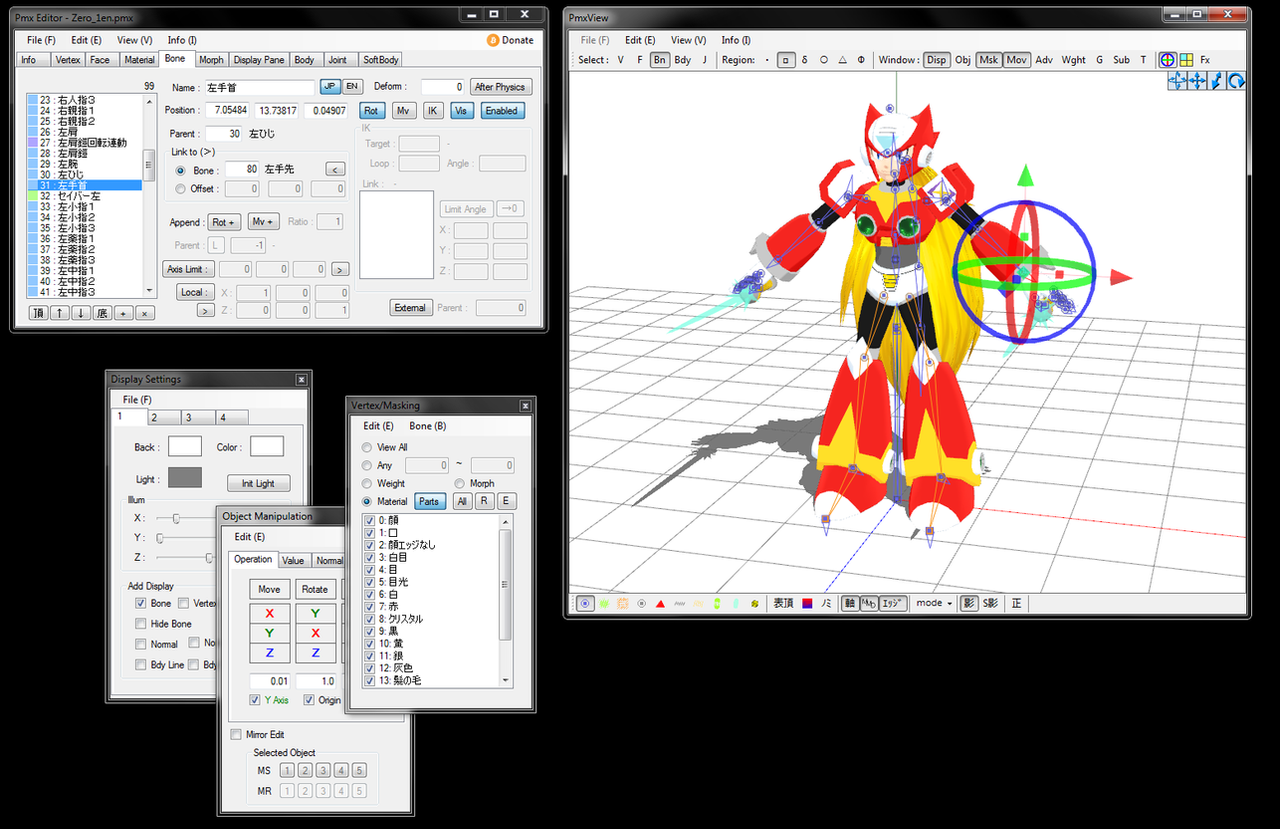
Published: 2014-07-24 17:19:43 +0000 UTC; Views: 162339; Favourites: 388; Downloads: 0
Redirect to original
Description
THIS IS AN OLD VERSION!See the updated version here: link
Related content
Comments: 550

God thank you so much, sadly my pmd editor can't open pmx so this help so much
👍: 0 ⏩: 1

On the Material Parts, are the parts that aren't checked SUPPOSED to be invisible..? Because that didn't happen on the Japanese version for me, and it didn't happen to me on PMD editor
👍: 0 ⏩: 0

Not sure if anyone still needs this note, but to avoid having to manually unblock each individual file, right-click the zip file the program came in and unblock that. Then all the files inside will be unblocked and you don't have to go through all the files to get the program to start up without pop ups. ^^
👍: 0 ⏩: 3

doesnt help when that snot even an option when you right click it
👍: 0 ⏩: 1

Sorry, might have been a bit too vague ^^' Right-click the zip file, click on "Proprieties" and at the bottom of the "General" tab there should be an option to unblock the file.
👍: 0 ⏩: 0

Ah good tip! Hopefully this helps some.
👍: 0 ⏩: 0

It opens fine and everything, but none of it's in English... help?
👍: 0 ⏩: 1

Ummm...you might have the wrong download...?
Can you post a screenshot?
👍: 0 ⏩: 1

Its fine, sorry to have bothered u. My pcs just a hunk of junk. Problem no more tho. Thnx tho
👍: 0 ⏩: 0

Okay so I downloaded the DirectX 9.0 and already had the .NET framework on my computer, but nothing is coming it. I don't really know what to do and I checked my events log and I don't understand what it means. Please help!
👍: 0 ⏩: 1

Do you have DirectX 9.0c (specifically "c") and .NET 4.5 or higher?
👍: 0 ⏩: 1

I don't know if I have '"c" but I have bot programs. How would I be able to tell if it was "c"?
👍: 0 ⏩: 1

Install this:
www.microsoft.com/en-us/downlo…
👍: 0 ⏩: 1

can you give it to me in zip plzz
👍: 0 ⏩: 1

Just use 7zip; it's free and imo the best compression program out there.
www.7-zip.org/download.html
👍: 0 ⏩: 1

i cant because i can't install anything cuz im not admin
👍: 0 ⏩: 0

Don't open, The PMX Editor Don't open D:
try this, ''Hey, everyone! If some of you just can not get Pmx Editor to work, it Might Be Because your computer is 32 bit In Which Case You should download this: kkhk22.up.seesaa.net/tool/PmxE… and replace the folder "Lib" with the one in the download.'' but afterwards I get ''shader model 3.0 or higher is require'' occurs, what I can do? D:
👍: 0 ⏩: 2

how do you replace the Lib folder if theirs no Lib folder to replace
👍: 0 ⏩: 0

Thank you!!
👍: 0 ⏩: 0

I downloaded the file, but when you open the windows of a message that the program has stopped working
👍: 0 ⏩: 0

I downloaded this.
It failed horribly.
👍: 0 ⏩: 0

I don't understand... I right clicked on PROPERTIES but it was only a message box. There was no option to UNBLOCK
👍: 0 ⏩: 1

You right-click the file itself, and left-click Properties.
In the Properties window for that file, there may or may not be an Unblock option (though, there should be since it was downloaded).
👍: 0 ⏩: 1

actually, now my mom works computers and im going to have to ask how she did it BUT, she was somehow able to access the properties from the download menu (i think) and change it from a read only setting. once she enabled editing it ran perfectly :3
👍: 0 ⏩: 1

Cursor selection doesn't work when I turn on "J" (Joint) in PmxView.
👍: 0 ⏩: 1

Huh...you're right.
I'll keep that in mind if and when I'll make an update.
Thanks!
👍: 0 ⏩: 0

Thank you for this - its advanced mesh editing features were just what I needed to complete my models . ^_^
👍: 0 ⏩: 1

The pass is in the description
👍: 0 ⏩: 1

i did all what u said in coments and still doesn't want to open ;(
👍: 0 ⏩: 1

I think instead of downloading pmx is better to downland pmd editior. I dunno but sames the same.
And im sorry for the comment
👍: 0 ⏩: 1

That's ok, using PMD is fine, though I prefer the abilities PMX has.
Can you check your Windows application event logs? The exact error should be in there.
Make sure you have .NET 4.5 or higher installed, and make sure you have Direct X 9.0c (precisely this version).
👍: 0 ⏩: 1

Yeah i tried to install them both and my pc says that i have everything and up yo date. What is the difference between PMD and PMX?
Thanks for answer ㅅㅊㅅ
👍: 0 ⏩: 1

PMX supports a lot more verticies than PMD, plus the PMX editor has more robust features.
👍: 0 ⏩: 1

Ahhh thank u. I think for me as beginner PMD must be enough ^-^
👍: 0 ⏩: 0

Excuse me...
I have clicked on the icon a bunch of times,but it just won't open. Can you tell me what I could do to fix this??
👍: 0 ⏩: 2

Do you have the latest .NET framework installed?
Do you have DirectX 9.0 installed?
If you check the Windows application event logs, it should say exactly what the error is, if any.
👍: 0 ⏩: 1

I have the same problem
👍: 0 ⏩: 0
<= Prev | | Next =>