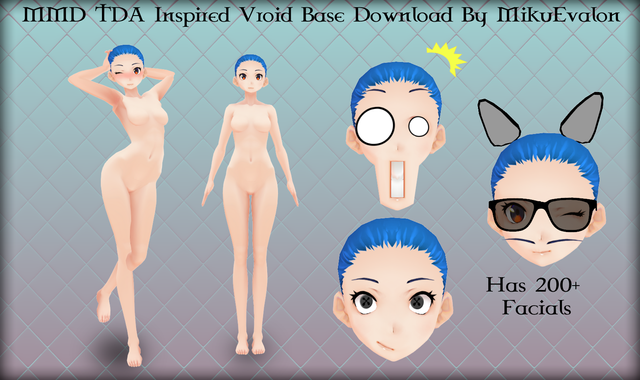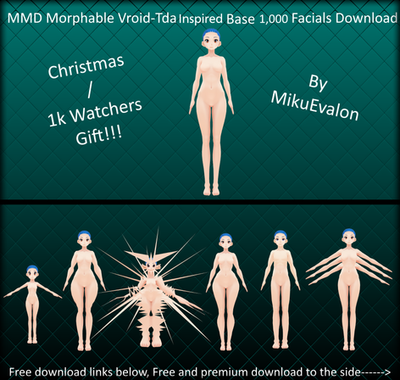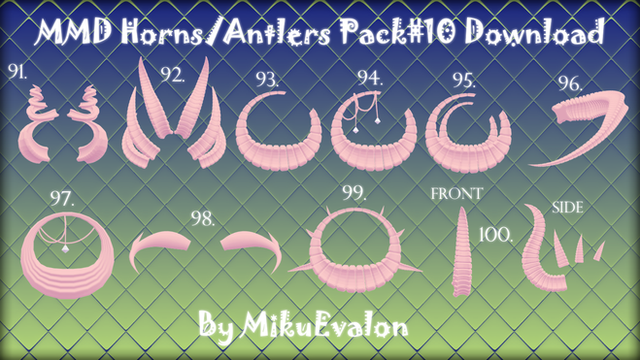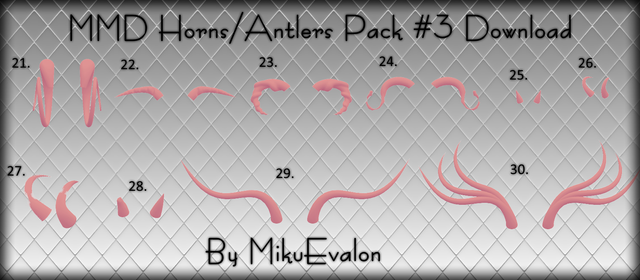HOME | DD
 MikuEvalon — How to put rar/zip files on deviantart for DL
MikuEvalon — How to put rar/zip files on deviantart for DL

Published: 2013-10-30 03:14:41 +0000 UTC; Views: 22623; Favourites: 206; Downloads: 228
Redirect to original
Description
I have updated the tutorial sorry its longer than the first one but I wanted to be as detailed as I could, I hope it helps and have a nice day! have fun uploading stuff!
How to make a .rar file - dianita98.deviantart.com/art/H…
How to make a .zip file - dianita98.deviantart.com/art/H… tell me what you think if you like how i do tutorials i will make more and if you would like help in something please tell me i don't bite
Related content
Comments: 288

👍: 0 ⏩: 0

👍: 1 ⏩: 1

👍: 0 ⏩: 0

👍: 1 ⏩: 1

👍: 0 ⏩: 0

I'm having problems uploading a rar file of a 3D model of Breezie from Adventures of Sonic on my DA page. Did DA change the way you upload 3D models somehow? I'm stuck on the whole thing and I don't know what to do. 
👍: 0 ⏩: 0

Thank you, I needed this to put up model dls
👍: 0 ⏩: 0

If I upload a MMD PMX model file, how can I ensure that it will include floder it's in and the texture and sph folders inside with it?
👍: 0 ⏩: 1

you have to place everything in a folder and then make that folder a .zip or .rar file,
it will always contain all the stuff in the folder, the only way it wouldn't is if you accidentally
corrupt the .zip/.rar file.
👍: 0 ⏩: 1

Okay I got it now, thank you. ^^
👍: 0 ⏩: 0

When does it say it when you upload something or when you try to add a preview image?
and what type of file are you trying to upload?
and if it's a .zip or .rar file does it have a password?
👍: 0 ⏩: 1

I changed it to a zip in the end. It doesn't take rars sadly.
👍: 0 ⏩: 1

If the ZIP file contains ZIP files then it wont work. I just found out this just now.
👍: 0 ⏩: 0

ayyy, thank you so much... this is the first time I use deviant art, and tutorial like this is just what I needed
👍: 0 ⏩: 0

Np! I am very happy to hear it helped! <3
👍: 0 ⏩: 1

what format are you trying to upload?
👍: 0 ⏩: 1

rar , it just ended up in my stache tho
👍: 0 ⏩: 0

when does it say it? when you upload and wait or just when you try to upload something?
👍: 0 ⏩: 1

what are you trying to upload? deviantart does not allow certain files and other files have to be inside a .zip or .rar file
👍: 0 ⏩: 1

if the error appears when you try to upload the file than it means the file is the problem I need to know the format
of the file in order to help you
👍: 0 ⏩: 1

WOW THIS WAS VERY HELPFUL!!! I was thinking of making a criss angel desktop buddy shimeji-ee and it will be downloadable
👍: 0 ⏩: 1

I am very happy to hear it's helpful!
Nice! Good luck! <3
👍: 0 ⏩: 1

Good luck to you too💖
👍: 0 ⏩: 0

isnt working its saying file must be displayable for the preivew
👍: 0 ⏩: 0

i am trying to upload a xnalara model for download and i am stuck on the category part, can you help.
👍: 0 ⏩: 1

What type of model is it?
👍: 0 ⏩: 1

its a xnalara model but already got help, thanks though.
👍: 0 ⏩: 1

Ah I am happy to hear you got help! Have a lovely day and/or night~
👍: 0 ⏩: 1

does it say it when you try to upload a file or when you are going to submit it after filling everything?
👍: 0 ⏩: 1

I am happy to hear that ^-^
👍: 0 ⏩: 0

thank you!
for some crazy reason, i thought you uploaded the image, then attached a zip or whatever to it. ; D didn't think to do it the other way around!
👍: 0 ⏩: 1

Np!
At first I thought the same thing x3
👍: 0 ⏩: 0

I tried to upload a .blend
You should be able to do that since I've downloaded
standard blends before, not inside a .zip or .rar, and
they turned out fine. But when I select my catagory, the thing
says that this file type is unknown or dissalowed, and I tried one
that wasn't in fan, art, but it still gave me the same message!
why is it doing this to me?!?!?!
👍: 0 ⏩: 2

have you tried the digital art>3-Dimensional art
category?
👍: 0 ⏩: 1

Oh man, I must've posted that ages ago.
Yeh, I know how to do that now, done it quite a bit.
Thanks anyways though.
👍: 0 ⏩: 0
| Next =>