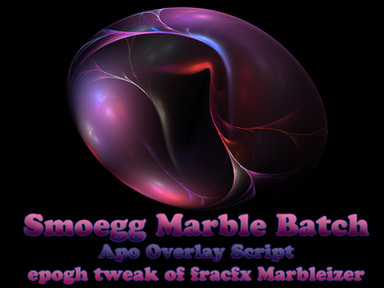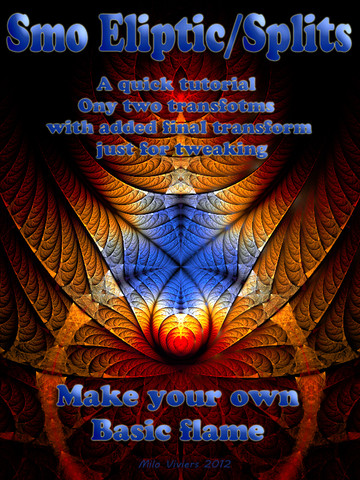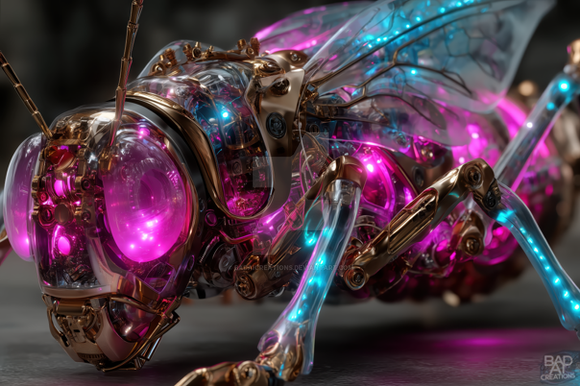HOME | DD
 Epogh — Sahar Tutorial for Apo 7X
Epogh — Sahar Tutorial for Apo 7X

Published: 2011-12-22 11:47:02 +0000 UTC; Views: 9923; Favourites: 82; Downloads: 1800
Redirect to original
Description
Do you like rich texture and tweaking this one just for you.Fast and easy two FX tutorial, for beginners and others.
If you follow this Tutorial you will gain some insight in resizing, rotating, moving transforms (tweaking).
And have some fun making you very own Art.
Related content
Comments: 56

👍: 0 ⏩: 0

I just have a quick question please. I downloaded the tut and am having issues with
the two plugins. I put them in the plugin folder but when I open the program they
aren't there. Any suggestions? I use apo7x and am pretty new this.
👍: 0 ⏩: 0

Is this tut still available? I get a Page Not Found when I click the download link. Love to have a look.
thanks
👍: 0 ⏩: 0

This is what I made with your tut. - thank you wesavi.deviantart.com/art/Medu…
👍: 0 ⏩: 0

Hi, I am sorry to bother you with this, but I am looking for someone who can help me with an error message. Yes, I have read that crashes happen, etc. etc., but this one seems to be more than just a crash. I re-downloaded Apo 7X from Sourceforge a few days ago (I seemed to have lost my old version). It comes with the 32 bit and the 64 bit (I am running Windows 7). The 64 bit didn't work properly, so I played on the 32 bit. Everything was working great. I rendered stuff (not that you would want to see those 

👍: 0 ⏩: 1

Replying to my own question ... don't worry, I decided to rather download Apo 7X15B which ChaosFissure recommended. I did the tutorial in the meantime -Thank you - so clear and easy to follow! I will post the link ... its busy with the render
👍: 0 ⏩: 0

I am using Apophysis 7x 15c.9, and I've found something odd about this tutorial, when I use the built-in version of the Epispirals plugin, and enter the parameters manually, all I get is a blurred circle in the middle of the screen similar to other comments. However, when I install the Epispirals version included in the zip file (which doesn't seem to conflict with the built in version), and copy and paste the parameters posted below, the flame works perfectly.
Anyone got any thoughts on this?
👍: 0 ⏩: 0

just click download its on the right of the screen
👍: 0 ⏩: 0

OK after some tweaking of my own I came up with this [link] hope everyone likes it.
👍: 0 ⏩: 1

Thanks for you help and the tutorial.
👍: 0 ⏩: 1

I see that there is another that is having the same problem. I've followed the Tutorial to the letter and I'm getting a large circle. I'm new to Aop7x but I'm a fast learner (kind of) and I have made a couple of basic Fractals of my own. So I have basic knowledge, but I still can't figure out why. LOL
👍: 0 ⏩: 1

Dont know why it wont work here are the parameters to make the tutorial copy and paste it in apo tosee how it should look
Params as follows..........................
2C50C92B4FC92A4FC9294FC8284FC8274EC8264EC8254EC8
244EC8234DC8224DC8214DC7204DC71F4CC71E4CC71E4CC7
1D4CC71C4BC71B4BC71A4BC6194BC6184AC6174AC6164AC6
154AC61449C61349C61249C51149C51048C50F48C50F48C5
0E48C50D47C50C47C50B47C40A47C40946C40846C49E202C
9F202F9F2031A02034A02037A1203AA11F3CA21F3FA21F42
A31F44A31F47A41F4AA41F4CA51F4FA51F52A61F55A61E57
A71E5AA81E5DA81E5FA91E62A91E65AA1E67AA1E6AAB1E6D
AB1E70AC1E72AC1D75AD1D78AD1D7AAE1D7DAE1D80AF1D82
B01D85B01D88B11D8BB11D8DB21D90B21C93B31C95B31C98
B41C9BB41C9EB51CA0B51CA3B61CA6B61CA8B71CABB81CAE
B81BB0B91BB3B91BB6BA1BB9BA1BBBBB1BBEBB1BC1BC1BC3
BC1BC6BD1BC9BD1ACBBE1ACEBE1AD1BF1AD4BF1AD6C01AD9
BE1DD8BB21D6B924D5B728D3B42BD2B22FD0B032CFAE35CE
AB39CCA93CCBA740C9A443C8A246C7A04AC59D4DC49B51C2
9954C19658BF945BBE925EBD8F62BB8D65BA8B69B8886CB7
8670B58473B48276B37F7AB17D7DB07B81AE7884AD7688AC
748BAA718EA96F92A76D95A66A99A4689CA3669FA264A3A0
61A69F5FAA9D5DAD9C5AB19A58B49956B79853BB9651BE95
4FC2934CC5924AC99048CC8F45CF8E43D38C41D68B3EDA89
3CDD883AE08738E48535E78433EB8231EE812EF27F2CF57E
2CF37F2DF0802DEE822DEB832EE9842EE6852FE4872FE188
2FDF8930DC8A30DA8B30D78D31D58E31D28F31D09032CD92
32CB9332C89433C69533C39634C19834BE9934BC9A35B99B
35B79C35B49E36B29F36AFA036ADA137AAA337A8A438A6A5
38A3A638A1A7399EA9399CAA3999AB3A97AC3A94AE3A92AF
3B8FB03B8DB13B8AB23C88B43C85B53D83B63D80B73D7EB8
3E7BBA3E79BB3E76BC3F74BD3F71BF3F6FC0406CC1406AC2
4067C34165C54162C64260C7425DC8425BCA4358CB4356CC
4256CC4155CC4055CC3F55CB3E55CB3D54CB3C54CB3C54CB
3B54CB3A53CB3953CB3853CA3753CA3652CA3552CA3452CA
3352CA3251CA3151CA3051C92F51C92E50C92D50C92D50C9
👍: 0 ⏩: 1

Thank you for your help, but I think it might be my computer or something. I copy and paste the parameters, I do get a duplicate picture like in the Tutorial but when I follow the rest of steps and render it , it is so faint you can barely see it. I’m new to ApoX7 so I’ll have to mess around with it.
👍: 0 ⏩: 0

I used this tutorial as a basis for this: [link] Thanks so much for sharing your knowledge and this technique!
👍: 0 ⏩: 1

I don't understand with Tx1 and Tx2 i get a huge circle i've started and restarted and doublchecked that I didn't miss steps so why am i just getting a huge fuzzy circle?
👍: 0 ⏩: 1

Hi there im bussy working in the afrikan bush for a while.
OK plz. tell me which Apo you bussy with and what is the problem.
Sorry for getting back to you so late but I was bussy with other stuff.
send me your params and I will have a look what is happening....
Take care
👍: 0 ⏩: 0

I was trying to install the plugin where your a tutorial and they will not install. Annie
👍: 0 ⏩: 1

Do you know how to /install plugins and in wich Apo did you try/?
👍: 0 ⏩: 1

Hi Epogh,
I have Apophysis 2.09 and Apophysis 15C.9 64 bit on my computer. I did read the Apophysis Manual - Installing Plugin - It not work was me.
This is what do to get to Apophysis on my computer --- bottom on the left side botton of my computer ----- Computer -- Local Disk (C
Thanks for your help -- Annir
👍: 0 ⏩: 1

7xc9 only the 32 bit one can add plugins not the 64 bit one.
Use 7x or 7xb or 7xc9 32 bit and you can pase plugins in the plugin folder
👍: 0 ⏩: 1

Thanks Epogh I can paste the plugins okay - the link please. Thanks for your help. Annie
👍: 0 ⏩: 1

I have the plugin's -- I cannot been plugins work -- I am working with your Tutorial -- Thanks, Annie
👍: 0 ⏩: 0

Please help -- I am tying to install the plugin and when I click left on Apop 7x on the desktop it open the application not the folders. Please help, Thanks ---Annie
👍: 0 ⏩: 1

annie I dont understand why you need to install the plugin folder have you ever put some new pluging in your plugin folder?
👍: 0 ⏩: 1

Thanks you!!! I did playing with my Apophsis since I did write to you. Thanks for writing to me!!! -- Annie
👍: 0 ⏩: 1


👍: 0 ⏩: 0

Please help -- I am trying to install the plugin folder to my Apop 7x --When I click left - it open the application. not the folders in Apop 7x. Thanks for you help. Annie
👍: 0 ⏩: 0

Going to give this a try to keep fractaling. Thanks for the tutorial!!
👍: 0 ⏩: 1

Have fun this one is pure texture and form and very easy to tweak and make it your own if you get stuck just ask ....
👍: 0 ⏩: 0

Thank you for this tutorial here are my results [link]
👍: 0 ⏩: 0

Fantastic tut, thanks, have enjoyed playing with it and will post result as soon as it renders, it may be a while!!
👍: 0 ⏩: 1

Thanx glad you had fun.
Asfar as the render go, go fishing or to the pub.Stay long and you have a fresh flame waiting for you.
👍: 0 ⏩: 1

ha ha! I don't fish, so I went to bed!
👍: 0 ⏩: 1

Do also dream about it afterwords making masterpieces in your dreams.....
I do its crazy
👍: 0 ⏩: 0

Nice work Milo!!! I saw some of 's tweaks he did a great job. looking forward to trying your tutorial.
👍: 0 ⏩: 1

Sweet thankx Im doing your tut and will post some renders I love it it works and well thought out.Looking foreward to your next one
👍: 0 ⏩: 1

Thanks Milo, I'll try yours as soon as I have time, I'm thinking of making another tutorial just not quite sure about what, any suggestions? If not think I might take a poll see if anyone wants to know how I made one of my pieces.
👍: 0 ⏩: 0

Sweet result i do believe you getting it.
👍: 0 ⏩: 0

Thanks! I will get to this after the holidays!!!
👍: 0 ⏩: 1

A must "check it out" for me, coming from you. Thank you. I am trying to get back to Apo from MB3D 
👍: 0 ⏩: 1
| Next =>