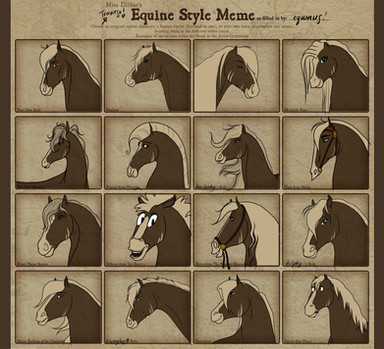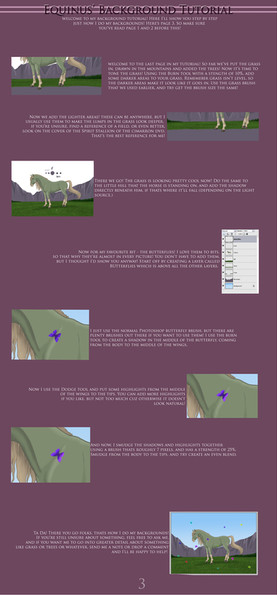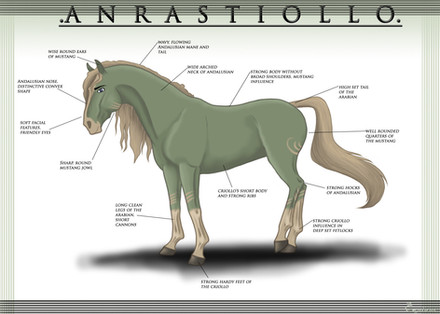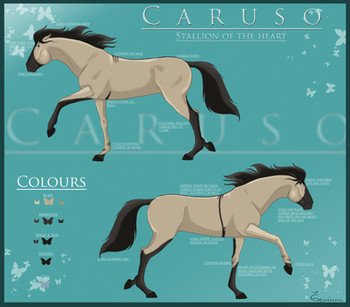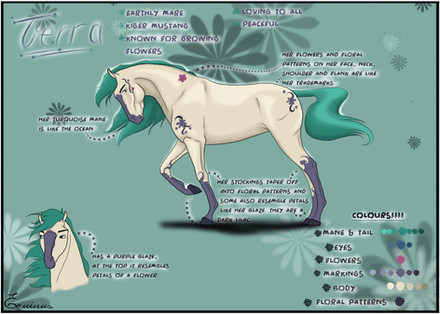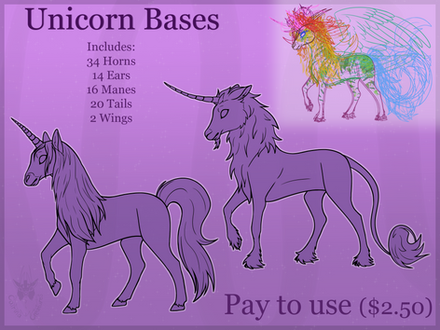HOME | DD
 Equinus — Lineart Tutorial
by-nc-nd
Equinus — Lineart Tutorial
by-nc-nd

Published: 2008-08-29 16:26:38 +0000 UTC; Views: 18320; Favourites: 358; Downloads: 404
Redirect to original
Description




 Yay another tutorial!
Yay another tutorial! 



 I needed a break from my up-and-coming surprise, and after receiving a good few requests as to how I do lineart, I did this for all those curious folk!
I needed a break from my up-and-coming surprise, and after receiving a good few requests as to how I do lineart, I did this for all those curious folk! 



 I do hope it helps, my Photoshop likes to do wierd things with my pictures when I make them smaller and bigger!
I do hope it helps, my Photoshop likes to do wierd things with my pictures when I make them smaller and bigger! 



 But anyways! Let me know if it's really bad quality-wise and I'll go and fix them pictures!
But anyways! Let me know if it's really bad quality-wise and I'll go and fix them pictures! 








 Download for beeeeg size!
Download for beeeeg size! 




Tutorial and images are © to *Equinus
Reference image from: [link]
Related content
Comments: 125

do you mind telling me what brush you used for the completed lineart at the bottom thx
👍: 0 ⏩: 0

what programme do you use and also how do you get your lines soooo smoothe??
👍: 0 ⏩: 0

I can't do the opacity thing..... please help!
👍: 0 ⏩: 0

Aha! someone else who uses PSE, which I just got.
I'll give this technique a try, since my friend was trying to get be to draw the "skeleton lines" anyways
👍: 0 ⏩: 0

You are an excilent artist and the lineart tutorial will help me alot
👍: 0 ⏩: 0

can you help me , i want to do spirit style lines ( like yours ) but i cant get it right!
👍: 0 ⏩: 0

Sadly not, since paint doesn't have layers. However, it will work in GIMP, which is free, and Photoshop.
👍: 0 ⏩: 1

Oh thank you! I might have to get that today!
👍: 0 ⏩: 0

I used Adobe Photoshop for this, any version will do. You can also use GIMP, that's free, and Photoshop is quite expensive.
👍: 0 ⏩: 1

Awsome! I have gimp!![link]
Do you mind telling me how to do the layers like on those?
👍: 0 ⏩: 1

Sadly, I'm not sure how the layers work exactly on GIMP, but if you look here on dA for GIMP layer tutorials and on Google, there should be things to help you!
👍: 0 ⏩: 1

Okay, thanks a million! Your artwork is amazing & it really inspires me! I've always been interested in artwork & graphics!!
👍: 0 ⏩: 0

I think htis will help me in every thing I draw digitally!! thanks!!!!!!!
👍: 0 ⏩: 0

Great tutorial, can you please tell me what the font is called ?
👍: 0 ⏩: 1

Thanks! 
👍: 0 ⏩: 1

thx for the information 
👍: 0 ⏩: 0

Brilliant!
I'm deffo going to use this when I get my tablet
👍: 0 ⏩: 0

It's amazing! How do you get your hand so steady? I have a WACOM tablet.
👍: 0 ⏩: 1

Hehe lots of practice! 
👍: 0 ⏩: 1

Wow! I have Photoshop Elements which lacks the pen tool. That's the reason I use the paths tool in GIMP. It's the same thing/concept.
👍: 0 ⏩: 0

wow this lineart really helped!! i will definately be using it in the future!!
👍: 0 ⏩: 0

Thanks, since i was starting to make line-art and i am not a pro at drawing horses this will help! Thanks so much!
👍: 0 ⏩: 0

I only don't now which tools you have to use to make lines
That is my only big problem x) I have PS 0.7. ^^
👍: 0 ⏩: 1

Here's a good list of tutorials on photoshop, they have all kinds of tutorials that can help you find things in photoshop! 
👍: 0 ⏩: 1

Thnks for the tuts 
Whith which tool? The pen tool, brush tool or line tool? x) And is there a easy whay if you don't have a tablet?
👍: 0 ⏩: 1

You can use either the pen took or the brush tool. The brush tool is the easiest, but it takes a lot of work if you don't have a tablet. The pen tool is probably the best if you don't have a tablet, but it takes a little more practice to understand it! I don't know if there is an easier way to make linearts without a tablet, but I'm sure dA should have a few!
👍: 0 ⏩: 1

So you think you can get the same linearts with the pen tool as with the brush tool?
I maybe get a tablet for my birthday, this week. Which one do you use, and can you buy it in Europe?
And, umh.. I have a little question. Can you maybe post a comment on some of my work?
👍: 0 ⏩: 0

Hey there! 
Whether you decide to accept our decline to add this tutorial to our gallery, we hope at least that you will visit our page and consider becoming a member yourself, and if you decline, allow us to add this remarkable instructive tool to our favorites. We sincerely appreciate your time and effort in trying to help other horse artists, and we hope to see you around the community!
Sincerely,
~Equine-Art-Reference
👍: 0 ⏩: 0

Hmm, I'm pretty sure it would, seeing as Photoshop and GIMP are fairly similar!
👍: 0 ⏩: 1

what an interseting way to make lineart!!!
ill have to try it!!!
👍: 0 ⏩: 0

that's the same way I do my linearts!
I just figgured it out a couple of months ago and now I see your tut
anyway thanks that you share it!
👍: 0 ⏩: 0

Omg *favorites 5 times* Why didn't I think of this? XD Awesome tutorial, this really helps ^_^
👍: 0 ⏩: 0

I plan to upload some line-art soon, thanks for showing me how!
👍: 0 ⏩: 0

You're more welcome, I'm glad it helped!
👍: 0 ⏩: 0

I used this tutorial as a reference...it was SO much help! Thank you!
The Finished Product
👍: 0 ⏩: 1

Aw I'm glad you found it useful! 
👍: 0 ⏩: 0

This tutorial is awesome! I finally got my marker paper, so I will be spending this weekend drawing, drawing, drawing! I just hope I get something good out of all the work.
👍: 0 ⏩: 1
| Next =>