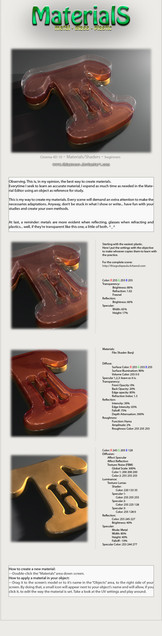HOME | DD
 eRe4s3r — Holo-Display-Tech Tutorial C4D
eRe4s3r — Holo-Display-Tech Tutorial C4D

Published: 2010-02-19 13:51:07 +0000 UTC; Views: 5301; Favourites: 45; Downloads: 196
Redirect to original
Description
Behold, my worst Tutorial ever!Feedback encouraged. It might be too chaotic to follow, if you just care for the shader method jump to the lower half of the tutorial.
Additionally i gotta say, its really hard to describe how this has to be setup.. i can't take a screenshot of 4 planes, you would have no idea what i mean.. so i tried stylistic approach... hopefully people understand it.
Related content
Comments: 15

Thanks for the tutorial.
I don't C4d but the photoshop part is useful for me.
👍: 0 ⏩: 0

Actually, I'd say great tutorial. I'm just curious, what do you do when you place it in scenes, in those cases the black would show up. Or do you simply bake the finished outputs?
👍: 0 ⏩: 2

Ah, rereading my tutorial i see what you mean, no.. if you add a display tag and uncheck "seen by camera" then it would be invisible, however in this tutorial that would have gone too far to cover this ,p
👍: 0 ⏩: 0

In scenes i would make it transparent again (ie, delete the black limiter), or maybe add a tinted half transparent background "screen" texture.. there is not really any reason why you have to use the black background limiter if your scene is dense/dark/tidy or simply if it fits.
However, i am only guessing thats what you mean
👍: 0 ⏩: 0

who cares if its chaotic? it is awesome, i can't wait to try it out!
👍: 0 ⏩: 0

Herzlichen Dank für das Tutorial !
Das ist wirklich ein einfacher Weg um schöne SciFi Bedien- un Displayelemente darzustellen.
Zum Glück kann man in Blender auch der Textur sagen, das sie Color, Transparent und Emit benutzen soll.
Es hat sich gelohnt auf das Tutorial zu warten. Außerdem finde ich es nicht zu chaotisch, habe es auf den ersten Blick gecheckt, wobei ich natürlich schon einiges an Shader-Wissen mitbringe.
Wie das für Neulinge sein wird, weis ich nicht, aber ich finde es trotzdem übersichtlich und verständlich.
👍: 0 ⏩: 1

Ja die Methode ist wie gesagt super Simpel, und Rendert schnell.. finde ich ja am wichtigsten 
Der Effekt benötigt ja auch ne Szene, so ganz alleine geht das nich, aber das ist fast 100% so wie Mass Effect 2 es macht, nur das die den Effekt animieren was ich ja in nem Standbild schlecht machen kann
👍: 0 ⏩: 0

Very nicely done, I have done something similar, but instead of using multiple planes you can achieve the same effect by using a blurred alpha of the materials and stacking all of the different materials upon one plane or polygonal surface. This will result in shaving just a few poly's off of the scene too 
👍: 0 ⏩: 2

With layered 3d effect i mean this [link] effect.
Still don't really have the full hang of it but the concept is visible, modular displays that have a faux 3d effect and incorporate 3d-objects (thats the last step ,p) is easier to animate and produce than 1 layer fits all approach.. and i am lazy! so easier = better
👍: 0 ⏩: 1

Ah, i never work with alpha for this stuff ^^, the reason is very simple.. if you want to quickly change colors and effects across many shaders then alpha is too clunky as opposed to using alpha map in transparency at 0% normal mix.
Normally any fuzzyness you can do in photoshop. But you are right, 1 layer would be enough, but it robs you of the layered 3d-effect which for example mass effect utilizes
👍: 0 ⏩: 1

Oh alpha's are cool and fun and so cuddly LOL 
👍: 0 ⏩: 1

Yeah i know, i use them for stuff too, but i noticed that transparency is just more flexible for this, you can change to additive blend set it to 50% AND then activate alpha map..
Oh wait.. that is genius, Why didn't i think of this before? Holy smolies.. i just discovered a huge brain error i did in this tutorial.. if you move the same texture in the alpha map you actually get properly additive blending half-transparent displays with the right settings! Mhh, speaking of this what is the difference between ALPHA and Transparency? Seems to me like its doing the same thing, just with different methods.. surely there are pro and cons?
👍: 0 ⏩: 1

Hey go for it 

👍: 0 ⏩: 0