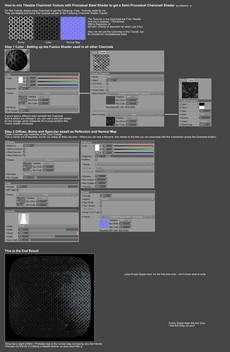HOME | DD
 eRe4s3r — Engine Flare - Glow Tutorial
eRe4s3r — Engine Flare - Glow Tutorial

Published: 2010-04-09 06:26:48 +0000 UTC; Views: 26496; Favourites: 296; Downloads: 1001
Redirect to original
Description
This Tutorial aims to demonstrate how i do the engine effects. At the end of it, you should be able to not only do engine effects, but understand how to mix them up, and do them better than me




You have to download it to see it, the download includes 2 png files extra for easy glow (orange and blue ,p)
This Tutorial involves Cinema 4D (all versions) and Photoshop (all versions)
This Tutorial follows the exact method i used for my (yet to be submitted) 2nd view of Spearhead Ship TX. So you can compare your effect with my end effect





Related content
Comments: 68

super este tutorial, lo malo es que no esta en español. NICE AND PERFECT!
👍: 0 ⏩: 0

nice tut 
👍: 0 ⏩: 0

Interesting stuff. I'm sharing this with my friend who uses Cinema 4D
👍: 0 ⏩: 0

What is it you don't get?
👍: 0 ⏩: 0

All the people who do this type of work should be hired by game companys!!
👍: 0 ⏩: 0

Can you do something similar to this in 3D Studio Max? I'm working on a space scene, and i'm trying to get the best looking engine flares as possible. I have seen some tutorials on youtube from videofxuniverse, but these are ametureish, and to "flat" looking flares, but this tutorial is by far the best I've seen.
One thing that troubles me is how to get the light to generate the noise. I'm not really sure if you have that controller property in Max, but if anyone can help, please feel free to.
👍: 0 ⏩: 1

Sadly i do not know how to do this in 3dsmax - all my tries ended in failure, and as i gather without post editing its not possible (unless you buy/get/have some expensive FX addon)
C4D is pretty unique in how it handles lights/volumes
👍: 0 ⏩: 0

I got lost on the second step. Ok, so you have a single omni light for the first step and then what for the second one?
👍: 0 ⏩: 1

You duplicate and rearrange them
👍: 0 ⏩: 0

wow. excellently done and highly detailed. did you make that space craft?
👍: 0 ⏩: 1

I'm going to have to take a stab at this in LightWave!
👍: 0 ⏩: 0

it seems blender's lights dont work the same way C4D's lights do, hopefully the demo version im downloading will let me do this
👍: 0 ⏩: 1

Quick google search i drew blanks as well on how to do this in blender, neither engine effect, volume light nor volume effect produces anything of note. Blender supports volumetric smoke - but i saw no mention on setting it to additive or actual glow (surely theres a way, they just don't document it properly.. like so many things with blender)
Side note, this is why i hate Blender.. searching for "blender volume glow effect" brings you wrongly titled glow effects based on shaders (shader glow and volume glow are 2 different things) and searching "blender additive volume" brings you sites about engine additives (lol)
Surely blender supports volumes that are *lights* (light emitting volumes) and not *smoke* (ie shadow casting volumes) but i find no mention of it in their documentation
I think the only way for this would be via particles but the end result will not satisfy you
👍: 0 ⏩: 1

i know, particles in blender suck, and realy, the whole piece of software is for those of us who cannot afford the good stuff, when i get the money i plan on getting 3ds max or somthing,
after messing around enough i came up with somthing marginaly decent (i think) using "halos" if you are curious enough then it is uploaded to my page
👍: 0 ⏩: 1

Its actually pretty good. I thought it'd be much worse... But i am guessing you can't set these halos to be 50% opaque and normal blending? Are they additive by default? Maybe they just need a lot less brightness, and a lot more particles.. oh well.. Just guessing really.
👍: 0 ⏩: 1

there are no particles in there, if you want to see the extent of the particle system ive beena ble to find out look for my old arkarian frigate in my deviations
👍: 0 ⏩: 1

I see ;( Well a good load of photoshop can still make it look good, but i don't think my tutorial covers it to that magnitude
👍: 0 ⏩: 0

you can do that without photoshop
.try light on visible mode and give the light compositing close by clicking seen by reflection ,gi, reciving and casting shadows and set the flow volume in lifht menu. and just click shift r to enjoy it
👍: 0 ⏩: 1

If you do that you can not choose the blend mode though. But yes, simple glow can be done in c4d and it looks ok. ^^
👍: 0 ⏩: 0

a few additional touches to this tut, imho, it'd be nice to touch volumetric lights too, especially if said lights are using shadows, since the geometry will cast off the shadows in said engine glow too.
i dunno, i fell in love with volumetric lights the moment i first used them
[link] this was one of my first uses/abuses of volumetric lights to achieve the effects 
just throwing out an idea
👍: 0 ⏩: 1

Yeah they are useful, but can also very easily become the largest render time killer there is. Tis better to not use them unless needed for very specific effects (like light falling in through a window). For engine flares they are definitely not something one should use though, because volumetric effect exiting an engine expands outwards becoming larger, instead of becoming thinner ie, engine-contrails. So its the opposite of what one (usually) wants with engines.
The shadows and volumetric effects are 2 things where i follow the mantra "less render time is more fun"
👍: 0 ⏩: 1

depends on the type of light used tho, parallel spots are almost perfect for thining trails imho
but yes, the biggest cost with volumetrics is time it takes, but given some clever "optimisations" and not too hi poly points which touch the volumetric light, it can also get rather quick to render.
👍: 0 ⏩: 1

Yeah but why do something so fancy if the simple omni+falloff does it too? ,p For stuff hitting the hull/explosions around fragments of debris i would use volume lights and photoshop yes, but for engines it seems.. wasteful or at the very least way too fiddly.
This Tutorial never claimed to be all conclusive though, i was just asked to detail how I do the engine glow and thats what i did here 
👍: 0 ⏩: 1

true true.
i'm one of the rare fuckers who try to forego PS as much as possible.
omni+falloff+ inner light work nicely too, if the initial effect is too... ermm. burned so to say.
but anyways, its a nice tut all in all 
also, an interesting thing i tried some time earlier was to use the mograph's tracer object to make those snaking trails you see in some games on fighters... or "contrails" i think its called
dammit i oughta write up a tutorial or few meself
👍: 0 ⏩: 1

Yeah i was like that too, but you should really not forgo it, a good rendering can become a great rendering just by careful photoshopping 
👍: 0 ⏩: 0

Thanks for this, it's a subject I've been wondering about for a while. 
👍: 0 ⏩: 1

Yep the method seems to be pretty default nowadays. I actually learned it from something completely unrelated, namely from making star fields and assorted nebula glow stuff.
👍: 0 ⏩: 2

Posted my result here: [link]
Worked really well!
👍: 0 ⏩: 1

Thanks a lot! This tutorial came in very handy!
👍: 0 ⏩: 0

Well it's nice to have a method all written down and explained. I very rarely need to make an engine glow, so whenever I do I seem to just start from scratch trying to figure it out. Silly.
👍: 0 ⏩: 0

once again good job on the tutorial
too bad I dont use c4d tho
effects look very very good tho
👍: 0 ⏩: 1

Well the photoshop part works for everyone
👍: 0 ⏩: 1

tru and I'm already fiddling ^^
👍: 0 ⏩: 1

You might want to look into abstract brushes for photoshop as well, they can give you a lot of fancy forms and lines where you can smudge over and blend over with. Though i drew my "tentacles" which you can see when zoom close in on the engine by hand.
Its also a good idea to not blend the last layer (pin light, huge glow) at 100% - i forgot to write that in the tutorial 
👍: 0 ⏩: 0

Nice tutorial! I hope I can use it some time soon!
👍: 0 ⏩: 1
| Next =>