HOME | DD
 Esepibe — Tutorial:Energy Wave
Esepibe — Tutorial:Energy Wave
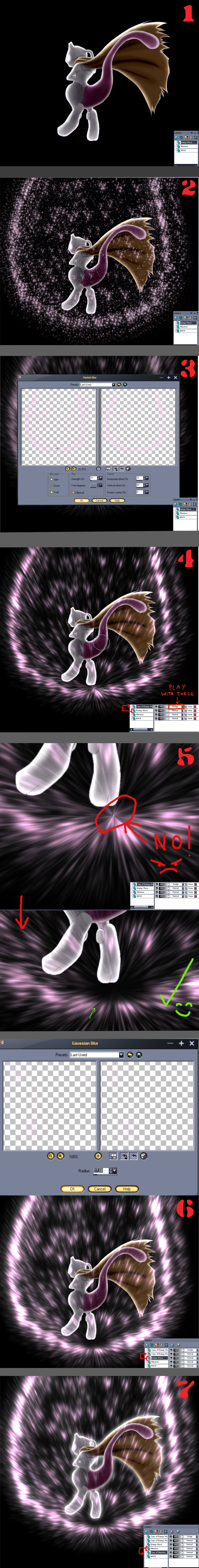
Published: 2009-06-07 20:26:12 +0000 UTC; Views: 28784; Favourites: 292; Downloads: 311
Redirect to original
Description
Energy wave...Also known as "Ki" in Dragon Ball,"chakra" in Naruto,"Cosmos" in Saint Seiya...and I could go on!
I've been requested to do a tutorial teaching how I did the psychic wave in my Clone wars picture:[link]
Since its not that hard to achieve such effect,I did this quick tutorial to teach you the basics.
What you need:
-Paint Shop pro 9,Photoshop,GIMP or any other design program.(The tutorial has been done on Paint Shop pro,but dont worry! Photoshop is very similar!)
-Basic knowledge about how to use this programs
-Basic knowledge about "Layers"
-Dotted brushes (I suggest you to get as many brushes as possible...I have more than a thousand ^__^)
-------------------------------------------------------------------------
Ok Lets start! Ill explain each of the seven steps here...
First of all,you need to see this:
[link]
Consider this as your "Map"
This is how ill be calling each of the program bars,so you dont get lost,ok? Ill write the bar names in Bold,So have this image as reference!
(1)
Now,you will need to have three layers.In the Browse bar,click on "layers" and select "New raster layer" twice (Because the first layer is the background)
So,one will be the background (BACK).
In the second Layer,you will place your character (In this case,Mewtwo)
And finally,rename the third layer to "Energy wave"
(2)
Select the Paint brush tool in the Tools bar.Now,up there you have the Brushes Click on it and select any dotted brush of your choice.
Now,select the "Energy wave" layer in the layers window,and trace a big "U" around your character,like you see in the image nº2.Inside the "U",trace softer lines randomly.Notice how the "U" looks more pronounced than the dots on the inside.
(3)
Now,on the Browse bar,click on "adjust",go to "blur" and then click on "radial blur".A window will appear to show you how the layer looks before and after the effect.
Search for two buttons with the form of an eye.Both buttons have to be pressed in order to see how the effect will look.
Take a look at the left side of this window.Can you see a little cross?.Well,that cross tells the program where do the zoom effect begins.
So we will hold the left click over this cross to
slide it to the base of the "U".On the options below,put a dot in Zoom on "blur type",and where it says strenght,put a number of your choice (I used 11% in this case)
If you did well,now you will see your character surrounded by a powerful energy wave! YAY!
Now most ppl will stop here and feel satisfied with this result...
But not you,oh no...you re special! You re hungry for power and want MORE! you want it to look incredibly powerful!
If thats your case,lets continue...
IF YOU FEEL THIS BASIC EFFECT IS OK FOR YOU,THEN STOP HERE.
(4)
Go to the Layers window,right click over the "Energy wave" layer and select "duplicate".You will now have a new layer called "Copy of Energy Wave".
Now,see those eyes and a grey bar with a "100" written over them? those control the visibility of the layer you selected.And next to these,you can read "Normal".This bar is called "Blend mode",and it lets you choose how the layer will blend with the lower layers.Click over the "normal" word and we will choose "dodge".
You must be wondering why I wrote "Play with these",right?.Well,its literal.PLAY with those options.Dont just go and select what I said! see how the image changes according to what you choose there.This is the only way to learn to use a program like this.
Now,after choosing Dodge,the Energy wave looks MUCH better!,right??
....
........
..........
OBJECTION!
(5)
Yes,objection indeed...take a look at the energy wave base...there's a horrible dot in there.We dont want that!.
Why? because we want to give the illusion that the energy comes from the whole character body from the floor to his head,and not from a single spot!
So,go to the Tool bar and grab the "Eraser tool".
On the Brush bar search for "opacity" and lower it to 5% or 10%.
Now,go to Layers window and click on the "Energy wave" layer.
Go to the image where the spot is located and start erasing gently.
Repeat the process on the "Copy of Energy Wave Layer"
Now it REALLY looks better!
(6)
If you re still with me (And I pressume that its little to no people




 ) hold on,because we have almost finished!
) hold on,because we have almost finished!Go again to the Layers window and duplicate,again,the "Energy wave" layer (Right click over it and select duplicate)
You now have a new copy of the energy.Now,go to the Browse bar,click on "adjust",then on "blur" and finally on "Gaussian blur".
Now a new window pops up.Remember to search for those "eyes" buttons and press both.
On "Radius" apply a low number (in my case,I chose 17%)
Press OK!
Holy Crap! now the energy wave looks...holy!.
(7)
One more step.We now need to fill our own character with inner power and holyness!
So,lets go to the Layers Window and we will duplicate our character layer.
Hold your right click over this new copy and send it below the original character layer.
Go to the Browse bar,click on "adjust" and search for an option called "Brightness and contrast" and click on "Brightness/Contrast"
A window pops up.Send the brightness to "255" and leave the contrast on 0.Click OK.
Again,on the Browse Bar,click on "adjust",then on "blur" and finally on "Gaussian blur".
Again,choose a low number on "Radius". Click OK.
If done correctly,your character will look surrounded by a white aura.
---------------------------------------------------------------------------
And thats it! I hope you found this useful somehow.If you have a "Lightning brush",feel free to add some electricity around the energy wave.
Remember that you can experiment the options for yourself.Play with the program,and you will learn to use it.Thats how I learned,with no tutorials at all





Just so you know,the wave I did for the Clone wars picture was done till step 5,and I decreased the visibility of the energy a little,so the background can be seen better.I also "resized" the energy a little,to make it look "massive"
Well,we re done...If you excuse me,a "Snake" Arceus waits for me to finish it





Related content
Comments: 84

Oh if only I had Photoshop... x.x; That is amazing... I feel poor >_>;
👍: 0 ⏩: 1

You can always get GIMP,which is free and similar to Photoshop.
👍: 0 ⏩: 1

I just downloaded it... Now that I have it, I'm completely clueless how to use it... x_x
👍: 0 ⏩: 0

Wow perfecto con este turotrial me ayuda mucho XD
👍: 0 ⏩: 1

pues si la verdad uno quiere hacer ese tipo de efecto de Ki cuando se hace un dibujo de estos y no save como XD gracias esepibe
👍: 0 ⏩: 0

Buena onda, yo tambien uso el radial blur para esas cosas xD
aunque dudo que me sirva para un pic mio xD
👍: 0 ⏩: 1

Y...dudo que te sirva con un Lucario montandose un chocolate Aguila...pero si
👍: 0 ⏩: 1

oiga, en epocas de artbloqueo y pocas visitas uno tiene que hacer fanservice para no morir xD
👍: 0 ⏩: 1

Hmm...si,es cierto.
Mis pageviews estan decayendo...hora de poner a Mewtwo a hacer Pole Dance!
👍: 0 ⏩: 1

a vos te sobra gente , gil xD
👍: 0 ⏩: 1

👍: 0 ⏩: 1

Ah, que ganas de pegarte xD
👍: 0 ⏩: 1

Ahora,en serio,las pageviews me importan tres carajos
👍: 0 ⏩: 1

yo se, yo se, es esa la diferencia que nos separa de los monos
👍: 0 ⏩: 0

I don't mean to sound rude, but, were you gonna work on the suggestions i made any time soon? I hope I'm not rushing you or any thing, but i was hoping to see one!
👍: 0 ⏩: 1

Sorry,but I plan to finish other stuff first.I owe a lot of pictures,contest prizes and such
👍: 0 ⏩: 1

Aww, ok. Well, let me know when you plan to start them, K?
👍: 0 ⏩: 1

O_O wow even thought this is a tourtourial... the end result is so kick ass!
👍: 0 ⏩: 1

"Torturial"...awesome word
Or maybe you meant "Tourturial" as a tour?
So yeah,once you get to the end result,you will think "hey,it wasnt so hard!"
👍: 0 ⏩: 1

yeah i need to get GIMP or something so ill be shure to try it out when i can ^^
i have issues with spelling... sorry ^^:
👍: 0 ⏩: 0

Wow! More than a thousand brushes! I only use about 7 in Illustrator!
I don't really use Photoshop but this is a nice tutorial. I might be able to use this another way in Illustrator.
Thank you for taking the time to show us.
👍: 0 ⏩: 1

Well,I collected them from all over the internet.
I bet Illustrator has similar options,so no problem
👍: 0 ⏩: 0

mira vos D: nunca se me hubiera ocurrido xD groso xD
👍: 0 ⏩: 1

Que bueno que le sirvio a alguien.Ya pensaba que lo habia hecho al cuete
👍: 0 ⏩: 0

Gracias! Ahora mis pateticos dibujo tendran algo con lo que mejorar (aunque seguiran siendo pateticos xDDDD)
👍: 0 ⏩: 1

"Aunque seguiran siendo pateticos"
Tu autoestima es envidiable
👍: 0 ⏩: 1

Yeah, a veces me asombro a mi mismo [?]
Nah, las cosas como son, si son asi, lo acepto 
👍: 0 ⏩: 0

Very nice. I'll have to try something like this sometime.
👍: 0 ⏩: 1

I read your journal...gonna miss you
👍: 0 ⏩: 1
<= Prev |
































