HOME | DD
 fabulosity — My Vexel Tutorial
fabulosity — My Vexel Tutorial
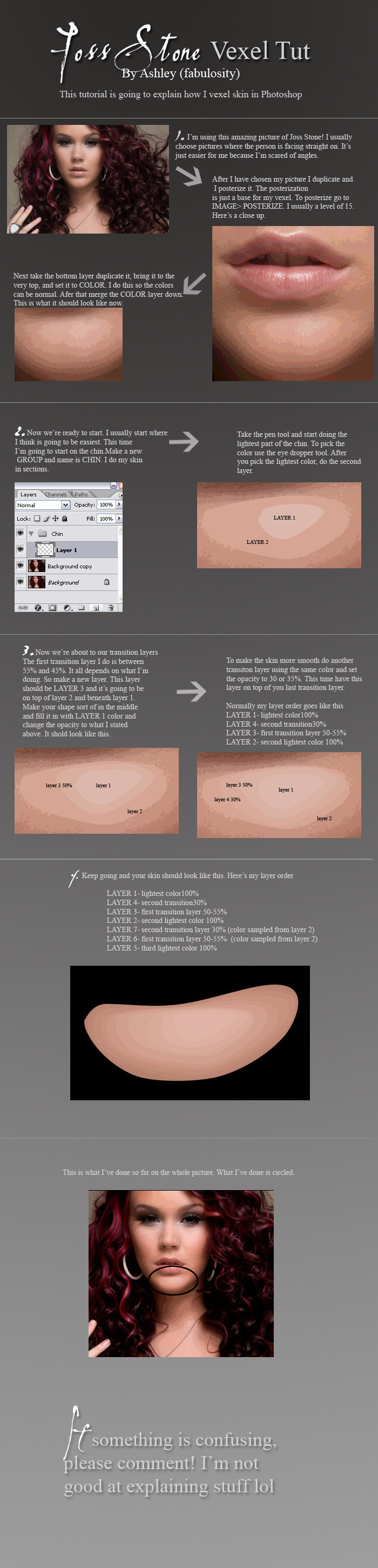
Published: 2008-08-17 10:55:06 +0000 UTC; Views: 35593; Favourites: 250; Downloads: 1354
Redirect to original
Description
This was by request from Nikkie!!!Stuff I Do While Vexeling!
Sections: I usually start vexeling my skin in sections until the color starts to run together. For example if my last layer of color is running into the cheek, I'll stop doing the chin and start doing the cheek. I'll vexel the cheek until it catches up with the last layer I did with the chin. Then I'll make a new group underneath both and start vexeling them together. I basically combine them. I hope that makes sense lol It all depends on what I'm vexeling, I do it differently each time.
Also while your vexeling the skin zoom out a little to see what your skin is looking like so you can fix whatever you don't like.
Picture Size: I normally go for super duper HQ pictures. It's just easier for me because I can see better. And plus I zoom in quite a bit so I can see and try to make my shapes smooth.
Time: I generally take my time when I do vexels. That's why I don't have that many lol I wish I could vexel fast but I really just can't. If I do, I feel like it looks sloppy. I just try to take my time and do the best that I can do right now. I'm slowly improving.
Hair: I'm going to do a tutorial on hair really soon! Right now I do hair using the stroke path method. Before I would do it using shapes and then I used a combination of shapes and the stroke path method. Hair can be fun, if it doesn't take forever. The vexel I'm doing now is taking me forever because of the hair.
Music: I MUST HAVE MUSIC or else I would die lol I can't sit at the computer for five hours without music. It's just too hard. And also I take breaks like every hour lol
Related content
Comments: 58

very good tuto
please add me : www.facebook.com/naazimdz
👍: 0 ⏩: 0

Thanks for this! I've been trying to learn Vexelling the last few years. Ok more like the last 10... but there's so many different ways to do it. I've never gotten good at any one way. So I'm just going to keep trying!
👍: 0 ⏩: 1

You're welcome! Keep at it!
👍: 0 ⏩: 0

This technique is what i used, I'm working on my Liam Payne Vexel. Thank you so much for this. Another knowledge added on my little head 😊
👍: 0 ⏩: 1

Hi ,
Thanks for the tips and tricks and you have a fabulous of gallery.
I have been practicing. However, It usually ended up like a photo clone unlike yours with artistic elements within your drawing. Do you have any advices from a newbie like me .
Thanks in advance.
👍: 0 ⏩: 0

I will once I get a break from university work
👍: 0 ⏩: 0

thanks for the tutorial but what COLOR do you mean? Color dodge? Color burn? thanks again
👍: 0 ⏩: 1

I set the blending mode to Color not Color Dodge or Color Burn
👍: 0 ⏩: 0

Very helpful...and you seemed fine at explaining to me.
👍: 0 ⏩: 0

fantastic tutorial. I've just started my first vexel and I'm loving it. Coming out better than I thought lol. Thank you for sharing!
👍: 0 ⏩: 0

I love the idea of Vexel Art, but it's concept has always confused me tbh.
Your tutorial, having explained the basics, has inspired me to have a go at this. I tend to construct my portraits digitally (via photoshop) and the only vector portraits I have ever created were done in illustrator, using the gradient mesh tool - That's a whole new world in itself 
However, what I have never done is combine both packages. So this is definitely on "my things to try list"
👍: 0 ⏩: 0

can u make a whole face tut im still learning how to make these they are so hard .
👍: 0 ⏩: 0

thanks your tut is very nice
👍: 0 ⏩: 1

Nice i Like this Tut its easy To Meehh TY For it ^^
👍: 0 ⏩: 0

Ahh this is really useful! I've always wanted to try out vexel art but i've never found a good enough tutorial, so thanks for taking the time to do this
👍: 0 ⏩: 1

Wow she is amazingly beautiful and not your typical beauty, I mean she shines out the competition
👍: 0 ⏩: 0

~hey i was looking for thar image>posterize&level thingy^^ i think it'll help my lesson^^ thnx
👍: 0 ⏩: 0

can you make a complete tutorial on the face... even just hair is not included
👍: 0 ⏩: 1

it would take me a very long time sense i work very slow, but i'll try
👍: 0 ⏩: 1

ok.. i can wait... i just want a really detailed tutorial since i'm still a beginner... the step-by-step including adding a new layer.... but i have a little knowledge on how to use the pen tool
👍: 0 ⏩: 1

there's a lot of pen tool tutorials on deviant art that you can follow. the pen tool is essential in vexeling and vectoring.
👍: 0 ⏩: 1

yeah i know a little bit of pen tool but i'm confused with the steps of vectoring/vexeling, some processes
👍: 0 ⏩: 0

very nice tutorial. i hope i can vexel like that too 
👍: 0 ⏩: 1

thanks nice tut... haha i get what are you trying to explain. i make new one after out exam.. 
👍: 0 ⏩: 0

Very nice tutorial! I've always had some problem during the coloring phase of my vexels. This should help me.
Thank you for sharing!
👍: 0 ⏩: 1

the coloring can get a little tough at times. just don't worry about it and just do it. you'll get better with the more you do and figure out what works best for you
👍: 0 ⏩: 1

Thank you for your suggestions! I'm trying the technique you describe in the tutorial right now, and I must say that the result looks much better.
Thanks again!
👍: 0 ⏩: 0

I know this has been up for a long time now,
but I just came across this recently and had a question.
I wanted to start my first vexel with a really high resolution picture.
When I posterized, you could barely tell where each layer was. I tried making the level higher and lower.
You see in your tutorial picture, by the right corner lip, how the colors just all blend together,that's how the whole picture is.
Am I doing something wrong?
Any suggestions? Thanks
👍: 0 ⏩: 1

You probably should lower your posterization t 10 or even 5 so you can see the layers. If the colors blend together that's fine. The posterization is just a guide and from there you make the decisions
👍: 0 ⏩: 0

thanks great tutorial, really understood everything
👍: 0 ⏩: 0

Thanks a lot for the tutorial. I've been using the knowledge to work on a picture of mine but i have a dilemma i hope you can help me solve.
This is the scenario,
I have my 'Layer 2' and my 'Layer 1' on top of it. In your Tutorial, Your 'Layer 1' is small enough on top of your 'Layer 2' for you to do multiple transition layers between 'Layer 2' and "Layer 1". But My Problem is I have certain Areas were my "Layer 1" which is a lighter highlight fits to the edge of my "Layer 2" in which i don't know how to do a transition layer.
Can you give me some advice as to how i can tackle this problem.
Here's abit of a visual. As you can see layer one edges close to layer 2 on one side,.. I've never done a vexel before so the only answer i have is that the transitions will have to bleed outside of layer 2. other than that i have no clue.
Ignore the dots(.), they are blank space, i couldn't make this visual without them, took forever lol
|---------------------l
|..........................l
|l=======l.........l
|l................l.........l
|l..Layer 1..l.........l
|l................l.........l
|l................l.........l
|l=======l.........l
|...Layer 2............l
|---------------------l
👍: 0 ⏩: 1

I would just follow the shape of layer one and do a transition of 50%. I hope that answered your question.
👍: 0 ⏩: 0

thank you... and about your music thing Im the same!
👍: 0 ⏩: 1

yeah music always helps me get through the long hours lol
👍: 0 ⏩: 0

Ok question, i've read this version (which is more complete than others including a magazine version where there are 2 panels and your going ...huh? how do you go from A to Z without telloing me B C, ETC)
So here are my questions:
1) the shapes are the one that you find when u posterized them right?
The picture you have as an example of the chin...its perfectly round...what happens if one section bleeds into another...like the chin bleeded through cheek for example.
2)got any pointers on nose?
👍: 0 ⏩: 1

1. Yeah the shapes from the posterized images is the base for you vexel but don't vexel on the base. Make new groups for each part.
If the section starts to combine with the next I usually make a new group underneath the two groups and start doing that one color together. After that I continue doing everything else.
2. On the nose I just do it the same way I do everything else. Start witht he lightest color and work you way down to the darkest color.
👍: 0 ⏩: 1

now i know why my questions are weird...most of the vexel i am trying to make are from pictures that i take from the clubs...so its pretty much dark and the flash shines their nose and its like when i use the color picker...its white ... LOL
👍: 0 ⏩: 1

It probably would be easier to start out with a picture that isn't dark and doesn't have any drastic shadows. Even a black and white image would be easier to start out with.
👍: 0 ⏩: 1
| Next =>
































