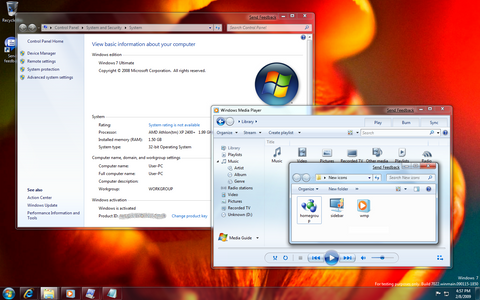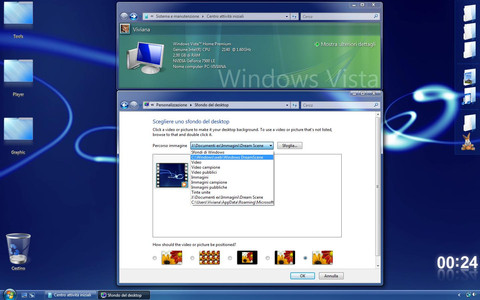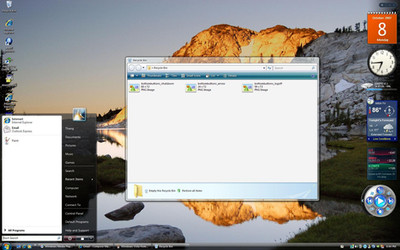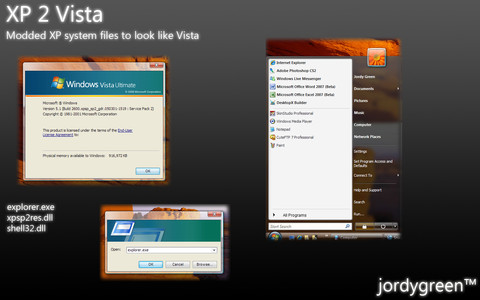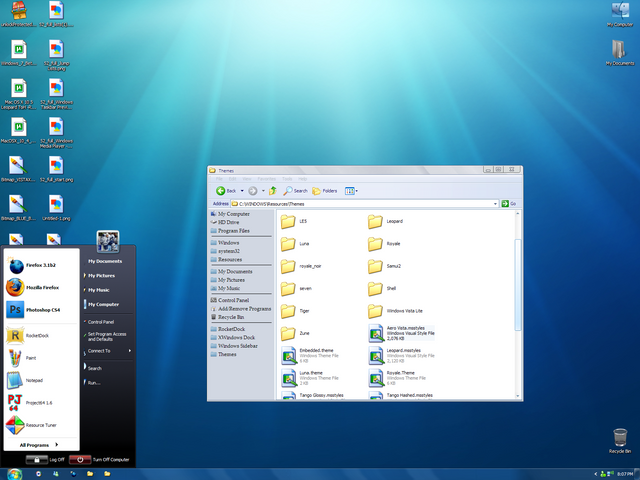HOME | DD
 fediaFedia — Perfect Vista Desk - tutorial
fediaFedia — Perfect Vista Desk - tutorial
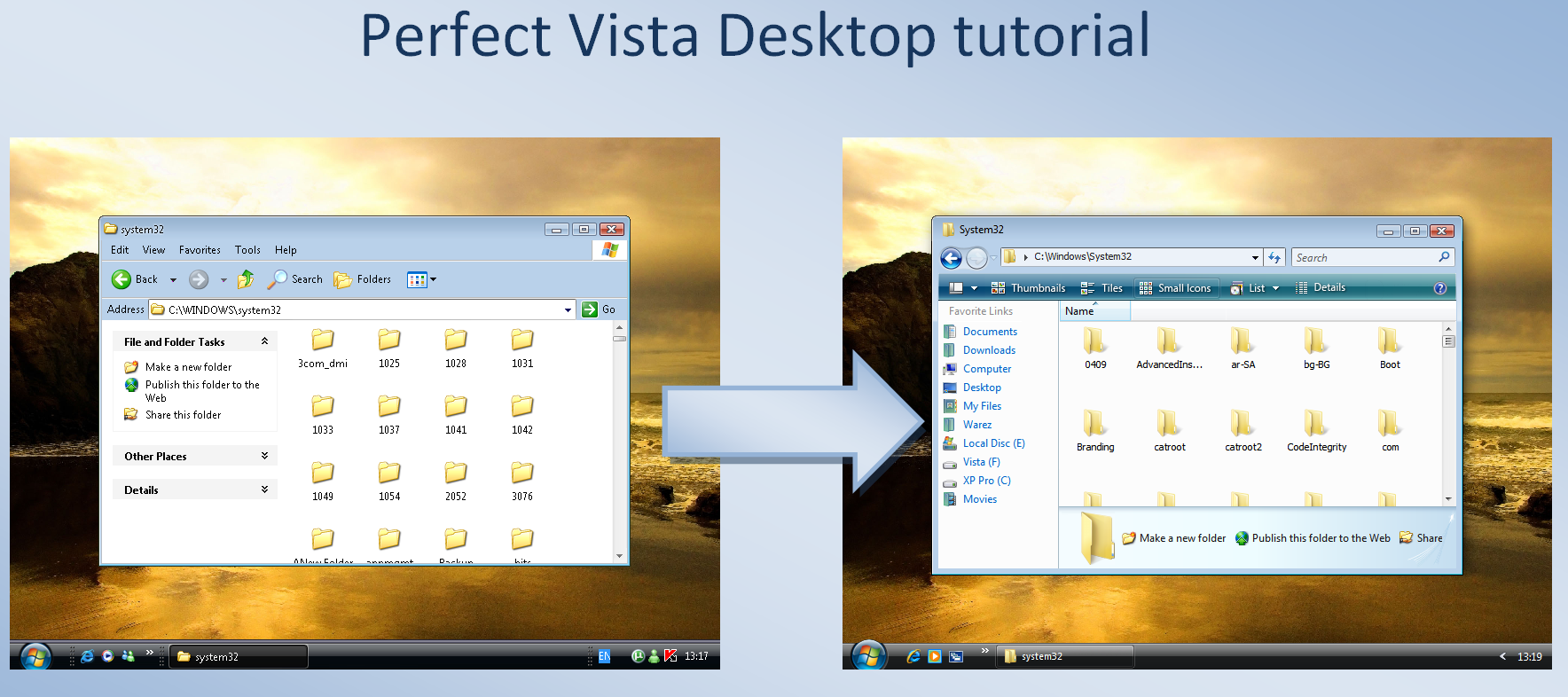
Published: 2007-12-12 18:43:30 +0000 UTC; Views: 50717; Favourites: 72; Downloads: 3390
Redirect to original
Description
Perfect Vista Desktop - tutorialI made this tutorial for beginners (and not only), because there are alot of users, that still don't know the basic things about XP to vista customization. I looked at JCXP VTP desktops sections and I was shocked - how can a vista desktop look so non-realistic? So much interface spoilers that can be easily hidden! I think everybody will find one or two things that make the desktop even better. So here goes:
--
TaskBar:
Probably one of the most important things that new users forget after installing any vista transformation pack or just applying the theme is to lock the taskbar. Right click taskbar - and select lock the taskbar.




 Visible XP style icons - these elements really spoil the looks and give out that you are using XP, To change a icon - right click it, select properties, and then browse to your new icon.
Visible XP style icons - these elements really spoil the looks and give out that you are using XP, To change a icon - right click it, select properties, and then browse to your new icon.You can use the following vista icon pack: [link]




 Start orb - many users don't know that the orb in vista is bigger, and looks more original - you can use the folowing applications to get full orb:
Start orb - many users don't know that the orb in vista is bigger, and looks more original - you can use the folowing applications to get full orb:ViOrb [link]
BlaeroStrartOrb [link]
WindowBlinds*




 Sometimes the tray icons don't fit in with the style, it's very easy to hide them, and unhide by clicking the arrow near them. To hide the tray icons - Right click taskbar, select properties, click on hide inactive icons, then click customize, you can set the icons you want to always hide.
Sometimes the tray icons don't fit in with the style, it's very easy to hide them, and unhide by clicking the arrow near them. To hide the tray icons - Right click taskbar, select properties, click on hide inactive icons, then click customize, you can set the icons you want to always hide.



 If you don't type in other languages you may also disable the language toolbar: right click taskbar, select toolbars, and uncheck the language bar.
If you don't type in other languages you may also disable the language toolbar: right click taskbar, select toolbars, and uncheck the language bar.--
Windows Explorer window:
Windows Vista has a very simple and stylish explorer, but after installing any transformation pack it almost does not change, here is how you make explorer like in the picture:




 Get Styler and a Vista styler toolbar install styler, apply the toolbar, in explorer window - rightclick any toolbar and select styler toolbar.Then unselect every toolbar except styler. You can also use onlyBlueBar to use with QT toolbars
Get Styler and a Vista styler toolbar install styler, apply the toolbar, in explorer window - rightclick any toolbar and select styler toolbar.Then unselect every toolbar except styler. You can also use onlyBlueBar to use with QT toolbars



 To hide the menubar and throber (windows flag):
To hide the menubar and throber (windows flag):Styler program has the function to hide both these things, but if you don't want to run styler, but want to hide windows flag use these tweaks: [link]
Note: Impossible to hide the menubar with styler toolbar enabled.




 Add a favorite links menu to your explorer
Add a favorite links menu to your explorerDownload this: [link] and install it
If it's not automaticly applied - click on the menubar view>Explorer Bar>and check FindeXer
Then right click the findexer bar, and select oprions.
Make sure the load findexer by default is checked
To customize findexer to vista look
use Favorite Links kit here: [link]




 Vista icons:
Vista icons:To apply vista icons to all the system elements there is no need to install a pack, you can just use IconTweaker to change the icons fast and safe. You can use the icons from the icon pack mentioned above.




 ClearType© - this is the technology that makes fonts smooth and nice, the showed fonts in the first screenshot are WindowsXP default. ClearType is highly recommended for LCD monitors. To enable clearType:
ClearType© - this is the technology that makes fonts smooth and nice, the showed fonts in the first screenshot are WindowsXP default. ClearType is highly recommended for LCD monitors. To enable clearType:Right click desktop, select properties, click Appearance, and select effects. Then select the use the folowing method to smoothen screen fonts and use ClearType. Set OK. The fonts should be nice and smooth now.
To change icons to 48 px - go to desktop properties, select appearance and then advanced. Chose icon for the list and change it from 32 to 48 pixels, click ok. You can experiment with the icon spacing to get the icons just right for you.
note: The icon change will affect whole system including startmenu. To change only Desktop icons - you can use WindowFX - it ads cool effects but it i not free.
And that's about it! visual style does the shellstyle part.




 Recommended Visual styles:
Recommended Visual styles:Aero Ultimate - ultimate vista theme for WindowBlinds - [link]
Vista VG Ultimate** - vista VS for xp [link]
Some other usefull vista desktop programs:
Vistart - the perfect startmenu with search [link]
Windows Sidebar: [link]
Visual TaskTips: [link]
And one last thing, to make a desktop screenshot press PRT SC on Desktop and paste to a image editor (eg paint). To show a losless format desktop screenshot - save as PNG, for slower connections JPG is recommended since it is much smaller.
*WindowBlinds is not free [link]
**Vista VG was used in this screenshot
Comments are welcome!
Related content
Comments: 72

added my jornual and watch and unlocked users!
👍: 0 ⏩: 0

even though it's for vista, it still helps for xp-7 transformations.
👍: 0 ⏩: 1

👍: 0 ⏩: 0

Wow thanks man!!!! The Icon package was what i was searching for the whole time!!!! All the ones i had was not fully ripped...(Forgive my language)...
You Forgot to add TrueTransparency in the list mate...
👍: 0 ⏩: 0

My Vista is already like this... since I bought it '-' (I don't really use it, but I have it).
And it is that phukin Starter uAu
👍: 0 ⏩: 0

I'll remember that after I take my DeLorean and travel back to 2007
👍: 0 ⏩: 1

We Can Hide Menubar By
1.Open Styler(App Window)
2.Select The Tab ' Toolbar '
3.Check These - ' Hide Menubar(IE) ' And ' Hide Menubar(Explorer) '
4.And Go To Tab ' Desktop '
5.Check This - ' Style is applied at the time of starting '
Enjoy
👍: 0 ⏩: 1

...And you need to have styler running to keep it hidden.
There is a reg tweak in aero ultimate which can hide menubar without styler.
👍: 0 ⏩: 0

DUDE, How to install the findeXer ?? what installprogram it needs??
👍: 0 ⏩: 1

@humorking4
While I know that findeXer has no file extension, it is extractable. (It's either a .rar or a .zip):
-) Get/Install 7zip (open source/free)
-) Right click on that file you downloaded (findeXer)
----) select "7-Zip" >> click on "Extract to "FindeXer~\""
-) Then read the "read me" text that comes inside the extracted file.
@fediaFedia
Great tutorial, but how did you get the "details bar" with thumbnail view on your right screencap. Still scratching my head on that one.
Boxed in read: [link]
(Also, I am using QTTabar)
👍: 0 ⏩: 1

THAAAAANNNNNNNNNNNNKKKKKKKKKKKKKKKKSSSSSSSSSSSSSSSSSS!!!!!!!!!!!!!!!
👍: 0 ⏩: 0

Well you used findeXer, ok. But how did you get rid of a thick border to the right of the FindeXer sidebar?
👍: 0 ⏩: 1

Need to change a color string in the theme
👍: 0 ⏩: 1

how do you do that? i need it badly.
👍: 0 ⏩: 0

Very nice tutorial, extremely well done. Speaking of which...
👍: 0 ⏩: 1

Thanks! Glad that some people are still reading this.
👍: 0 ⏩: 0

If not do XP to 7, XP to 8, XP to Leopard and XP to Ubuntu.
👍: 0 ⏩: 0

how I change the border of the window? for to be bigger 👍: 0 ⏩: 2
i have downloaded very visual styles and none is changed: [link]

Open Properties, go to display, click advanced and you can change the size of window frames etc there
👍: 0 ⏩: 1

I used the stylebuilder too, but did not change
👍: 0 ⏩: 0

Very Nice...Just browsing my biggest devaint fan's gallery.
👍: 0 ⏩: 1

anybody know how to get the effect when you put your mosue over a icon on the desktop a box glows aroudn it if soo please write back
👍: 0 ⏩: 1

really? man but i still wonder if anyone can get around it
👍: 0 ⏩: 1

There are a few attempts, but it's just sad...
👍: 0 ⏩: 0

Great, thanx for sharing! But one queston: can u use a vs as well as a wb?
👍: 0 ⏩: 1

What will that look like? A VS with transparency? Also, will you still have the full start orb? Thanx
👍: 0 ⏩: 1

ViOrb+TrueTransparecy will help.
👍: 0 ⏩: 1

So why is it recommended to use a VS and a WB skin? 
👍: 0 ⏩: 1

No it isn't - you chose - use WB OR VS.
👍: 0 ⏩: 1

Please help me. Please. I've looked for this particular feature for a very long time. Please help me. The part which allows me to get the fancy Windows Vista explorer with the styler and the vista styler toolber is not working. It just worked half way. I thought the explorer bar (the one with the address bar and the back & forward button) is supposed to be merged with the title bar so they look life one bar on its own. Mine didnt. It just added the bluish green bar. Please help me. This is currently the only one i have found which can do this. Thanks.
👍: 0 ⏩: 1

Screenshot of the problem please.
👍: 0 ⏩: 0

to change ALL icons you need a vista shell32.dll, or a transformation pack
👍: 0 ⏩: 0

How to change XP icons to your icons? I use XP and i want to make my XP how Vista without trans pack.
👍: 0 ⏩: 0
| Next =>