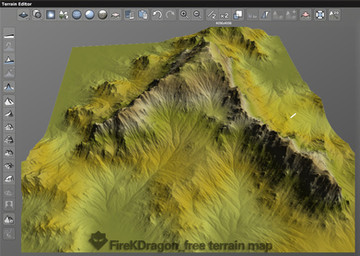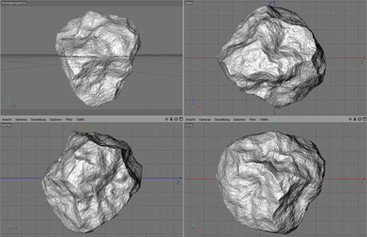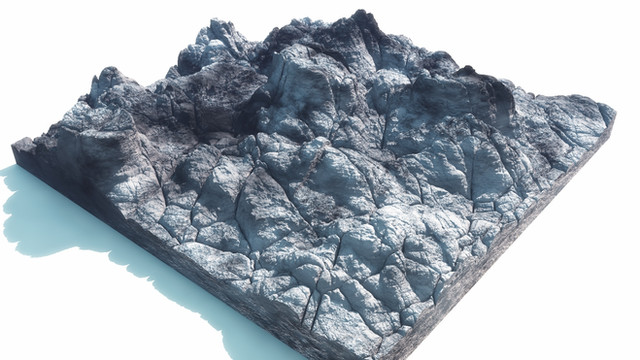HOME | DD
 FireKDragon — Quick cracker v1 -Vue MetaNode
by-sa
FireKDragon — Quick cracker v1 -Vue MetaNode
by-sa

Published: 2011-08-11 12:40:26 +0000 UTC; Views: 13630; Favourites: 101; Downloads: 3946
Redirect to original
Description
This metanode can create some very nice-looking crack shape for u to apply on rocks or other objects,good for both bump & displacement and procedural color.(see one example [link] )This metanode is acually inspired by the cracks effect in the MDK kit([link] ).The problem about MDK is the speed,it works very very slow on my computer(My computer is not very fast),and there are so many parameters,it will confused sometimes.The Quick cracker works very fast,of course it doesn't have that rich parameters like the MDK one to be controlled with,but it's still a very handy tool for me to create cracks.
It has only 3 parameters,scale,details and range.The second pic explained it,it's acually very straightforward(Only thing to be noticed is the details,smaller is more.When it's zero,it will show unlimited details as u push forward the camera).
All you need to do is just simply connect it with position,to bump & displacement or color nodes.
Use 0.5 for Bump & displacement value is recommended.
Hope u like it.Please mention below if you find any bug.
If you find it useful for you or just download it,please at least fav it




 Mentions are welcome
Mentions are welcome




If you use it to create works,I will be very happy to see the result





Related content
Comments: 52

Thank you for this I used it here itiseyemeeszark.deviantart.com… on the main terrain.
👍: 0 ⏩: 0

Excuse me for the late response
Load it into the function editor, link it to the output node(displacement) and adjust those parameters until you get the look you want
👍: 0 ⏩: 1

is it better to use with rocks or metablobs?
👍: 0 ⏩: 1

Metablobs will do the best job
and, u can also create materials with it([link] )
👍: 0 ⏩: 1

this is the best vue resource created ever.
👍: 0 ⏩: 1

Thank you for the kind words
👍: 0 ⏩: 0

Hey dude ! It's working with 3Dsmax 2012 or Zbrush 4r4 ? I'm really curious!
👍: 0 ⏩: 1

Unfortunately no
👍: 0 ⏩: 1

Thx you ! But i don't have Vue 
👍: 0 ⏩: 0

I used it for my work The Bridge,[link] it's my favourite from now and I will work with it more
👍: 0 ⏩: 1

Thanks
👍: 0 ⏩: 0

OK I am a dummy sometimes where do you place it? What folder, I know I'm dumb but I am a beginner.
👍: 0 ⏩: 1

just load it in your function editor and done.If you want to make it more convinient for future use,save it to the metanode(function) file documentary.
👍: 0 ⏩: 0


👍: 0 ⏩: 0

Hi FireKdragon, a new one has been made with your fine Quick cracker and you can have a look here
[link]
👍: 0 ⏩: 1

Wow,nice concept!
👍: 0 ⏩: 0

I'll be sure to comment back when I use it
👍: 0 ⏩: 1

I'll be happy to see the stuff you make with it
👍: 0 ⏩: 0

Thanks for this one, will try it out and show results when my machine has finished the current render
👍: 0 ⏩: 1

Oh,happy to see your result!
👍: 0 ⏩: 1

hmm...tried it with your material and it won't work in my vue version (8.5 inf.)no matter where I connect i.e. color or bumps. I t even nullifies you material to a falt surface when loading it on an object. Could be a version clash I think
👍: 0 ⏩: 2

I dont have vue 8 and other versions except for 9,so I can't make it work for versions below 9.If you want to try this ,you might try it in the Vue 9 PLE or Vue9.5 PLE.Good luck~
👍: 0 ⏩: 0

Oh,sorry for that,because I developed this in Vue 9,so It may only works on vue 9 and above.
👍: 0 ⏩: 1

yep definitly was the reason...lol... updraded to 9.5 just before the release of 10 and got it for free.... so you quick cracker is working just fine now
👍: 0 ⏩: 1

now, that´s just great! 
in fact, this cracks´re working better in vue 9.5 than the mdk 1.0 ones (eon changed fractals and scalings, so not a single mdk 1.0 metanode is working correctly for me now).
big thanks for these and let me know, if you immitate the rest of the mdk 1.0, too.
👍: 0 ⏩: 1

Thanks for your comments
I have no intend to make another free version of MDK,it's indeed very powerful,and the structure is also complex,the problem about MDK is the speed.I just want to make some stuff that can both works fast and easy to be controlled with.I may release another structure chart of a procedural material which is based on the Quick cracker.And the QC metanode may update in the near future.
👍: 0 ⏩: 0

Thank you a lot, it's very kind of you to share this
👍: 0 ⏩: 1

You're welcome,hope you like it
👍: 0 ⏩: 0

Some of those look really good and it's really generous of you to share these with the community.
👍: 0 ⏩: 1

Thanks! Can't wait to try this out -- the examples look amazing!
👍: 0 ⏩: 1

Very nice....I think I may get this and add it to my arsenal of Vue weapons if you don't mind
👍: 0 ⏩: 1

Very nice work, I should probably try creating metanodes someday, they look like they can save time when making materials
I really like the one on the far right in the second row, it's the least detailed but I love how it has a "cartoon rock" look to it
👍: 0 ⏩: 1
| Next =>