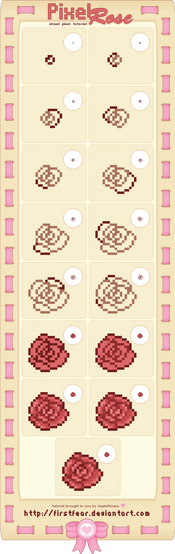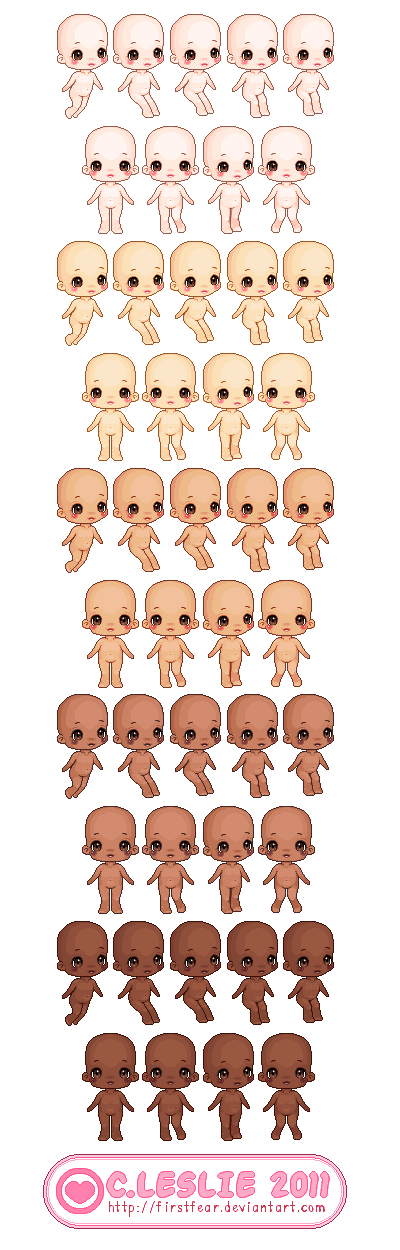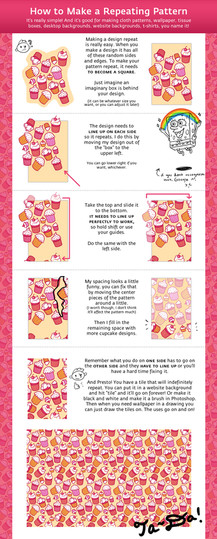HOME | DD
 firstfear —
Tutorial - Resizing Pixel Art
firstfear —
Tutorial - Resizing Pixel Art

Published: 2012-01-08 18:51:13 +0000 UTC; Views: 121821; Favourites: 6039; Downloads: 1212
Redirect to original
Description
I saw someone on Tumblr recently who didn't know how to do this so I put together a quick tutorial



 .
.Fonts:
Nicotine
Idolwild
WeeBairn
Click HERE for info on making Pixel images smaller
Related content
Comments: 349

Many thanks! I have a question, does this work for gifs too?
👍: 0 ⏩: 0

Could you please make a tutorial on doing this without photoshop. Mostly because photoshop is a very expensive program.
👍: 0 ⏩: 0

Does it work if you're resizing DOWN? Every tutorial I've found shows what to do if you're enlarging an image, not making it smaller.
👍: 0 ⏩: 1

you can't make half pixels so..no, not unless the image has first been scaled up this way. theres no way to make pixels smaller?
👍: 0 ⏩: 0

This has been such a great help since i had issues with this! Thank you so much!
👍: 0 ⏩: 0

thank you so much!!
I just did it and it looks great thank you!
👍: 0 ⏩: 0

You just saved me tons of struggle!!!!
Thank you so much!
👍: 0 ⏩: 1

Thanks for this!!!
i didn't know about this (as i'm a beginner) a big help!
👍: 0 ⏩: 0

does anyone know how to do this with GIMP?
👍: 0 ⏩: 1

AFAIK it's "Interpolation: None", but I use GIMP in German.
👍: 0 ⏩: 0

Oi, you can do this in paint.net too, which is a free program.
i.imgur.com/IRO3KEI.png
See?
It's under image>resize
👍: 0 ⏩: 1

Hmmm... This does help me very much! But is there a way to resize a 100x100 px image to a 50x50 without loosing quality~?
👍: 0 ⏩: 2

It's not possible to retain quality after shrinking stuff... Pixels that are one pixel big will be shrunken to less than a pixel big and the area will be replaced with a general idea of its original shape and color.
👍: 0 ⏩: 0

thats what I'm trying to figure out
👍: 0 ⏩: 1

This came in handy just when I desperately needed it! Thank you!!!
👍: 0 ⏩: 0

Omg thank you! I've been trying to figure out how to do this forever, and almost didn't think it was possible haha.
👍: 0 ⏩: 0

This is so helpful, I wasn't even sure it was possible. Thank you!
👍: 0 ⏩: 1

no problem ^^ Its so easy once you know how, but confuddling when you dont haha
👍: 0 ⏩: 0

Congratulations great job !! Sent you to add your work in my group, thank you: game-art-pixel.deviantart.com/
👍: 0 ⏩: 0

this was very helpful, straight on 
👍: 0 ⏩: 0

Thank you so much! I use gimp and this helped me! xD
👍: 0 ⏩: 1
| Next =>