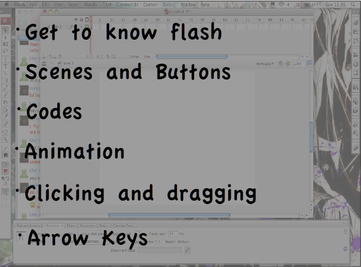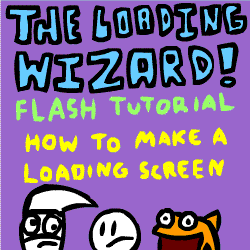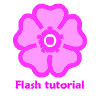HOME | DD
 Flash-R-Us — General tutorial
Flash-R-Us — General tutorial

Published: 2005-02-04 03:04:21 +0000 UTC; Views: 33751; Favourites: 625; Downloads: 8027
Redirect to original
Description
Flash 'R' Us TutorialGeneral tutorial, like 4 in 1 tutorial.
Author:
Skill level: 3,2,1
Teaches:Basics,Special effects, Games,Action scripts.
Orginal Source of tut
[link]
(If you like this tut and want to fav it, pls fav at this link)
Related content
Comments: 66

As much as I hate to admit this, none of the tutorials on here worked for me. I tried for along time but it wasn't clear enough for me. I don't know why I faved this.
👍: 0 ⏩: 0

This is absolutly brill. Just makes me so angry I had to waste time learning it all myself...
👍: 0 ⏩: 0

Oooh XD it's so cuteeee *smacked for saying the dreaded word cute*
It's a very simple straight to the point tutorial ^^ Nice job! Adding the music was a nice touch n_n
👍: 0 ⏩: 0

This was awesome fun - it's like a kiddie tut, but you don't feel like it's that kiddie... really don't know what to say. I love it.
👍: 0 ⏩: 0

My cursur code aint as good as this one. Hmn so many different ways to do things >_<
Mine makes it so your custom cursor is bound to a cirtain area. Basically you make it the whole stage. This is mine, just to show.
onClipEvent(load){
Mouse.hide();
startDrag(this, true, 0, 0, 700 , 600);
}
The rest I knew except stopAllSounds(); . I can't believe I didn't know that!
Anyway thanks a whole bunch for the better code and this little bugger.
I'll check the links out now
👍: 0 ⏩: 0

this was awesome but i couldnt get the game part down other than that it helped me alot
👍: 0 ⏩: 0

You are a god. This will be totally useful to me. Thanks so much! I'm so excited to start working in Flash now, and you really did help! Thanks again!
I'm totally faving this one.
👍: 0 ⏩: 0

oh my... everything in there's so stylish 

👍: 0 ⏩: 0

Looks like you beat me to the cursor tutorial
👍: 0 ⏩: 0

hell yeah aweseom tuts for this one o-O
love this one so far lol
👍: 0 ⏩: 1

Wow, very VERY helpful. I've been looking for the cursor code. Nice work!
👍: 0 ⏩: 0
<= Prev |