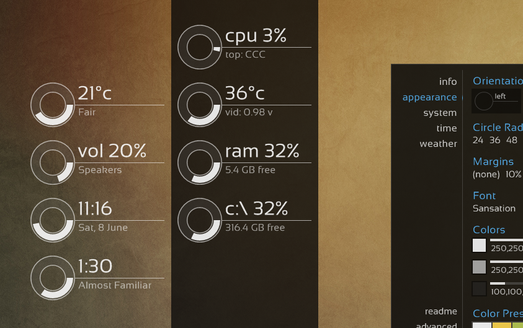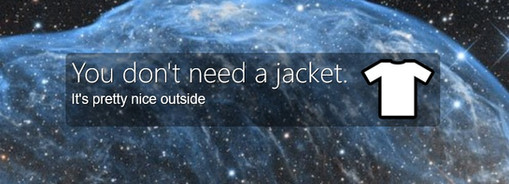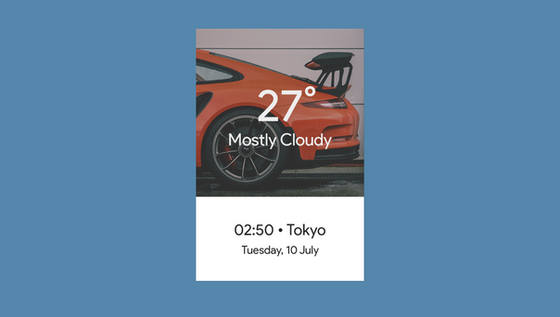HOME | DD
 FlyingHyrax — Do I Need a Jacket? 2.0 (beta 2016-04-10)
by-nc-sa
FlyingHyrax — Do I Need a Jacket? 2.0 (beta 2016-04-10)
by-nc-sa
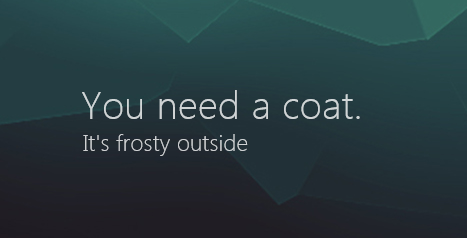
#jacket #rainmeter #simple #skin #text #weather #widget #dinaj #temperature
Published: 2014-11-16 00:04:42 +0000 UTC; Views: 396856; Favourites: 534; Downloads: 115337
Redirect to original
Description
"Do I Need a Jacket?"Because there aren't enough Rainmeter weather skinsUpdate in progress of the old "Do I Need a Jacket ?" skin.
(Last updated 10 April 2016)
Improvements thus far:






 Uses Lua instead of trying to cram logic into the skin file
Uses Lua instead of trying to cram logic into the skin file





 Many more adverbs (though it's probably less witty overall)
Many more adverbs (though it's probably less witty overall)





 Instead of trying to incorporate wind speed into the jacket equation, just checks the Wind Chill temperature value
Instead of trying to incorporate wind speed into the jacket equation, just checks the Wind Chill temperature value





 Simplified settings: location, English/Metric, jacket temperature threshold, coat temperature threshold
Simplified settings: location, English/Metric, jacket temperature threshold, coat temperature threshold





 Can change the size by scrolling the mouse over the skin
Can change the size by scrolling the mouse over the skin





 Text alignment (left, right, centered) selectable from the skin context menu
Text alignment (left, right, centered) selectable from the skin context menuThe latest version uses Weather.com's wxdata feed - you will need a Weather.com location code.
The code can be found in the URL on the forecast page for your location on Weather.com, using jsmorley 's WXDataWeather skin , or via http://wxdata.weather.com/wxdata/search/search?where=YOUR_LOCATION.
A fix for the old version, which used a Yahoo! weather feed, can be found here: forum.rainmeter.net/viewtopic.…
Related content
Comments: 236

👍: 1 ⏩: 0

👍: 0 ⏩: 0

👍: 2 ⏩: 1

👍: 0 ⏩: 0

👍: 0 ⏩: 0

👍: 0 ⏩: 1

👍: 0 ⏩: 0

👍: 0 ⏩: 0

👍: 1 ⏩: 0

👍: 4 ⏩: 0

👍: 5 ⏩: 0

👍: 1 ⏩: 1

👍: 1 ⏩: 0

👍: 2 ⏩: 1

👍: 3 ⏩: 2

👍: 3 ⏩: 0

👍: 0 ⏩: 0

👍: 1 ⏩: 1

Seems to be broken now - only getting "loading..."
Well, I self-parse wxdata.weather.com/wxdata/weat…
and I get a lovely message:
"This service is deprecated as of 01/15/2020"
Any ideas, FlyingHyrax ?
👍: 1 ⏩: 1

👍: 0 ⏩: 0

👍: 0 ⏩: 0

👍: 3 ⏩: 0

when i change the font, the "you don't need a jacket" line gets cut off when aligned to the right. how would i fix this?
the font i am using is "ITC Avant Garde Pro XLt"
👍: 0 ⏩: 1

nevermind, i figured it out hahah
👍: 0 ⏩: 0

Any way to change the "It's positively balmy outside" etc? I looked into the .lua but I only see the jacket & coat option?
Thanks!
👍: 0 ⏩: 0

***PERMANENT LOADING PROBLEM SOLVED***
I know this thread might be dead by now, but this skin works fine on initial startup but the second the location code is changed to a non US area it doesnt work, im assuming this is because the readings come from weather.com and they have different 'types' of codes based on what region youre in (seriously, the US gets codes like "USNY0996:1:US" while the Australian site gets "f892433d7660da170347398eb8e3d722d8d362fe7dd15af16ce88324e1b96e70", both these codes are for new york
is there a way to change what website it gets its weather reading from?
*EDIT*
Okay so the problem is weather.com, it has several types of codes it uses, but you only need a certain type
the code you need SHOULD be available if you google "Weather.com [City]"
Ensure it is still the US site
then the URL should look like : { weather.com/weather/Today/l/AS…}
ensure that there is no regional alterations in the url and make sure that it goes "/weather/today/i/*code*
Using that code it should work
if you're getting a URL thats like: " weather.com/weather/today/l/7d…
then it means you need to go back to your google search and find a link with the correct code in the URL
hopefully this helps people
👍: 2 ⏩: 1

👍: 0 ⏩: 0

Whenever I try to refresh the skin it does not update it. When I hover over the skin it displays the time like 10:03pm, but when check my time on my computer it says 10:30, meaning it does not update to the exact time. Why is that?
👍: 0 ⏩: 1

i have the same problem with the time. idk how to fix it
👍: 0 ⏩: 0

Hi, it's been almost 3 hours... I'm stuck with the loading error even if I follow berryaku's instructions. The problem is that I'm french so I need to use accents like "ô", "é", "è" during the translation. But accents don't appear and when I save with encoding with UTF-16 LE (in Sublime Text), there is a bug. Everything is the .lua disappear and one line with asian characters appears...
Then, the loading error, even if I copy/paste the .lua backup.
Someone ?
👍: 0 ⏩: 0

i think mines broken. it only ever says you need a coat its rather mild outside when ints 21c outside. the jacket temp= 15c and the coat temp= 5c. do you know how i can fix this? becuase i really dont need a coat
👍: 0 ⏩: 1

Can i get help because when i checked dinaj2 it was stuck on loading... ive tried reloading and all of that good stuff Ive checked online for a fix to this problem and i found something from 2 years ago that was the exact samething so it was something about yahoo weather updating but the fix doesnt work for the new yahoo update. If anybody can help me figure out waht to do or if anybody can give me a new code for dinaj2 it would really appreshiate it <3
👍: 0 ⏩: 0

How does one change it off of Chicago, I've seen the things saying "change the weather.com url code to your location" however I can't find any weather.com link in the LUA, am I looking in the wrong spot or am I missing something?
👍: 0 ⏩: 2

hi, sorry for the really late response.
double click on DINAJ, it will take you to the Chicago thing
search for your city on weather.com
now right click on DINAJ on your desktop, then select ''Edit skin''
a notepad will be opened
scroll to [Variables], and go back to weather.com and copy the code on the end of the link
where it says location=, paste your code.
save the notepad, and right click on DINAJ again and say refresh skin.
hope this helps!
👍: 1 ⏩: 1

👍: 0 ⏩: 0

hello I have a qustion can you (be you i mean me) change what it said's"you need a jacket" too something like "you need a top hat" or "you need a ice cream cone" in coding , is there a way how?
👍: 0 ⏩: 1

Just edit dinaj.lua lines:
local negation = (temp > Settings.Jacket_Limit) and " don't" or ""
local outerwear = (temp < Settings.Coat_Limit) and "coat" or "jacket"
return string.format("You%s need a %s", negation, outerwear)
👍: 0 ⏩: 0

when i change to metric system, it always shows you need a coat no matter what i put on thresholds
👍: 0 ⏩: 1

Something is wrong with taking values of jacket and coat threshold. I changed dinaj.lua lines:
Settings.Jacket_Limit = SELF:GetNumberOption(props.JacketThreshold, 60)
Settings.Coat_Limit = SELF:GetNumberOption(props.CoatThreshold, 35)
With:
Settings.Jacket_Limit = tonumber(props.JacketThreshold)
Settings.Coat_Limit = tonumber(props.CoatThreshold)
And now it's working properly.
👍: 0 ⏩: 4
| Next =>