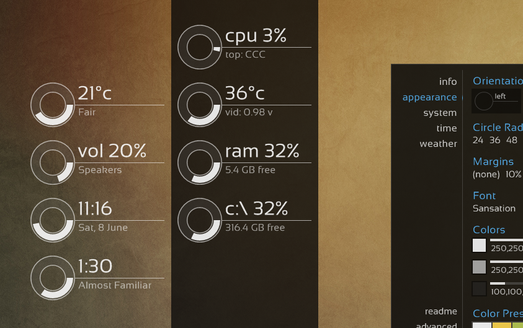HOME | DD
 FlyingHyrax — Do I Need a Jacket?
by-nc-sa
FlyingHyrax — Do I Need a Jacket?
by-nc-sa

Published: 2011-10-21 18:06:13 +0000 UTC; Views: 374787; Favourites: 559; Downloads: 112450
Redirect to original
Description
"Do I Need a Jacket?"Yet another Rainmeter weather skin"A simple, straightforward interpretation of the weather - It's like having your mom on your desktop!"
New beta version here: Do I Need a Jacket? 2.0 (beta)
All credit for the idea goes to: doineedajacket.com/
However, the skin does not actually use that website. The skin parses current weather info from Yahoo! Weather and does the math in the skin. The only downside to this - Y! Weather does not provide wind gusts data, which is important for a skin like this.
On mouseover, the skin shows three buttons for the Settings.txt file, Refresh, and the Readme file. Please refer to the readme ("info.rtf") for explanations of all the variables in Settings.txt and instructions on how to find your Yahoo! weather location code.
UPDATE to the README
Looks like Yahoo! made some changes to their weather page, and removed the RSS button. The feed still works, but you can't go from the forecast page to the RSS feed to wind your Yahoo/Weather.com WOEID. In the US, instead of using your WOEID, you should just be able to use your ZIP code. For those outside the US, try this:
- Go to Weather.com (the Weather Channel) and search for your location, preferably using a city and country.
- On the page for your location, look at the URL bar. It should be something like this: htt.p://www.weather.com/weather/right-now/SFXX0023:1
- The sequence of eight letters and numbers near the end of the URL, between the last "/" and the ":", are that location's WOEID. For instance, Johannesburg, South Africa (the link above) is SFXX0023. Use the WOEID to set your location for the skin as indicated in the README file.
Related content
Comments: 192

👍: 0 ⏩: 0

👍: 0 ⏩: 0

👍: 0 ⏩: 0

👍: 0 ⏩: 0

👍: 0 ⏩: 0

👍: 0 ⏩: 0

👍: 0 ⏩: 0

👍: 0 ⏩: 0

👍: 0 ⏩: 0

"It's like having your mom on your desktop!"
bruh
👍: 3 ⏩: 0

How do i change the colour of the text from white to black please?
👍: 1 ⏩: 0

Can anyone help? I input my correct weather code into the settings, but the plugin is stuck on "You need a jacket, It's darn cold out, but not windy". If I mouse over it just says " , wind :". What am I doing wrong?
👍: 0 ⏩: 1

I am also getting that. I've put in my location like it from weather.com and it's 73 degrees and it still says it's "darn cold out" when the coldTemp=50
👍: 0 ⏩: 1

Yahoo have updated their API, so the URL that fetches the Data does not work anymore. I'm new with rainmeter so I'm not entirely sure how to fix it either.
👍: 0 ⏩: 0

thats my settings when i pressed the little gear icon..
How to change the weather from fahrenheit to celsius
and this is the url from Weather.com: weather.com/weather/today/l/IS…
how do i put it into this settings?
im new to rainmeter and im having troubles trying to follow the steps from the description
please, can anyone tell me what to replace in this settings text? thank you
[Variables]
loc=USWA0395
unit=f
hotTemp=80
coldTemp=60
freezeTemp=32
windLow=15
windHigh=30
windExtreme=77
color=250,250,250,250
font1=Segoe UI Light
font2=Helvetica
size1=28
size2=14
👍: 0 ⏩: 1

No, don't use that.
You see the following?
loc=USWA0395
unit=f
Change this variable
loc=YOUR AREA CODE.
If you're in the US:
weather.codes/united-states-of…
If you're in the UK:
weather.codes/united-kingdom/
Enjoy
👍: 0 ⏩: 1

change it to this
[Variables]
loc=WEXX0002
unit=m
plus, it's palestine, not israhell
👍: 0 ⏩: 0

weather.codes/israel/
Just copy your local area, and put it in the loc=
You're welcome
👍: 0 ⏩: 0

Hi! I never used Rainmeter before but I was wondering, how do I change the font of this skin that is not a default font?
cheers
👍: 0 ⏩: 0

How can i change the color? im really new i want it to be white
👍: 0 ⏩: 1

👍: 0 ⏩: 1

👍: 0 ⏩: 0

can we still use this version? I'm not sure how to get it to work. It says "it's darn cold out", but it's 63 degrees F. Settings.txt has this:
hotTemp=80
coldTemp=50
freezeTemp=32
Any ideas?
👍: 0 ⏩: 0

I have a WebParser, RegExp matching error (-1) since two weeks. It was working fine and got buggy on the next pc start. Any idea for this?
Thank you
👍: 0 ⏩: 0

Any other way I can input my location? Yahoo way not working.
👍: 0 ⏩: 0

This fits perfectly with the setup I have. Thanks!!
👍: 0 ⏩: 0

So how do I change what the text says? I looked through the files and I don't see an option anywhere.
👍: 0 ⏩: 1

The text currently isn't really configurable, though you can change it by editing the Lua script. The larger text is returned by the getMainTest Lua function.
👍: 0 ⏩: 0

Is it possible to add a stroke around the text? I've searched through the Settings and Comments and found nothing, I may be blind.
👍: 0 ⏩: 1

I didn't build in a setting for it, but adding "Border" StringEffect to the string meters might be what you're looking for...
👍: 0 ⏩: 0

Hey, FlyingHyrax, I'm not getting any updated weather any more, I have to manually refresh, do you have an ideas why that is?
👍: 0 ⏩: 2

Would you mind checking if this one has the same problem?
fav.me/d86jlry
👍: 0 ⏩: 0

No idea, but I'm working on a new version written from scratch that uses a different API.
👍: 0 ⏩: 0

I was getting the data for the city I was in UK, but now I moved to Portugal and neither Yahoo nor Weather.com are working for Portugal.
👍: 0 ⏩: 1

I would also like to know. I live in Portugal and would really like to use this.
👍: 0 ⏩: 0

i know this is an old thread, but this is a great little widget ...
as someone said, its just like having mum on the computer screen 
i have read thru all the pages here and am having an issue ... i changed the original color (can't remember what it was) to a dark grey ... i decided after a while that i didn't like it so changed it to white text, which looks ok as i usually use darker wallpapers ... however, since then i have been unable to change the color at all ... despite deleting the whole DINAJ folder from the rainmeter skins folder in my docs (can anyone tell me the corect way to delete a skin from rainmeter?) and re installing DINAJ
any ideas what might be wrong and how to fix it?
here is my settings file (from clicking the little gear icon) >
[Variables]
loc=ASXX0112
unit=f
hotTemp=80
coldTemp=60
freezeTemp=32
windLow=15
windHigh=30
windExtreme=77
Colour=255,153,51,255
font1=Segoe UI Light
font2=Helvetica
size1=28
size2=14
what i would really like to do is have the top line one color
and the bottom line a different color
ie
top line > Colour1=240,240,240 > whitish grey
bottom line > Colour2=255,183,65 > orange
any ideas on how to do this anyone?
thanks
👍: 0 ⏩: 1

You spelled "colour" wrong. 
To set each string to a different color, you can just plug whatever values you want into the "[Y/N]" and "[Elaboration]" meters in jacket.ini. Right now both have "FontColor=#color#" (to use the value from the settings file), but you can set "FontColor=(whatever color you'd like)" on either one.
👍: 0 ⏩: 1

I mean he spelled it right, just not how rainmeter wants it .
👍: 0 ⏩: 1

This isn't updating automatically. I have to manually refresh it to see the correct info. Does anyone know how to fix this?
👍: 0 ⏩: 2
| Next =>