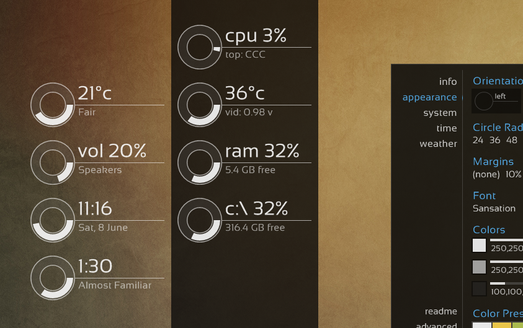HOME | DD
 FlyingHyrax — Do I Need a Jacket?
by-nc-sa
FlyingHyrax — Do I Need a Jacket?
by-nc-sa

Published: 2011-10-21 18:06:13 +0000 UTC; Views: 374788; Favourites: 559; Downloads: 112450
Redirect to original
Description
"Do I Need a Jacket?"Yet another Rainmeter weather skin"A simple, straightforward interpretation of the weather - It's like having your mom on your desktop!"
New beta version here: Do I Need a Jacket? 2.0 (beta)
All credit for the idea goes to: doineedajacket.com/
However, the skin does not actually use that website. The skin parses current weather info from Yahoo! Weather and does the math in the skin. The only downside to this - Y! Weather does not provide wind gusts data, which is important for a skin like this.
On mouseover, the skin shows three buttons for the Settings.txt file, Refresh, and the Readme file. Please refer to the readme ("info.rtf") for explanations of all the variables in Settings.txt and instructions on how to find your Yahoo! weather location code.
UPDATE to the README
Looks like Yahoo! made some changes to their weather page, and removed the RSS button. The feed still works, but you can't go from the forecast page to the RSS feed to wind your Yahoo/Weather.com WOEID. In the US, instead of using your WOEID, you should just be able to use your ZIP code. For those outside the US, try this:
- Go to Weather.com (the Weather Channel) and search for your location, preferably using a city and country.
- On the page for your location, look at the URL bar. It should be something like this: htt.p://www.weather.com/weather/right-now/SFXX0023:1
- The sequence of eight letters and numbers near the end of the URL, between the last "/" and the ":", are that location's WOEID. For instance, Johannesburg, South Africa (the link above) is SFXX0023. Use the WOEID to set your location for the skin as indicated in the README file.
Related content
Comments: 192

I live in canada, how would this work for me? Like would i use my postal code? Because on the weather network, the code in the rss with like coan and few numbers. what do i do? Do you know?
👍: 0 ⏩: 1

Have a look at the "Yahoo-Weather" section here: [link]
I'm not sure if your postal code would work, but using the location code from Yahoo! weather will work for sure.
👍: 0 ⏩: 0

I don't seem to be able to open the code on my mac in order to alter it. any recommendations?
👍: 0 ⏩: 1

I honestly don't know... I'm just not familiar with OS X, sorry.
👍: 0 ⏩: 1

that's okay. thanks anyway!
👍: 0 ⏩: 0

Im having trouble changing the font at the moment. I'm trying to match the font with my Elegance2 clock and it just seems to always default to Ariel or something. Any tips?
👍: 0 ⏩: 1

This may be assistance: RainFont
(Also, official documentation for using fonts is here: [link] )
👍: 0 ⏩: 0

I seem to be having trouble changing the font. im attempting to use 'ITCAvantGardePro-XLt.ttf' so that this will match my 'Elegance2' clock, but it just wont seem to work. seems to default to Ariel or something.
Any help is very much appreciated!
👍: 0 ⏩: 0

Beautiful, thanks for this.
👍: 0 ⏩: 0

I have been trying for 3 days to get this to function but it wont even open. There is another DINAJ built into one of the skins I have loaded (ELEMENTARYRMX) but it is unloaded. The one built into that skin will open, although it is forever stuck on You Don't Need A Jacket. I am more curious as to why this stand alone wont even open when loaded. I have ensured that the variables are set properly in the jacket.ini. Any thoughts?
👍: 0 ⏩: 2

I had this "stuck on You don't need a jacket" issue too, check if the unit type (celcius or farenheit) is on lowercase. Having it on uppercase was my mistake and cause of issues.
👍: 0 ⏩: 0

It might just be that the skin display window is not drawing properly. (That's probably the case if the skin shows as loaded when you check in the Rainmeter tray menu, but it isn't showing on your desktop.) Try editing the skin .ini and toggling the DynamicWindowSize option (in the [Rainmeter] section at the top).
👍: 0 ⏩: 0

Is there any way to make it right-aligned instead of left-aligned?
👍: 0 ⏩: 0

Is there any way to make it right-aligned instead of left?
👍: 0 ⏩: 1

Yep, in Rainmeter 2.3 this is actually pretty easy...
Pop open the file jacket.ini in Notepad or Notepad++ (right click the skin and select "Edit Skin" in the context menu). Scroll down and look for the sections [Y/N] and [Elaboration]. In each section, add the line "StringAlign=RIGHT". This will right-justify the text in the skin. Now, if you save the file, and refresh the skin at this point, you won't see any text - but don't panic. You just need to go back and change the "X" values in those meter sections to something big - when I tried it I found that 400 or so worked pretty well.
That should do it. Let me know how it goes and/or if you have other questions.
👍: 0 ⏩: 1

Thanks. That worked.
👍: 0 ⏩: 0

i can't seem to find the rrs button on my browser. i've searched and googled for about an hour x.x
my zip code is 30753. could you help me?
👍: 0 ⏩: 1

Well, there's a good reason that you can't find the RSS button - it looks like Yahoo! updated their weather page and removed it.
However, it looks like the RSS feed itself still exists - and, in the US you should be able to just use your ZIP code as the "loc" variable instead of the WOEID (I tried it for me and it worked).
Thanks for alerting me to this, and I'll be looking around for a new way to find WOEIDs...
👍: 0 ⏩: 2

so what do I have to do to change my zip code/state? I just started using rainmeter and all this RSS stuff and weather things a bit confusing.
👍: 0 ⏩: 1

Mouse over the skin and click the little gear icon that pops up - that should open the settings file in notepad for you. IN the second line, change the bit after "loc=" to your WOEID or US ZIP code. Save the file, refresh the skin.
👍: 0 ⏩: 0

ohhh, well that makes a lot more sense then x)
it was frustrating me so bad!
thanks! (:
👍: 0 ⏩: 0

"Pretty much everywhere, it's gonna be hot..."
👍: 0 ⏩: 0

thank you for the skin, its brilliant
unfortunately though i'm having the same problem with Mellomarsh, it doesn't automatically refresh itself and when I refresh it manually it switches back to the default after a few seconds:/
👍: 0 ⏩: 0

Never mind I figured it out... I was too lazy to read the file x)
👍: 0 ⏩: 1

how do you change the color?
👍: 0 ⏩: 1

It's simple really, allow me to explain. In the settings under [Variables] use Color=FFFFFFFF. Of course replace the 8 digits with the color you want. I see that this is an older comment, so If you already figured this out, that's alright.
👍: 0 ⏩: 0

i love this skin--it's so fun!
but it doesn't seem to automatically refresh itself when my weather changes after it's open. i have to manually refresh it myself in order for it to change accordingly. is there a variable i can plug into the code in order to have it automatically refresh?
👍: 0 ⏩: 1

Hi Mellomarsh,
I think this is a problem with the way I'm using Rainmeter's WebParser plugin... but I'm not sure what the problem is. 
👍: 0 ⏩: 1

thank you for the feedback
👍: 0 ⏩: 0

I absolutely love this and I added it to my desktop as soon as I saw it. But I'm a complete newbie to rainmeter and everything about it so here's an extremely basic question: Does anyone know how to change the font color of this script.
👍: 0 ⏩: 2

Hi Poli360,
No problem. Open up the file \Rainmeter\Skins\DINAJ\settings.txt in Notepad or another plaintext editor. The fifth line from the bottom says "color=(some numbers separated by commas)"
To change the color, just change the part after the "=" to the codes for the color that you want, save the file, and refresh the skin. Here's the Manual page that explains how to use RGB or HEX colors with Rainmeter: [link]
👍: 0 ⏩: 0

hover your mouse over the skin. three buttons should appear on the upper left corner of the skin. you want to click on the cog wheel to edit the skin (the next one over refreshes the skin and the one after that opens the about file). you can change the font's color, face, size, and everything else in there.
a tip on rainmeter color codes is that they're the RGB format for colors (ex: 255,255,255 = white ; 0,0,0 = black ; 255,0,0 = red), but there needs to be a fourth number in there at the end in order for it to work properly. the fourth number is how transparent you want the font to be (ex: 0 = invisible ; 255 = solid ; 127 ~ half transparent).
hope this helps
👍: 0 ⏩: 1

you're welcome!
it took me forever figuring out the color system in rainmeter when i first got it
👍: 0 ⏩: 0

It doesn't show up on my screen. I've tried messing with the settings, changing my weather code, etc... But nothing's worked. Halp.
👍: 0 ⏩: 1

Sorry, but I'm honestly not sure what to think about this... I've not heard of a problem like that before. I can't think of any possible bug in the skin code that would cause the skin to not show up at all.
👍: 0 ⏩: 0

Either Segoe UI or Segoe UI Light, I cannot remember which...
👍: 0 ⏩: 0

You're quite welcome; glad you like it.
👍: 0 ⏩: 0

If you mean the location, that's easy - check out the file "...Skins\DINAJ\info.rtf" for instructions. If you mean that you would like to change the language to German, that is a little harder but you are more than welcome to try.
Mainly, you would need to change the Substitute lines in [mTempSubs], [mWindSubs], [mCalcJunction], and [mCalcYN]; also the Text line in [YN]. I'm not familiar with German grammar, so you might have to make some significant changes to make the skin work right with your language...
👍: 0 ⏩: 1

no i mean the location. i live in germany and i would that it shows for the location where i live. you understand? sorry for my bad english
👍: 0 ⏩: 1

No problem. You need to find the weather code for your location:
1. go to weather.yahoo.com and search for where you live in the box that says "Enter City or zip code"
2. On the Yahoo Weather page for your location, look for the little orange "RSS" button and click it.
3. In the URL for the RSS feed, there is an 8 letter code that represents that location. For example, in weather.yahooapis.com/forecastrss?p=GMXX1273&u=f , GMXX1273 is the code.
Once you have your code, find the file "...\Rainmeter\Skins\DINAJ\settings.txt" and open it in Notepad. There is a line right near the top that says "loc=..." Just replace whatever is after the "=" with your weather code, like "loc=GMXX1273". Then save the file, and refresh the Rainmeter skin.
That's all there is to it; I hope that helps you out. If you have other questions let me know.
👍: 0 ⏩: 1

thank you my friend. its done
👍: 0 ⏩: 0

It's like having your mom on your desktop! 
👍: 0 ⏩: 0
<= Prev | | Next =>