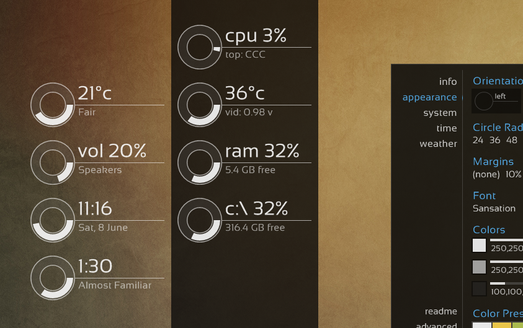HOME | DD
 FlyingHyrax — Do I Need a Jacket?
by-nc-sa
FlyingHyrax — Do I Need a Jacket?
by-nc-sa

Published: 2011-10-21 18:06:13 +0000 UTC; Views: 374788; Favourites: 559; Downloads: 112450
Redirect to original
Description
"Do I Need a Jacket?"Yet another Rainmeter weather skin"A simple, straightforward interpretation of the weather - It's like having your mom on your desktop!"
New beta version here: Do I Need a Jacket? 2.0 (beta)
All credit for the idea goes to: doineedajacket.com/
However, the skin does not actually use that website. The skin parses current weather info from Yahoo! Weather and does the math in the skin. The only downside to this - Y! Weather does not provide wind gusts data, which is important for a skin like this.
On mouseover, the skin shows three buttons for the Settings.txt file, Refresh, and the Readme file. Please refer to the readme ("info.rtf") for explanations of all the variables in Settings.txt and instructions on how to find your Yahoo! weather location code.
UPDATE to the README
Looks like Yahoo! made some changes to their weather page, and removed the RSS button. The feed still works, but you can't go from the forecast page to the RSS feed to wind your Yahoo/Weather.com WOEID. In the US, instead of using your WOEID, you should just be able to use your ZIP code. For those outside the US, try this:
- Go to Weather.com (the Weather Channel) and search for your location, preferably using a city and country.
- On the page for your location, look at the URL bar. It should be something like this: htt.p://www.weather.com/weather/right-now/SFXX0023:1
- The sequence of eight letters and numbers near the end of the URL, between the last "/" and the ":", are that location's WOEID. For instance, Johannesburg, South Africa (the link above) is SFXX0023. Use the WOEID to set your location for the skin as indicated in the README file.
Related content
Comments: 192

Would you mind checking if this one has the same problem?
fav.me/d86jlry
👍: 0 ⏩: 0

This has been a problem for a while, but unfortunately I have no idea why it happens. I'm currently working on a new version written from scratch - it'll be a little different but hopefully won't have this issue... (if it does, I'm really at a loss)
👍: 0 ⏩: 0

This is neat. It doesn't display numbers. It just displays what I need to know.
👍: 0 ⏩: 0

Probably a bug i.imgur.com/VeLaTjv.jpg it's 24°C now...
EDIT: Double comment, I'm new to deviantart and don't know if the "hide" deletes it
👍: 0 ⏩: 1

Looks like a bug for sure. I'm currently working on a new version written from scratch; it might not have the wind speed settings (it just looks at the current wind chill value) but it should handle the units a bit better.
👍: 0 ⏩: 0

Probably a bug i.imgur.com/VeLaTjv.jpg it's 24°C now...
👍: 0 ⏩: 0

use this for woeid lookup woeid.rosselliot.co.nz/
👍: 0 ⏩: 0

Hover over the skin and click the little gear icon that appears in the top left corner to open the settings file. You can change the "color" value to anything in Hex or RGBA format as described here: docs.rainmeter.net/manual/skin…
👍: 0 ⏩: 0

You can click a "gear" button on a widget. This action will open settings.txt with current settings for this widget. There you can find a line called "color" with 4 numbers. The first three are (at least i assume so) traditional RGB numbers ( range: 0-255 ) and the last one (also an assumption) is the brightness or smth like that (range: 0-255)
👍: 0 ⏩: 0

Hello everyone ! I'd like to know how to change Fahrenheit to Celsius. Can someone help me with it ?
👍: 0 ⏩: 1

Hover over the skin, click in the little gear icon that appears in the top left. That opens the settings file in your default text editor (probably notepad). Change the line "unit=f" to "unit=c" to retrieve metric data from Yahoo instead of Fahrenheit. However, all the different thresholds (hotTemp, coldeTemp, windLow, etc) are set for Fahrenheit, so you'll want to adjust those to numbers that make more sense for the Celsius range.
When your done changing settings, just save the file and refresh the skin.
(I'd like to work on a new version that isn't so annoying to edit, but I might not have time.)
👍: 0 ⏩: 0

Does changing temperature to Celsius also change the wind speeds to km/h?
👍: 0 ⏩: 1

Thanks for this awesome skin. I want to change its functionality to show whether i will need a jacket TOMORROW. can you help me with this? I basically only need this line:
URL=weather.yahooapis.com/forecast…
to reflect this (with a &dayf=2 or something like this i guess?)
help would be much appreciated
P.S.: I translated it to German, i could give you the lines if you want to make it public?
👍: 0 ⏩: 0

The instructions didn't work out for me... It always said that it was darn could outside but not windy. What I did was this: First, open the DINAJ folder (you can right click on the skin, then click DINAJ) and open the jacket file. Then look for the [mWeatherData] section and in the line "URL" change the "forecastrss?p" to "forecastrss?w". Now, the WOEID you should use is on weather.yahoo.com When you enter a location, the URL should say something like "htt.ps://weather.yahoo.com/country/region/city-123456/". For the example, the WOEID is "123456". That is the number you should put on the settings file. Also, check in the settings file that the "unit" is NOT set in capital letters because it's case sensitive (it should be either "c" or "f"). Thats all! Btw, great skin! (:
👍: 0 ⏩: 0

A really good thing to add is to say that you need a jacket when it is raining.
👍: 0 ⏩: 0

I had DINAJ set to use Celcius, but it was still using the hard-coded Fahrenheit numbers to determine how chilly/cold it is. No biggie; I converted the temperatures and saved the changes. However, I'm noticing that DINAJ isn't updating itself (or is doing so infrequently). Is there a way to change how often it updates?
👍: 0 ⏩: 0

Awesome skin comrade! But, how can you set the text to be a white on black text to make it more visible?
👍: 0 ⏩: 0

This is awesome! Used it as soon as i discovered it
👍: 0 ⏩: 0

My "Tonight" temp isn't working. Like in the afternoon when it should switch to tonight's temp, it still says "Today, but the temperature and everything else just disappears. I didn't change the coding or anything, but I went in and looked and under "Gather Weather Info From RSS" "Tonight" is missing. Does that have anything to do with it?
👍: 0 ⏩: 0

Its so faint! I have it set on a black background and I struggle to even read it. I messed around with the colors a bit to try and change this but it doesn't seem to fix the issue. Do you have a suggestion?
color=40,40,40,200
👍: 0 ⏩: 0

Its so faint... I have it set on a black background and I'm struggling to read it. I tried messing around with the colors a bit, but nothing seems to help. Do you have a suggestion?
color=40,40,40,200
👍: 0 ⏩: 1

Try something more like color=250,250,250,200
👍: 0 ⏩: 0

You're probably not updating this anymore, but it would be nice if you added more weather conditions like rain and snow.
👍: 0 ⏩: 1

You're right, I wasn't planing on it... but that would be nice indeed. I'm not sure how feasible it is and school is in session, but I'll put it on the todo list. Lua scripting is pretty handy so maybe I can figure something out.
👍: 0 ⏩: 0

Hello I have a little problem with "Do I Need a Jacket?"
I got my code from www.weather.com/weather/today/…
It is PLXX5797 right? My DINAJ says that "you need a jacket, it's darn cold but not windy" , but I have like 31 C here and I am melting. I think I did something wrong with configuration but its not much to do with it
👍: 0 ⏩: 1

You'll need to adjust the "hotTemp", "coldTemp", and "freezeTemp" thresholds in the Settings.txt file. Unfortunately, the skin isn't smart enough to check whether you are using Celsius or Fahrenheit and use different temperature settings accordingly, so you'll need to change them to something that makes more sense for the Metric system.
👍: 0 ⏩: 0

Is it possible to reconfigure this to use the weather from theweathernetwork.com instead of Yahoo? It's nitpicky, but I find TWN to be a lot more accurate and up-to-date than Yahoo.
👍: 0 ⏩: 1

It's possible, but it would probably be a little deeper than "reconfiguration" - one would need to rewrite the WebParser measures to work with the new data source. If the new WebParse measures return data in the same form as the current ones, then the rest of the skin should work fine.
👍: 0 ⏩: 0

Mine doesn't change from pretty darn cold but no wind. I checked the log and it kept showing an error that said Plugin:"WebParser.dll" not found
any ideas?
👍: 0 ⏩: 1

Sounds like your plugin situation is messed up. I would try reinstalling Rainmeter - you can run the installer from Rainmeter.net overtop your current installation, and it will preserve all of your skins.
👍: 0 ⏩: 0

Hey.
I have some problems with my DINAJ. It always states "You need a jacket. It's pretty chilly, but not windy", and I know it's not - it's like 15-20 degrees C here...
My settings:
[Variables]
loc
unit=c
hotTemp=15
coldTemp=5
freezeTemp=0
windLow=15
windHigh=30
windExtreme=77
color=30, 144, 255
font1=Segoe UI Light
font2=Helvetica
size1=28
size2=14
Any help?
👍: 0 ⏩: 1

I'm sorry but I don't know - I tried to replicate the problem using exactly the settings you provided, but no dice. Is the skin showing current conditions when you mouse over it?
👍: 0 ⏩: 0

is there a way to randomize multiple temp comments? like if it was read as being "very windy" instead of just saying "your computer blew away" (or whatever people have subbed that with), it would choose one of, say, 10 comments? just a thought. variety being the spice of life and all.
👍: 0 ⏩: 1

This is definitely possible with Lua. The hardest part would be coming up with that many witty comments.
I'm working on other things right now but I might take a crack at it later in the summer...
👍: 0 ⏩: 1

good to hear. and i believe you're witty enough. i believe
👍: 0 ⏩: 0

Mine doesnt seem to change from " you need a jacket, its chilly out but not windy"
My location newcastle upon tyne, UK
"[Variables]
loc=UKXX0098
unit=f
hotTemp=35
coldTemp=2
freezeTemp=1
windLow=15
windHigh=30
windExtreme=77
color=20,20,20,200
font1=Segoe UI Light
font2=Helvetica
size1=28
size2=14
"
Any ideas?
👍: 0 ⏩: 1

Hi piam111,
Interesting problem, but unfortunately I cannot seem to replicate it on my system using the settings you gave... so I'm not sure what might be causing the hang-up.
👍: 0 ⏩: 0

The feed doesn't update for me. It only updates when I hit the refresh button. Any help appreciated.
👍: 0 ⏩: 1

Several other people have reported this - unfortunately the short answer is that I have no idea why it happens. It's something with the way I'm using WebParser in Rainmeter I guess, but I don't know what.
👍: 0 ⏩: 1

I fixed this by using UpdateRate along with UpdateDivider. I haven't seen it change from jacket to no jacket yet, but the debug logs show it hitting Yahoo! at the prescribed rate now, so it should when conditions change enough.
Here are the relevant settings-- go into Edit Skin and look for these sections:
[Rainmeter]
Update=1000
[mWeatherData] UpdateDivider=1 UpdateRate=1800 With this configuration, you set the poll rate (in seconds) with UpdateRate if you'd like to change it. I haven't quite figured out how often Yahoo! updates their weather data, but a half hour was good enough for me. If you start changing the other options, the rate at which the rss is downloaded is Update x UpdateDivider x UpdateRate (in milliseconds). 👍: 0 ⏩: 0

Is there any way to change the vertical distance between the first and second lines? Thanks in advance.
👍: 0 ⏩: 1

Yes indeed - in the skin's .ini file, change the Y value in the [Elaboration] section. That number is the distance (in pixels, I think) between the bottom line of text and the top of the skin, so altering that should change the spacing between the two lines of text. You can also play around with making the value relative: "Y=5R" will position the string 5 px below the string above it. [link]
👍: 0 ⏩: 0

Can you let me know how I can change the time zone for this? When it's 10:30 pm, it shows the time as 8:51 pm. Thanks in advance
👍: 0 ⏩: 1

Hi starchbl, The timestamp displayed in the tooltip is the time the weather data was last updated. So in this case, the skin was parsing data from two hours ago.
👍: 0 ⏩: 0

Can you tell me what the settings for the color need to be at for it to be white? I'm pretty new to Rainmeter. Thanks!
👍: 0 ⏩: 1

255,255,255 is pure white. If you want to make it partly transparent, just add a fourth number, like 255,255,255,170. For the fourth number 0/1 is totally transparent, and 255 is totally opaque.
👍: 0 ⏩: 1
| Next =>