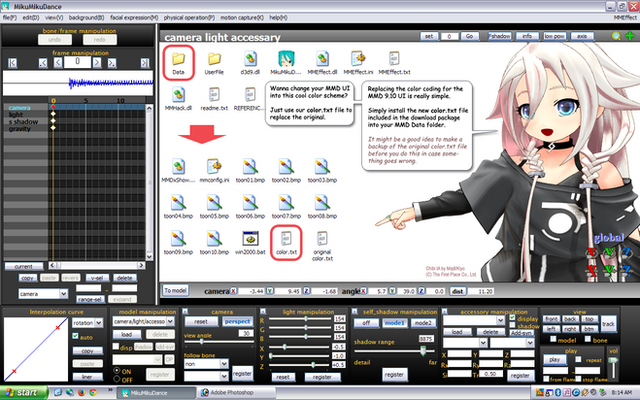HOME | DD
 FlyKiwiFly — Kiwi's FLELE Tutorial
FlyKiwiFly — Kiwi's FLELE Tutorial

Published: 2009-04-03 01:11:52 +0000 UTC; Views: 32452; Favourites: 417; Downloads: 332
Redirect to original
Description
Edit 2: I haven't used FLELE in a while....so I'm sorry but I'm going to disable comments because I really don't remember how half of the stuff works now



 Again, I'm sorry
Again, I'm sorry Edit: Hey all..... Thank you for all of the favs and comments on this tutorial. I'm in no way a FLELE expert, but if you ask me your questions politely and give me a detailed explanation of your problem, I'll do my best to answer ^^ Thanks again for all of your support.
Hey all





Kiwi here with my first attempts at a tutorial @__@
Anyways... here's my attempt to show how to use the FLELE program and how to install shells. Hope it helps





If you have any questions feel free to ask me





[link] <-- Link to the basic Miku FLELE pack.
How to install the East Asia Language Pack:
- Go to your control panel, your computers Language Options, then 'Add Languages'. Finally, 'Install files for East Asian languages'
Thank you ariga_ten from LiveJournal
Answer to the soundless problem: you need something called "ffdshow" (you need it to play .avi files)
Related content
Comments: 433

aww, this tutorial helped me so much xD but, i have a little problem... i've completely filled my flele up with songs, but i have all these other songs i want to add on. so, i clicked c and it said this:
?????????48????????????????????????? OK/NG
i clicked on OK but it just gave me a bunch of ???????????
i tried again but it still does the same thing D: any advice?
👍: 0 ⏩: 1

glad this tutorial helped you ^^
hmmm....how many songs did you fill your FLELE up with?
👍: 0 ⏩: 1

right now it has 48 and im pretty sure my limit is 50....
👍: 0 ⏩: 1

Hmm....can your computer recognize Japanese characters by any chance?
👍: 0 ⏩: 1

...im not actually sure...Most likely not -.-
👍: 0 ⏩: 1

hmmm...then I guess asking for a screenie of what your FLELE is saying won't work...
does it does this with every song?
👍: 0 ⏩: 1

and...after trying it with every song:
yush D:
👍: 0 ⏩: 1

hmmm.....let me do some research....
there are also several other FLELE tutorials here. Maybe you can ask them if I can't figure out what's happened
👍: 0 ⏩: 1

okay. thank you so much for trying to help me xD
👍: 0 ⏩: 1

Umm... the bell icon didn't appear? Is it under a certain file?
👍: 0 ⏩: 1

nope, it should be right there when you first unzip the file...
is there a file named SSP though?
👍: 0 ⏩: 1

Just SSP? Nothing else in the name? No.
👍: 0 ⏩: 1

hmmm....delete that FLELE file and redownload it
the SSP file should be there
👍: 0 ⏩: 2

It's still not there...
👍: 0 ⏩: 1

hmmm....that is odd...
could you explain what you did to download the file?
Which browser you use, if you're on a PC or Mac, etc
I'll see what I can do
👍: 0 ⏩: 1

It's a really big Mac but it uses Microsoft Windows Xp
I clicked the link, clicked save, when that didn't work I treid open. unzipped the file and it just wasn't there. I checked the other files just in case but...
👍: 0 ⏩: 1

hmm....all I really know is that FLELE doesn't work on MACs...
but...since it uses XP it still should work....hmm
do you have a regular PC by any chance?
👍: 0 ⏩: 1

This is the only computer we have, except for a really small Hp laptop.
👍: 0 ⏩: 1

hmm, try to download it onto the HP and see what happens
👍: 0 ⏩: 1

Sorry for bugging you. But when I dragged the zip file to her head. Nothing happens. What do I do.
👍: 0 ⏩: 1

hmmm, did you look in the shell list
sometimes nothing happens, but the Shell is installed
and not a problem at all :3
👍: 0 ⏩: 0

how do you add music for them to sing?
👍: 0 ⏩: 1

you just drag the mp3 files over to the FLELE and that's how to put music in them
you may have to double click to get them to sing sometimes
👍: 0 ⏩: 1

I have successfully installed my flele, but whenever i drag the song, she moves but the sound won't come out.
👍: 0 ⏩: 1

hmm, does it do this with every MP3?
👍: 0 ⏩: 1

hmm, first try to delete the program and then redownload it
if it still doesn't work, message me again and I'll look into it
👍: 0 ⏩: 0

Hello~ These awesome! But I have a question: How do I make them sing?
👍: 0 ⏩: 1

Just drag your mp3s over to them and then release. If there isn't a problem with the MP3, the FLELE should sing
👍: 0 ⏩: 1

it's a .zip file so just delete all of the files
👍: 0 ⏩: 0

Sorry to be a bother, I use windows XP i have the East Asian Languages pack installed, but whenever i click the ssp bow nothing starts up ;s? do you possibly know a solution for this?
-thanks in advance, Gothie
👍: 0 ⏩: 1

no, it's not a bother ^^
hmm, I've been hearing about this problem...try to uninstall FLELE and redownload it. If that doesn't work, message me and I'll see if I can find out what's wrong
👍: 0 ⏩: 1

it's the second time =w=;;
i had the FLELE once but since it wouldn't start up i deleted it xD
Thank you for the quick reply ;'D
👍: 0 ⏩: 1

hmm, that's really odd....
I haven't used FLELE in a while but I'll see what I can do
👍: 0 ⏩: 1

okay, thank you again! >3<
👍: 0 ⏩: 1

someone just changed their FLELE shell and then they were able to see the FLELE
you can try that
👍: 0 ⏩: 1

i'll test it out! thanks again ;'D
👍: 0 ⏩: 0

so fair it works but when u click ssp, i can see the icon, but i cant see miku. i did all that u said, help?
👍: 0 ⏩: 2

hmm, I haven't actually heard of that problem before...
try to uninstall FLELE and redownload it. Maybe that will help
👍: 0 ⏩: 1

i found a way ^^ i just changed the miku to sitting miku and i saw her ^^
thanks though~
👍: 0 ⏩: 1

i'm having the same problem ;w; my miku wont show up or the program will start up when i click the ssp~
👍: 0 ⏩: 1

love ur icon xD
anyway i found out how to get it to work. You Just click *change screen* something like that, its gonna be one of ur options when u press the icon, and u click "Miku sitting" Then i saw her~ ^^
👍: 0 ⏩: 0

where did you download the other shells?
👍: 0 ⏩: 1
<= Prev | | Next =>