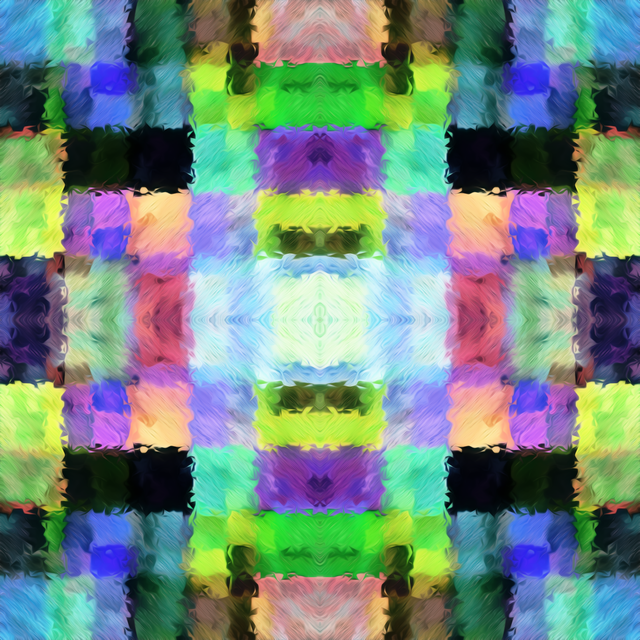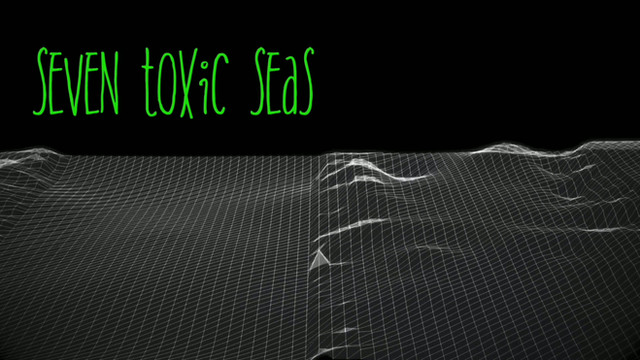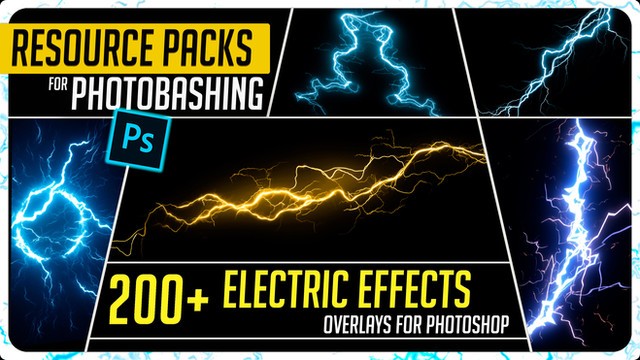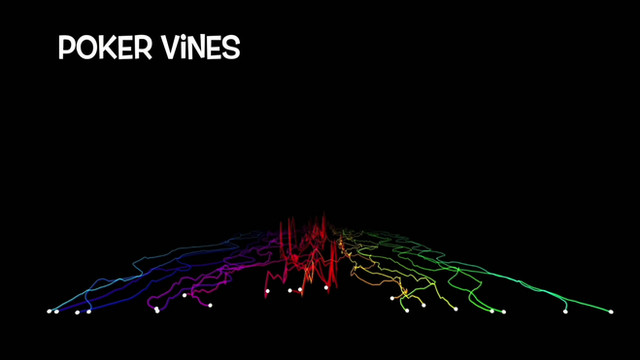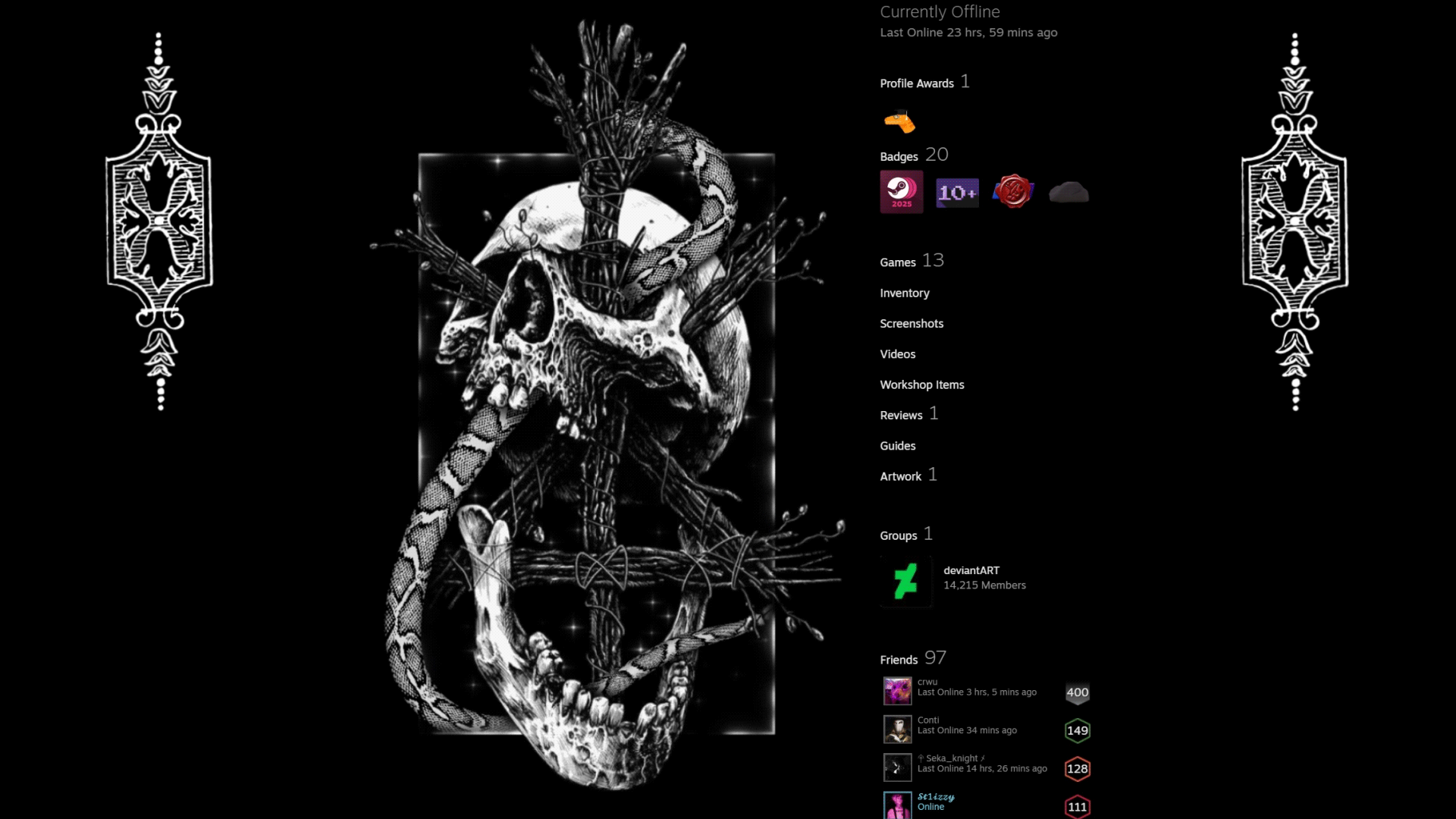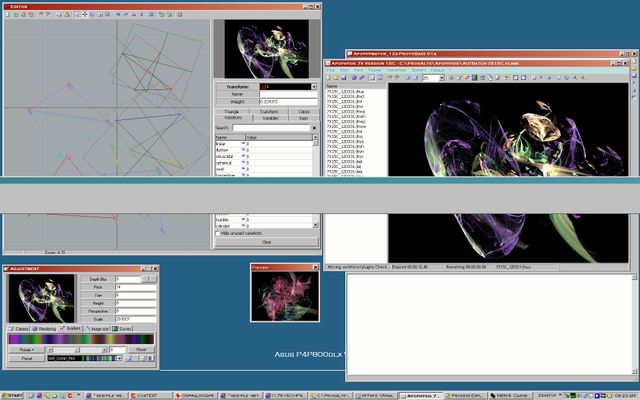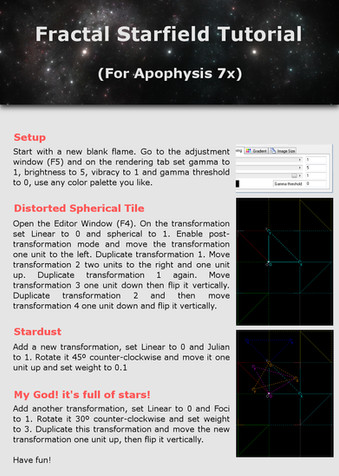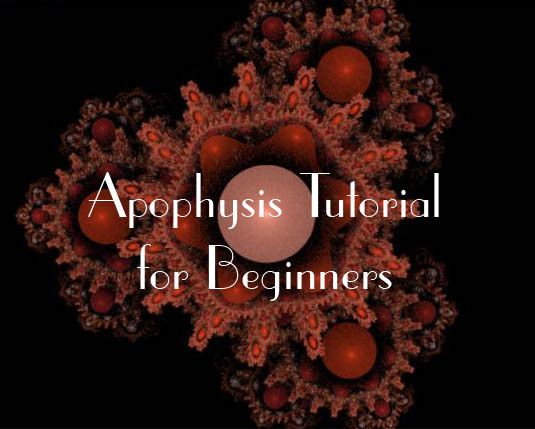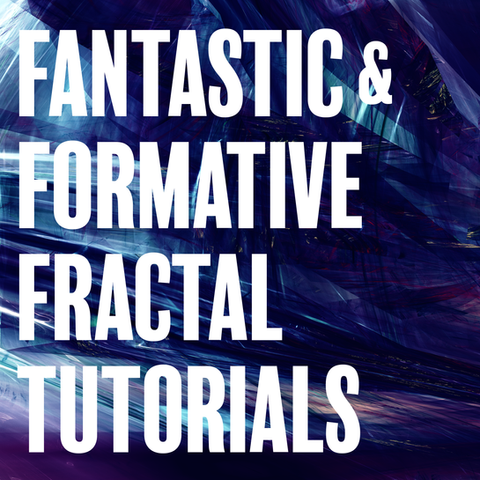HOME | DD
 fractals — Apophysis squares
fractals — Apophysis squares

Published: 2004-03-30 13:06:53 +0000 UTC; Views: 8189; Favourites: 35; Downloads: 995
Redirect to original
Description
A very simple tutorial to create square based pictures with Apophysis.The technique used here is to give huge parameters to the sinusoidal equations to spread dots in the [-1,1] 2d range and finaly have a square.
I discovered this try to understand how to CONTROL the process of creation, instead of moving the triangles randomly and trying to find beautiful things.
If anyone knows more about controling that... Help the community!
Examples of square based pictures in Apophysis :
[link]
[link]
[link]
Related content
Comments: 12

Great tutorial. Only thing is that instead of deleting all the triangles manually and then adding 2 and deleting the others, you can just press the "new blank frame" button.
👍: 0 ⏩: 1

This may have been before that button.
👍: 0 ⏩: 0

Thanks for the great tip! Now the question. "Why when I click on the links in the 'Artist's Comments' box do I get a page that says...

You don't have permission to access the page at [link] Please consult our help library if you need any assistance. ?

👍: 0 ⏩: 0

Thanks for the tip. I am completely impractical in Apo and it often takes ages to get one good param. Have you tried the new version yet? It rocks!
👍: 0 ⏩: 0

Thanks for the Tutorial, Great technique you've discovered!

👍: 0 ⏩: 0

Very useful! I had a general idea of what a linear variation did, but this helped me figure out exactly how to get it to work
👍: 0 ⏩: 0

Wow, great help - I'm going to go and try that right now! Thank you.
👍: 0 ⏩: 0