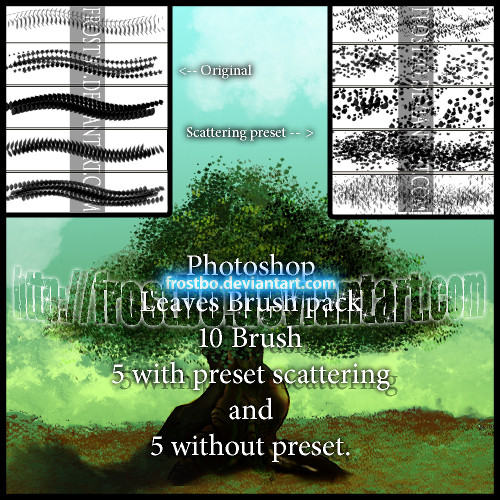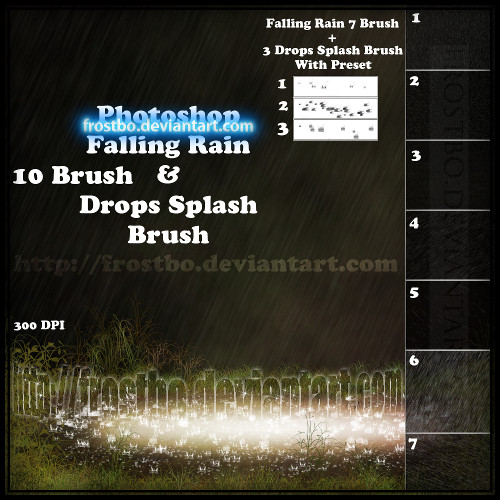HOME | DD
 FrostBo — How to delete a BG in a minute.
by-nc-nd
FrostBo — How to delete a BG in a minute.
by-nc-nd
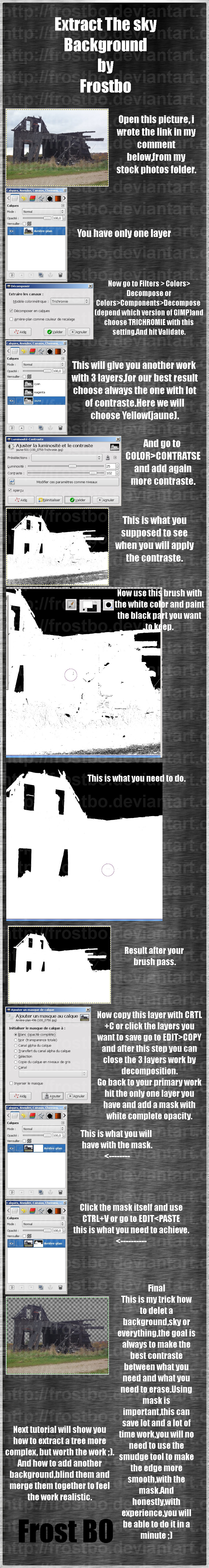
Published: 2011-12-16 15:26:47 +0000 UTC; Views: 12864; Favourites: 281; Downloads: 514
Redirect to original
Description
How to delete the Background in a minute with experience and practice.This is the link of the house for the tutorial in my folder -->[link]
This is my trick how i do this step,if you need more help,i will help you.Below i will explain in detail the process of the decomposition method, you can use this step to extract everything's you need to do.Next Tutorial i will explain how to extract little more complicated object , easy like this tutorial.
Decompose description below :
You can find this filter through Filters → Colors → Decompose
or Colors→Components→Decompose
This filter separates an image into its different components (RGB, HSV...).
Decompose to Layers
If this option is checked, a new grey-scaled image is created, with each layer representing one of the channels of the selected mode. If this option is not checked, every channel is represented with a specific image automatically and clearly named in the name bar.
Following options are described with “Decompose to layers ”checked.
RGB Decomposing
If the RGB radio button is clicked, a grey level image is created with three layers (Red, Green and Blue), and two channels (Grey and Alpha).
This function is interesting when using Threshold tool. You can also perform operations like cutting, pasting or moving selections in a single RBG channel. You can use an extracted grayscale as a selection or mask by saving it in a channel (right-click>Select>Save to a channel).
RGBA Decomposing
If the RGBA radio button is clicked, a image is created similar at the RGB Decomposing with a additional Alpha layer filled with the transparencies values of the source image. Full transparent pixels are black and the full opaque pixels are white.
HSV Decomposing
This option decomposes image into three greyscaled layers, one for Hue, one for Saturation and another for Value.
Although Hue is greyscaled, it does represent hues. In color circle, white and black are starting and arrival points and are superimposed. They represent Red color at top of circle. Grey intermediate levels are corresponding to intermediate hues on circle: dark grey to orange, mid grey to green and light grey to magenta.
Saturation and Value: White is maximum Saturation (pure color) and maximum Value (very bright). Black is minimum Saturation (white) and minimum Value (black).
CMY Decomposing
This option decomposes image into three greyscaled layers, one for Yellow, one for Magenta and another for Cyan.
This option might be useful to transfer image into printing softwares with CMY capabilities.
CMYK Decomposing
This option is similar at the CMY Decomposing with an additional layer for Black.
This option might be useful to transfer image into printing softwares with CMYK capabilities.
Alpha Decomposing
This option extracts the image transparency stored in the Alpha channel in Channel dialog in a separate image. The full transparent pixels are Black the full opaque pixels are white. The graytones are smooth transitions of the transparency in the source image.
LAB Decomposing
This option decomposes image into three greyscaled layers, layer "L" for Luminance, layer "A" for colors between green and red, layer "B" for colors between blue and yellow.
The LAB Decomposing is a color model of the Luminance-Color family. A channel is used for the Luminosity while two other channels are used for the Colors. The LAB color model is used by Photoshop.
YCbCr Decomposing
In GIMP there is four YCbCr decompositions with different values. Each option decomposes image in three greyscaled layers, a layer for Luminance and two other for blueness and redness.
The YCbCr color model also called YUV is now used for digital video (initially for PAL analog video). It's based on the idea that the human eye is most sensitive to luminosity, next to colors. The YCbCr Decomposing use a transformation matrix and the different options are different values recommended by ITU (International Telecommunication Union) applied to the matrix .
Related content
Comments: 53

oh wow, this will make things a lot easier. thanks!
👍: 0 ⏩: 0

This is the most useful tutorial I've found in a while. Thank you so much for taking the time to create this!
👍: 0 ⏩: 0

Marry me! lol XD thanks I have gimp and I really like to put it into some use and this tutorial was useful for photo manipulation
👍: 0 ⏩: 0

thank you for this great tut
I knew that in photoshop something like this is possible but I couldn't come to such an effect in gimp
👍: 0 ⏩: 1

Thank you very much for your support, i appreciate your comment .
👍: 0 ⏩: 0

thank you very much.....
very helpfull.... how to delete background with simple trick like this...
thank you again...
👍: 0 ⏩: 1

nice tuto. Works in the same way in photoshop too.
👍: 0 ⏩: 1

oh thanks! i completely forgot that manner to do that o.o
👍: 0 ⏩: 1

Something half in french and for Gimp... great !
Thanks for sharing
👍: 0 ⏩: 1


👍: 0 ⏩: 0

don't have need for this yet. but good to have thank's
👍: 0 ⏩: 1

Thank you very much for your support
👍: 0 ⏩: 0

awww wonderful thanks to you, for your great comment
👍: 0 ⏩: 0

Thanks so much for this, I've been looking for a good tutorial on how to do this. Again, thanks for taking the time out to do this.
👍: 0 ⏩: 1

Always a pleasure to help
The next one will be how to extract a tree ,example like my tree stock .
👍: 0 ⏩: 1

Ooh, cool! I look forward to it.
👍: 0 ⏩: 1

I'd love to see a Photoshop version as I don't use GIMP, this looks like a much easier way that cutting the background out by hand. Very well done.
👍: 0 ⏩: 2

If you're looking for a Photoshop tutorial on how to remove backgrounds, you can take a look at mine if you'd like. I made a few months ago. Link
👍: 0 ⏩: 1

Thanks I'll go check it out.
👍: 0 ⏩: 1

I'll do it for PS, but i need to learn this soft more before,i have no idea where is the decompose in PS.
👍: 0 ⏩: 1

I understand, I wouldn't know as I mainly use PS to make textures for 3D models.
👍: 0 ⏩: 1

I like PS for their brushes work, but gimp for some different work, i combine both 2 frequently.
👍: 0 ⏩: 0

Merci beaucoup
Vous êtes le la bienvenue
👍: 0 ⏩: 1

Français ? car ton tuto est avec une version française de Gimp 
👍: 0 ⏩: 1

hmmm because my friend downloaded in french,and i wait the next version before to get it back english,i dnt want to loose my script and plugin now 
👍: 0 ⏩: 1

oh okok no problem I can talk in english ^^'.
I understand.
👍: 0 ⏩: 1

oh tell me what you do not understand, i thought it was clear sorry.
👍: 0 ⏩: 1

Oh lol you mean my version of GIMP,ya error from a friend downloaded in french.i'll wait the next version to up in english, i have too much script and plugin to do this right now and loose everything's
👍: 0 ⏩: 1

yes, I mean your language in GIMP. ok then, hv a nice day. can't wait your tutorial to extract tree branches, hair, etc
👍: 0 ⏩: 0

if i'm not mistaken it must be french
👍: 0 ⏩: 1

verry interesting way to do it man...tks for sharing
👍: 0 ⏩: 1
| Next =>