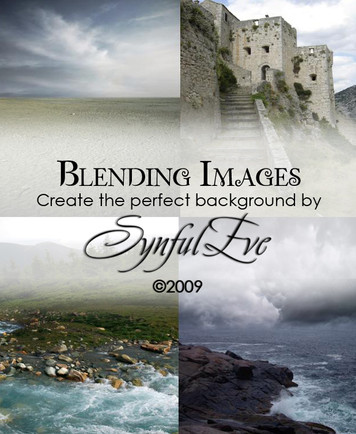HOME | DD
 FrostBo —
How to make Frosty texture
by-nc-nd
FrostBo —
How to make Frosty texture
by-nc-nd

Published: 2011-06-30 22:49:31 +0000 UTC; Views: 32541; Favourites: 962; Downloads: 795
Redirect to original
Description
How to make frosty texture with GIMPI hope this turotial will help you to make texture,detailed how to do it,and see on my folder with texture many result.
Nice day
Frost
And take a look on my Tutorial folder Gallery





--> Tutorial [link]
Thank you so much for the DD,i appreciate so





Related content
Comments: 118

Thanks, I tried this tonight, it's pretty cool.
👍: 0 ⏩: 0

thanks ^^ this tutorial is great 
(I don't think that I'll upload it here though, but I shared my work with my best friend only)
👍: 0 ⏩: 1

Congratulations on receiving this Daily Deviation!! You've been featured in July 2011 Resources DD Summary !
👍: 0 ⏩: 1

Thank you so much,and good work you do with the DD sugestion,for sure this use time to read all and choose the good one,i appreciate so much for my DD and have a marvelous day to you.
Sorry for my bad english,i speak french primary
👍: 0 ⏩: 1

Thank you so much for the support
👍: 0 ⏩: 1

np and sorry for the double post
👍: 0 ⏩: 1

The fact that you did this in GIMP makes me smile ^_^
👍: 0 ⏩: 1


👍: 0 ⏩: 1

Congrats on the DD.
I was just wondering, where can I find the Foggify script?
👍: 0 ⏩: 1

Thank you so much for the comment.
Here is the link for the script foggyfi and more 
👍: 0 ⏩: 1


👍: 0 ⏩: 1

Its a pleasure to help
Have a nice day my friend
👍: 0 ⏩: 1

Where is the Foggify script? I can't find it in the filters or anywhere available to download...
👍: 0 ⏩: 1

Its a script go to take it here
[link]
Have a nice day
👍: 0 ⏩: 0

They ask me to add my tutorial there and i will cut and past their rule below.
In this group you'll find a collection of photos, tutorials, diagrams and illustrations to help you. Animal-Anatomy also aims to educate our members in many ways from the scientific artworks displayed to the subtle organisation or our gallery.
And they have plenty of animal cute pictures
👍: 0 ⏩: 0

Wow I needed this tut like a week ago! It still comes in handy! thanks!
👍: 0 ⏩: 1

The first tutorial I see here that is really for Gimp, which super useful since I just can't afford Photoshop. Thanks.
👍: 0 ⏩: 1

Come to see in my folder tutorial i have more and soon how to make electric and beam,also i release in a moment my 13Th set of brush for gimp for free and i have 2 set of gradient to share
👍: 0 ⏩: 1

Cool! I'll check them out.
👍: 0 ⏩: 1

I hope this will help you
👍: 0 ⏩: 0

thanks this will help in making a foggy window, yes?
👍: 0 ⏩: 1

Its true as you see on the picture,this can be handly so for windows foggy,i have release a set of brush with water drop to help you to do a foggy windows easy go to see if you use gimp 
👍: 0 ⏩: 0


👍: 0 ⏩: 1

This is really beautiful, I love the way the ending picture turned out too. I might just have to mess around with this.
👍: 0 ⏩: 1
| Next =>