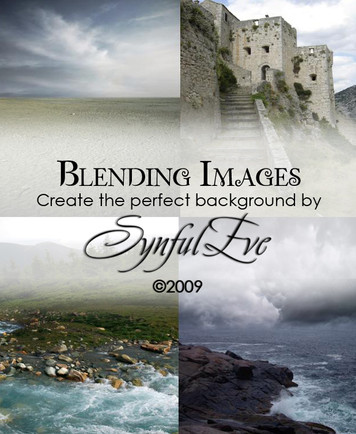HOME | DD
 FrostBo —
How to make Frosty texture
by-nc-nd
FrostBo —
How to make Frosty texture
by-nc-nd

Published: 2011-06-30 22:49:31 +0000 UTC; Views: 32543; Favourites: 962; Downloads: 795
Redirect to original
Description
How to make frosty texture with GIMPI hope this turotial will help you to make texture,detailed how to do it,and see on my folder with texture many result.
Nice day
Frost
And take a look on my Tutorial folder Gallery





--> Tutorial [link]
Thank you so much for the DD,i appreciate so





Related content
Comments: 118

Feel free to ask me question if you need,i'm here to help
I posted many on my texture folder as result for free to use.
👍: 0 ⏩: 1

Thank you
I'll go check that folder out then~ I'm sure I'll find more interesting things to try out.
👍: 0 ⏩: 1

You will love them i publish stock free to use as texture,background,gradients,brush,png effect and all are free and nice details as you will see
👍: 0 ⏩: 1

I watched you. :3
Oh my god, they are so beautiful, and I especially love your brushes, especially the stars/nebula and water droplets. The stocks you have are also very interesting, I like the colors of most of them and they are especially creative. 
👍: 0 ⏩: 1

Great thank for your support,and have a great day
👍: 0 ⏩: 1

So awesome, such a nice looking technique! <3
👍: 0 ⏩: 1

Thank you so much for the comment
👍: 0 ⏩: 0

oh. my. gosh. I have been wanting to know how to make frosty texture for the longest time. thank you for making this. it has saved me.
👍: 0 ⏩: 1

You're welcome
Hope this will help you,if you have any question,feel free to ask them to me,i will respond for sure.
👍: 0 ⏩: 1

cool! Thanks so much again! 
👍: 0 ⏩: 1

Thank you for your comment
I hope this will help you
👍: 0 ⏩: 1

It will greatly help! Its almost impossible for me ever to find a tutorial in GIMP so its refreshing.
👍: 0 ⏩: 1

Thanks for your comment my friend,i will release more tutorial as one how to make elctric beam,and how to make water drop as i made in brush set,and more.
👍: 0 ⏩: 0

This is really helpful! <3 Thank you for sharing! :'D
👍: 0 ⏩: 1

You're welcome
And have a nice day
👍: 0 ⏩: 1

Anytime, and you too! :'D
(Congratulations on the DD as well! I meant to mention it~ <3)
👍: 0 ⏩: 1

You background image looks like a tree cortex.
👍: 0 ⏩: 1


I made it with foggify and relief,and rotate 90 degre on black background
👍: 0 ⏩: 0

It's a great technique, though it reminds me more of paper or stone rather than frost.
👍: 0 ⏩: 1

I agree,this result can give plenty of texture different,was frosty my goal,but paper,stone,snow,ice,and more are same way just few setting more added as divided and so.
👍: 0 ⏩: 0

Thank you, for this nice result with a simple process.
(ps : et en plus les captures sont en francais ! 
👍: 0 ⏩: 1

You're welcome
Ma langue première
👍: 0 ⏩: 0

Wonderful work! Congratz on your DD!
👍: 0 ⏩: 1

Thank you so much,this is so appreciate,i'm so happy
👍: 0 ⏩: 0

Sweet! looks handy, not just for frost...
👍: 0 ⏩: 1

Is the foggify bit a special plug in? Because I can only find Filters>Render>Clouds>Difference Clouds.../Plasma.../Solid Noise...
👍: 0 ⏩: 1

Foggify i have it on script but also can be a plug in with Pyton,[link] <---- here is the link 
👍: 0 ⏩: 1

One question: Relief? I just checked my Gimp, and I don't have that filter. Is it a separate download, and if so where do you get it?
👍: 0 ⏩: 1

Very good question,i make a search on my folder "personal script" and find nothing about this,i though was coming with default gimp,i have the 2.6 version.But its a french version (as my primary language )i think probably in english mean different spelling.
👍: 0 ⏩: 1
| Next =>