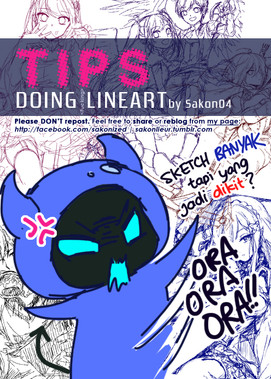HOME | DD
 FuyuDust — [Quick Trick] Power Up
FuyuDust — [Quick Trick] Power Up

Published: 2017-01-21 08:06:36 +0000 UTC; Views: 7578; Favourites: 416; Downloads: 95
Redirect to original
Description
[Quick Trick] is a series of tutorials show you some easy tricks ( but make great effects ) that I often use on my drawing, you don't really need any art skill to learn them. Please enjoy !More Tricks: teagirl-vn.deviantart.com/gall…
Related content
Comments: 32

awesome effect! now I feel like doing tons of Super Sayan transformations >
👍: 0 ⏩: 0

THIS IS AMAZING
SHE IS SO POWERED UP.
I THINK SHE IS MAD AT HER HUSBAND OR SOMETHING
I should parady your tutorial somehow.
👍: 0 ⏩: 1

You know
If she's going to mad at someone
It should be her wife, or her girlfriend
👍: 0 ⏩: 1

Is there a story to the characters you draw??
👍: 0 ⏩: 0

Is Photoshop a one-time payment, or does it have a subscription fee?
👍: 0 ⏩: 2

They have one-time purchase for Cs6 before, I just checked, they took it down and it seems the only option now is subciption fee, cheapest plan is 10$/mo
👍: 0 ⏩: 2

Any similar tricks on GIMP?
👍: 0 ⏩: 1

I have never used Gimp before so I don't really know, but I did a quick search, and it seems you can do "Outer Glow" "Motion Blur" "Free Transform" "Warp" in gimp as well, so as long as you understand why I did each steps, you properly can do it in Gimp.
If you don't know how to do a certain step, try to search for gimp tutorial on google, for example I do Outer Glow, you can search for "Outer Glow in Gimp", i do Motion Blur, you can search for "motion blur in Gimp"... etc...
👍: 0 ⏩: 1

Photoshop is $9 a month for the latest version.
👍: 0 ⏩: 1

This helps so much tbh... I always wondered how people do these type of effects!! Awesome thank you so much!!
👍: 0 ⏩: 0

Good thing you went a little unique there. This looks better than a normal Super Saiyan aura, and you didn't use a ridiculously powerful character in it. I don't have the money for photoshop yet, but when I do, I might take something from this!
👍: 0 ⏩: 2

Haha photoshop sure is very convinient with all it's filter and effect. I wrote these but don't really encourage everyone to depend too much on them tho, yes they are quick and easy but not helping much for our actual drawing skill improvement It's better to draw everything with your brushes alone, hard and slow but you can take control of everything ( and dont need to pay for the damn expensive photoshop )
👍: 0 ⏩: 1

EDIT: "I might get inspiration from this!" Sorry if I said that wrong.
👍: 0 ⏩: 0

Yes, I noted under the title, this is for Photoshop only
👍: 0 ⏩: 1

You're always welcome to ask, bro
👍: 0 ⏩: 0