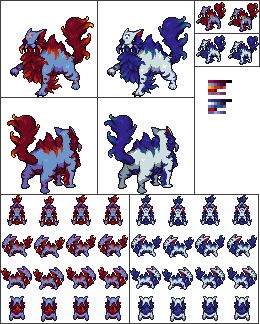HOME | DD
 G-FauxPokemon — Tutorial 2: flat color
G-FauxPokemon — Tutorial 2: flat color

Published: 2009-09-02 19:17:08 +0000 UTC; Views: 5955; Favourites: 71; Downloads: 153
Redirect to original
Description
Duckmon is coming along xP. Hopefully you get what I'm saying most of the time.Pretty much putting a layer ontop and setting it to mutiply will make white disappear when colors are added underneath and black stick out like a sore thumb: Perfect for coloring black lineart. However if its colored lineart it will blend a bit with the colors underneath (just thought I'd note that).
Yay for two tutorials in one




 , the next tutorial will be Digimon shading. And eventually I'll do one with Pokemon shading.
, the next tutorial will be Digimon shading. And eventually I'll do one with Pokemon shading.Enjoy!
PS: if you're having trouble figuring out what image goes with what text. The text will always start BESIDES the image it goes with, not underneath.
PPS: Please don't ask me if X (X being whatever program you're using) program works the same. The only programs I've used of this Nature are Photoshop 6,7 and CS2. I would just mess around and see if it does, if you can't figure it out than ask someone that has used X program and photoshop versions mention above for help.
Related content
Comments: 12

He SCREAMS official aquatic Digimon so it's more than just cute. <3
👍: 0 ⏩: 1

that's good to know 
👍: 0 ⏩: 0

Photoshop 7.0., I don't know how element works but I would assume its similar.
👍: 0 ⏩: 0

sweet, cant wait for the pokemon one! also, i have photoshop elements, will things still pretty much be the same? its still photoshop
👍: 0 ⏩: 1

No idea since I haven't ever used element .___. I would assume so but I may be wrong.
👍: 0 ⏩: 1