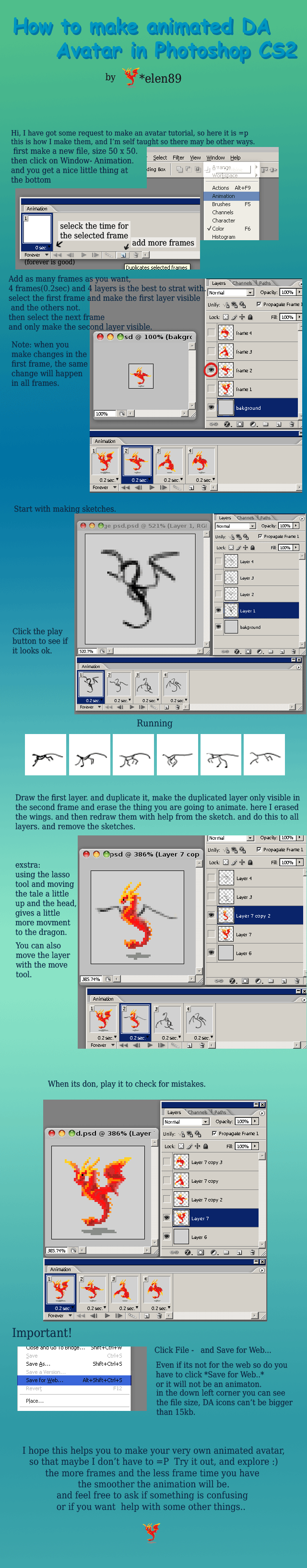HOME | DD
 draconicdarcena — lineart in MSpaint TUT
draconicdarcena — lineart in MSpaint TUT

Published: 2007-08-01 11:26:25 +0000 UTC; Views: 2738; Favourites: 50; Downloads: 57
Redirect to original
Description
owns the chari own the art and Tutorial
if you use a scanner or have a very light image refer to THIS TUTORIAL ->>> [link]
Related content
Comments: 64

This tutorial is great! It helped me alot. One question though, I have the newer version of paint, so I only have the Home and View. I have no idea how to get it to black lines and white background again.
👍: 0 ⏩: 1

thankyou =3 i'm actually in the process of updating it a little right now
sorry i took so long to reply,and by now you will most likely already discovered the answer for yourself, i've only recently even encountered the newest version of paint, it appears that saving as a "monochrome bitmap" seems to have the same effect as switching the color attributes did on the older version of paint =]
👍: 0 ⏩: 0

that soooo epically makes me understand MS painting so much better now lol
i mean i would be doing it on my phoroshop, but someone stole...... and they havent given it back yet lol xD
thanks a bunch!
👍: 0 ⏩: 1

glad to help 
(only recently borrowed a CS2 ?? version from a friend and is struggling to understand it)
👍: 0 ⏩: 1

wows
i am borrowing a friend of mines CS3 and i can't wait lol xD
👍: 0 ⏩: 0

thanks glad to help
👍: 0 ⏩: 0

this is great
👍: 0 ⏩: 1

this would have saved me ATLEAST two hours on my last two projects
if only i had know
well atleast i've foud this miracle now
thank you thank you THANK YOU
sooOoOOoOO much
👍: 0 ⏩: 1

oh shame you did not know before
glad to know it may help you later
i try my best to help others
👍: 0 ⏩: 0

I do lineart the same way, only I use photoshop after to clean up the pencil line left over
👍: 0 ⏩: 1

i guess linearting must be alot easier with more advanced software since you can have seperate layers and such...
thnaks for commenting
👍: 0 ⏩: 1

Actually I only use one layer believe it or not. I just adjust the contrast and the brightness after on photoshop
👍: 0 ⏩: 1

oh, well thats extra cool , i dont have photoshop so ive not got a clue *.-.*
👍: 0 ⏩: 0

thanks 
👍: 0 ⏩: 1

thanks glad to hear it helped,
it doesnt work very well for scanned pictures though, so i need to update it...
thankyou fro the fave aswell
👍: 0 ⏩: 1

your welcome, and when you update it let me know <3
👍: 0 ⏩: 1

[link] i made another tutorial especially for scanned images
👍: 0 ⏩: 0

holy crap
that's genius.
even though I have photoshop elements, I still like doing MS paint art, but I'm forced to draw it straight on. I made a paint tutorial too but this makes everything so bloody easy.
👍: 0 ⏩: 1

thanks
this tutorial needs updated really badly cos it doesnt even explian how to use the curve tool or how to use the "magical eraser trick" that is needed for most scanned pictures
p.s i love your gallery
p.p.s your signature made me laugh
👍: 0 ⏩: 1

haha but the little invert trick is so clever.
p.s. thank you so much for the fav's and watch!
p.p.s. haha thank you, I randomly came up with it when talking to my little brother.
👍: 0 ⏩: 1

invert colours was the first thing i learnt before i even could figure out the curve tool ( i was so pathetic i would take pictures of people inver the colours and laugh forever more)
you're welcome , hehe i may try and remenber it when mum says "you love him really" i cant stand my brother
if you are intrested i posted a newer tutorial [link]
👍: 0 ⏩: 1

ah really?
yeah from my paint tutorial, I don't even use the curve tool. I didn't even know about the black and white thing either, so that was pretty enlightening.
👍: 0 ⏩: 1

thankyou 
👍: 0 ⏩: 1

well One question how do I turn it into jpeg
👍: 0 ⏩: 1

when you go into file save as.. underneath where you type the name of the picture it will have a dropdown menu select jpeg from it , if that doesnt make sense tell me and i will explain better
👍: 0 ⏩: 1

tried using your awesome tutorial, and it was uber helpful (i never knew about the attributes thing), but i have got one thing to say - if you use a scanner, or the background of the picture is pretty light, then when you do the attributes thing it doesn't work so well. But yh, your tutorial helped tons.
👍: 0 ⏩: 1

thanks
if the background is very light i use red to otline then when ive finished outlining i use the file cal on my red lines (if they are thick) to change them to white before doing the black and white thing, some pictures if they are really light tend to leave speckles on the picture, ive yet to find a easy way to avoid this, sorry for long comment
👍: 0 ⏩: 0

AH!! I didn't know that D: but now I do 
thanks for the tutorial!
👍: 0 ⏩: 1



👍: 0 ⏩: 0

hello
i tried it but now my artist pallet is all black and white : /
how do i change it to colors again?
👍: 0 ⏩: 1

go into attrbutes and click on colours instead of black and white sorry i did not mention this. first tutorial you know
👍: 0 ⏩: 1

thanks
i also found out that i can "save as" a different bptmap whatever )
*HUG* thank you
👍: 0 ⏩: 1

That's amazing.
Not my style of how I use programs and stuff, but still amazing.
👍: 0 ⏩: 1

oh wow, iv enever known about that attributes-black/white trick o3o neat to know hehe c:
👍: 0 ⏩: 1

Wonderful tutorial, bravo 
👍: 0 ⏩: 1

thank you glad i helped someone 
and i have to say your icon is awesome , im going to look on your page now thanks for commenting
👍: 0 ⏩: 0

Bravo for teaching MS Paint, and so well too.
👍: 0 ⏩: 1
| Next =>