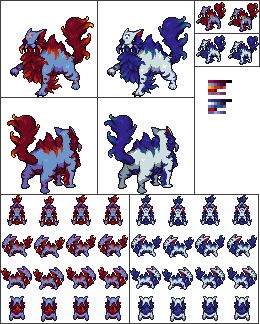HOME | DD
 G-FauxPokemon — Tutorial 3b: shading
G-FauxPokemon — Tutorial 3b: shading

Published: 2009-09-14 15:49:26 +0000 UTC; Views: 5911; Favourites: 84; Downloads: 81
Redirect to original
Description
gah, Finally got this tutorial done x.X. Anyway this explains how I do my shading.Make sure to Lineart and Flat color tutorials if you can't figure out the rest. Doing lineart/flat colors are the same in both Pokemon and Digimon done in my style. The shading is where they differ.
So enjoy!
PS: I'll try to remember to do a Shiny form tutorial in the future.
Related content
Comments: 16

This is the only tut where I have done the shading correctly no other tut on sugimori styled fakemon has ever made it so easy kudos to you for making this tut because now I can make official looking concept art
👍: 0 ⏩: 1

well if you have photoshop version 6 or above I'm sure you could 
👍: 0 ⏩: 1

Yay, I have 7 
👍: 0 ⏩: 1

I have version 7 too, and you'll figure it out I'm sure D:
👍: 0 ⏩: 0

These will be helpful for when I get photoshop and illustrator.
👍: 0 ⏩: 1

good good :3, you going to get them in the near future?
👍: 0 ⏩: 1

Yes, if we pull our cards right we can get an adobe package for about $400 dollars (that's American dollars, not sure how much it is in Canadian dollars)
👍: 0 ⏩: 1

I don't know what the canadian exchange rate is like right now so I don't know D:
👍: 0 ⏩: 1