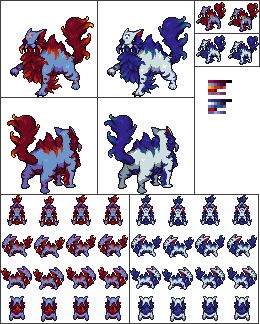HOME | DD
 Eclipsis — Digital Art tutorial part 2
Eclipsis — Digital Art tutorial part 2

Published: 2008-12-28 07:07:54 +0000 UTC; Views: 3991; Favourites: 46; Downloads: 75
Redirect to original
Description
Here is part II of the activity tutorial. This one emphasizes character development and includes blending glow strategies.
Part I: [link]
Part III: [link]
Tutorial designed and (c) me, Martin J. Owen
Related content
Comments: 14

Why is there a black shadow on the pink thing? If you study real life, you'll notice that few shadows are actually black unless put into an extreme lighting situation.
And it looks like the yellow things on that black dog are glowing. If that were the case, it'd reflect a yellow light onto the pink thing.
👍: 0 ⏩: 0

Very interesting tutorial. I am confused on your usage of the term "character development," however, as I am use to it being a literary term, rather then an artistic one.
You have a very good shading technique, but have you ever considered using darker shades of the color, rather then just flat black. It seems to make your pictures look very dark, and I would love to see your blending applied to a variety of color, I think it would add a vibrancy to your art that would make it "pop"(real professional term there). (Then again, you may have done this before, but I have not fully looked at your gallery yet, just the tutorials.)
The glows are pretty awesome. I always cheated and used layer options and tweaked the "inner/outer" glow until I got something I was happy with.
Very decent tutorial though, keep up the good work.
👍: 0 ⏩: 1

Ah, 
But thank you for mentioning that. I agree whole heartedly that that is what I should do.
Inner/outer glow? Well, Paint Shop Pro X does not have that that I am aware of, but I have used that before in Photoshop when I had it for a while. That is a great idea too. Good job for learning that.
And thank you for your comment. ^^
👍: 0 ⏩: 0

I always wondered how you got the glow effect on there. It works even in Photoshop. This helped me alot.
👍: 0 ⏩: 1

the way you did the Pokémon looks pretty easy, I'm sure it will help out a lot of people
👍: 0 ⏩: 1

The strokes were by far the most important part of this tutorial. ^^
👍: 0 ⏩: 1

you did put some emphasis on that
👍: 0 ⏩: 0

Awesome tutorial! This is really good, keep up the excellent work
👍: 0 ⏩: 1

Thank you! ^^ I hope if helps you if it can.
👍: 0 ⏩: 1

No problem! 
👍: 0 ⏩: 0

ahhh coool so that's how you did the glow!
I thought I may have been just using the blending options, but this makes far more sense since it leaves that nice darker patches around the edges of the markings; it gives the illusion that glow emitted is actually coming from the center, rather then having a nasty consistent light just coming from the outer rim. That's awesome, I've learnt a new trick!
What's your canvas size set to? Looking at this I'd say you're either pretty much working it at the same size you submitted the final product as, or you have an absolutely enormous screen 
I'm impressed that your stuff still comes out looking as clean and detailed as it does (Espeons forehead jewel especially, that just looks amazing). Personally I need to have an absolutely enormous canvas size just to begin to work details.
Nice work
👍: 0 ⏩: 1

Well, as you saw in our Open Canvas session, they way I did the glow there is the proper way to do a glow in my opinion, as this filter version introduced in this tutorial is flawed. It cannot do glows that can be seen but the source cannot. A rare situation, but still one nonetheless.
I got the idea to keep a rather original color for the outer boundary of the glow a while ago. The key to the glow, as we both know, is to us white. Well, even an off white with just a hint of color can cause a loss in color all together. The outer boundary is an illusion to keep the core color there. I am not sure how I figured that out though... I have done glows like this for a very long time...
Oh yes, this is the original size canvas I used throughout the whole thing. My screen is nothing great, not even a wide screen. I simply do not have the computer power to work with massive canvases. I was forced to break of this tutorial into three pages because I laptop just could not manage to save the whole thing as one file. This section you happen to comment on is the longest and was what determined that I had to break the whole thing.
When I saw how you work on a massive canvas, I was shocked. No way any computer I have could handle that. Wow wee...
👍: 0 ⏩: 0