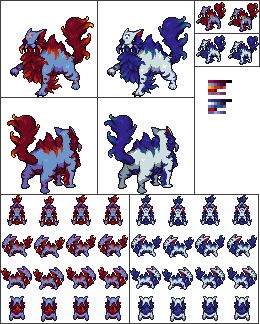HOME | DD
 Eclipsis — Digital Art tutorial part 3
Eclipsis — Digital Art tutorial part 3

Published: 2008-12-28 07:11:18 +0000 UTC; Views: 3846; Favourites: 45; Downloads: 67
Redirect to original
Description
And now the final page. This one deals with the Clone Brush tool.
Part I: [link]
Part II: [link]
Tutorial designed and (c) me, Martin J. Owen
Related content
Comments: 23

Hey, just thought I'd let you know I used this tutorial for this deviation: [link]
It was very helpful, thank you!
👍: 0 ⏩: 1

Oh, you are welcome. I am glad I could be of help. ^^
👍: 0 ⏩: 0

This is really interesting. The parts about snow are really helpful.
👍: 0 ⏩: 1

very well done. the effects are amazing yet seem easier to do than one would think.
keep up the good work and don't feel bad that you don't have to many comments yet
👍: 0 ⏩: 1

Well thank you for your support.
👍: 0 ⏩: 1

this is amazing, I congratulate you for your tutorial is great.
Wonderful work friend.
👍: 0 ⏩: 1

I am loving your icons you are using. ^^
👍: 0 ⏩: 1

thanks friend, your avatar is very beautiful.
👍: 0 ⏩: 0

Just saw this the other day, and I just got the time to look over it and review it, and it's really informative for a snow piece! I love it, and the snow looks very well done. (Not sure if PS7 has a clone tool... O_o If not then I've got work to do! XD )
Wonderful job, dun. 

👍: 0 ⏩: 1

I have worked with Photoshop 7 before, a while ago, and it should have it.
Thank you for your comment. ^^
👍: 0 ⏩: 1




But so long as PhotoShop 7 has the cloner, then good good! 
👍: 0 ⏩: 1

Overall good job explaining the specifics- the techniques used mimic what real snow would look like pretty well. And although I tend to try to paint more nowadays than use filters (especially glows), a simple Gaussian blur is as effective as any other technique I've seen and looks good. I think the only thing you maybe could've added was something about fur, but these guys are really simple and the focus obviously wasn't on their details, it was on the atmosphere, which was thought about very carefully. It's good to see people generate backgrounds with small foreground elements, because I think the most subtle effects help create worlds we normally disregard, focusing too much on the characters.
👍: 0 ⏩: 1

I see... Well, you might have caught my remark in the tutorial that Gaussian blur for glows is not recommended, especially for the kind of works you do.
I just use filters in Paint Shop Pro X. If I really want to simply paint my picture, I use Open Canvas 1.1.
👍: 0 ⏩: 0


If ever I draw some sort of snowstorm (or any crowded scene) I'm going to have to look up that clone tool, I hope my Painter has some sort of similar function because I have a nasty habit of doing everything by hand. As great as it feels to know you've done every single inch of the painting yourself, it makes meticulous things like blizzard snow or stadium crowds absolute hell to paint!
Really great tutorial, all three pages are very well written and I found them all clear and eaasy to understand. Even if our programs are a little different I've picked up a fair few nifty little tricks here and there which I'll have to have a go at experimenting with
👍: 0 ⏩: 1

I am glad I could be of some help. ^^ I used to do everything by hand too, but then I realized, there is a short cut and it gives about the same results anyways, so why not use it? If I truly want a handpainted feeling, I use Open Canvas 1.1 as you just saw me do.
Thank you for your words. ^.^
👍: 0 ⏩: 0

This is really awesome. 
👍: 0 ⏩: 1

Good! That makes this all worthwhile. ^^
👍: 0 ⏩: 0